Insignia NS-24E730A12 Support Question
Find answers below for this question about Insignia NS-24E730A12.Need a Insignia NS-24E730A12 manual? We have 9 online manuals for this item!
Question posted by MBrpwea on April 9th, 2014
Ns-24e730a12 How To Watch Usb Vedio
The person who posted this question about this Insignia product did not include a detailed explanation. Please use the "Request More Information" button to the right if more details would help you to answer this question.
Current Answers
There are currently no answers that have been posted for this question.
Be the first to post an answer! Remember that you can earn up to 1,100 points for every answer you submit. The better the quality of your answer, the better chance it has to be accepted.
Be the first to post an answer! Remember that you can earn up to 1,100 points for every answer you submit. The better the quality of your answer, the better chance it has to be accepted.
Related Insignia NS-24E730A12 Manual Pages
User Manual (English) - Page 14
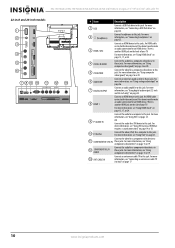
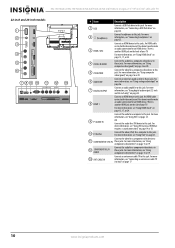
... device to this jack. Connect the video for a computer to 11 COMPONENT IN Y/PB/PR these jacks. NS-15E720A12/NS-19E720A12/NS-22E730A12/NS-24E730A12 Insignia 15"/19"/22"/24" LED-LCD TV
22-inch and 24-inch models
USB
ARC HDMI 2
L AUDIO R
AV IN
VIDEO
L AUDIO R AUDIO OUT
D I G I TA L OUTPUT HDMI 1
AUDIO
VGA
PC IN...
User Manual (English) - Page 18
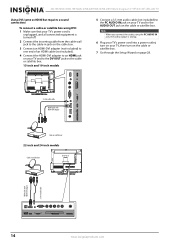
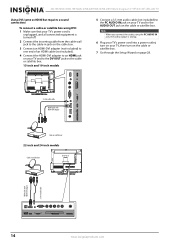
NS-15E720A12/NS-19E720A12/NS-22E730A12/NS-24E730A12 Insignia 15"/19"/22"/24" LED-LCD TV
Using DVI (same as HDMI but requires a sound connection)
To connect a cable... included) to the PC AUDIO IN jack on your TV, then turn on your TV and to the AUDIO OUT jack on page 28. USB
L AUDIO R AUDIO OUT
VGA
PC IN
AUDIO
HDMI 1
ARC ANT/CABLE IN HDMI 2
3.5 mm audio cable HDMI cable with HDMI-DVI...
User Manual (English) - Page 20
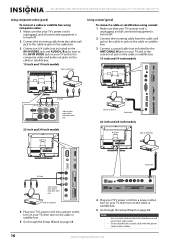
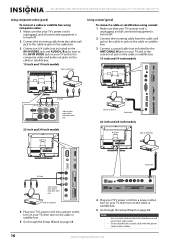
...models
Cable or satellite box
Coaxial cable
22-inch and 24-inch models
Cable or satellite box
USB
ARC HDMI 2
Coaxial cable
L AUDIO R
A/V cable
AV IN
VIDEO
Cables are often color-... VIDEO jack and AUDIO L/R jacks next to the AV IN VIDEO jack on page 28. NS-15E720A12/NS-19E720A12/NS-22E730A12/NS-24E730A12 Insignia 15"/19"/22"/24" LED-LCD TV
Using composite video (good)
To connect a cable...
User Manual (English) - Page 22
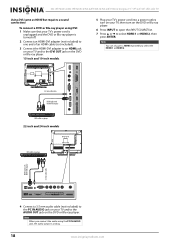
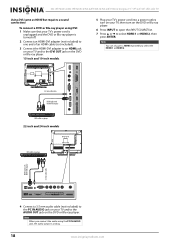
...'s power cord is
unplugged and the DVD or Blu-ray player is analog.
18
www.insigniaproducts.com USB
L AUDIO R AUDIO OUT
VGA
PC IN
AUDIO
HDMI 1
ARC ANT/CABLE IN HDMI 2
3.5 ...INPUT SOURCE list.
7 Press S or T to select HDMI 1 or HDMI 2, then press ENTER.
NS-15E720A12/NS-19E720A12/NS-22E730A12/NS-24E730A12 Insignia 15"/19"/22"/24" LED-LCD TV
Using DVI (same as HDMI but requires a sound ...
User Manual (English) - Page 24
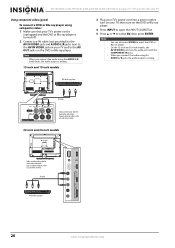
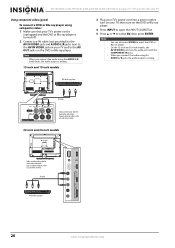
NS-15E720A12/NS-19E720A12/NS-22E730A12/NS-24E730A12 Insignia 15"/19"/22"/24" LED-LCD TV
Using composite video (good)
To connect a DVD or Blu-ray player using ...jacks, the audio output is analog. Connect yellow to yellow, red to red, and white to white.
22-inch and 24-inch models
USB
ARC HDMI 2
L AUDIO R
AV IN
Cables are often color-coded to select the DVD or Blu-ray player. DVD or Blu-...
User Manual (English) - Page 26
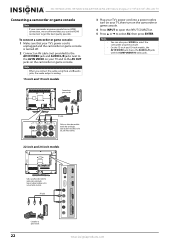
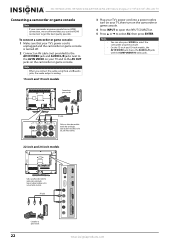
... Connect yellow to yellow, red to red, and white to white.
22-inch and 24-inch models
USB
ARC HDMI 2
Cables are often color-coded to match color-coded jacks. To connect a camcorder or ...to yellow, red to red, and white to select the camcorder or game console. NS-15E720A12/NS-19E720A12/NS-22E730A12/NS-24E730A12 Insignia 15"/19"/22"/24" LED-LCD TV
Connecting a camcorder or game console
Note
...
User Manual (English) - Page 28
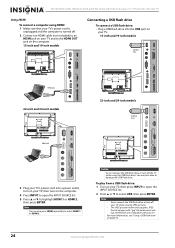
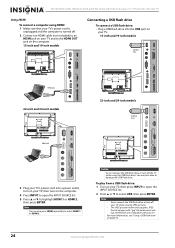
... press INPUT to open the INPUT SOURCE list. 5 Press S or T to highlight HDMI 1 or HDMI 2,
then press ENTER.
For more information, see "Using a USB flash drive" on page 55.
24
www.insigniaproducts.com
NS-15E720A12/NS-19E720A12/NS-22E730A12/NS-24E730A12 Insignia 15"/19"/22"/24" LED-LCD TV
Using HDMI
To connect a computer using the...
User Manual (English) - Page 30
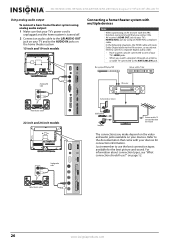
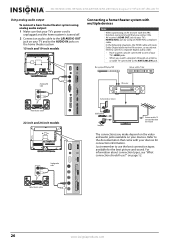
...USB flash drive Computer
Antenna or cable TV connected directly to the wall jack
The connections you make depend on the video and audio jacks available on page 12. on your devices. Refer to the documentation that you watch... use the best connection types available for connection information. NS-15E720A12/NS-19E720A12/NS-22E730A12/NS-24E730A12 Insignia 15"/19"/22"/24" LED-LCD TV
Using analog...
User Manual (English) - Page 34


.../NS-19E720A12/NS-22E730A12/NS-24E730A12 Insignia 15"/19"/22"/24" LED-LCD TV
On-screen menu overview
Notes
•
• • •
Depending on the signal source selected, you may vary from a USB device that are not selectable are grayed out.
Picture menu (TV mode)
Picture
Picture
Mode Brightness Contrast Color T int Sharpness Advanced...
User Manual (English) - Page 36


...Selects the picture mode. This selection is good for watching the highest quality video such as brightness, contrast, ... T emperature Noise Reduction Backlight Advanced Contrast
Audio Channels Settings USB
Auto On Normal Middle 30
Move
OK E NTE R... Sharpness-Adjusts the color detail of the picture.
NS-15E720A12/NS-19E720A12/NS-22E730A12/NS-24E730A12 Insignia 15"/19"/22"/24" LED-LCD TV
...
User Manual (English) - Page 38


... S ettings
Audio Channels Settings USB
Custom 60 60 60 0 ...USB
Custom 60 60 60 0 50
Move
OK E NTE R
Select
MENU Previous
Adjust settings to affect picture quality
EXIT Exit
2 Press W or X to highlight Audio Only, then press ENTER.
34
www.insigniaproducts.com The on -screen menu opens. The Audio menu opens. The on -screen menu opens. NS-15E720A12/NS-19E720A12/NS-22E730A12/NS-24E730A12...
User Manual (English) - Page 40


...Search Add/Skip Channels Favorites Channel Labels Channel Strength Audio Only Auto Zoom
Audio Channels Settings USB
PBS-HD Off On
Move
OK E NTE R
S elec t
MENU Previous
Add channels...to scroll through your favorite channels by pressing the number buttons for the channel. NS-15E720A12/NS-19E720A12/NS-22E730A12/NS-24E730A12 Insignia 15"/19"/22"/24" LED-LCD TV
Hiding channels
You can hide ...
User Manual (English) - Page 42


... Brightness Contrast Color T int Sharpness Advanced Video R es et Picture S ettings
Audio Channels Settings USB
Custom 60 60 60 0 50
Move
OK E NTE R
Select
MENU Previous
Adjust settings to ...on -screen menu opens. The on -screen menu opens. The Channels menu opens. NS-15E720A12/NS-19E720A12/NS-22E730A12/NS-24E730A12 Insignia 15"/19"/22"/24" LED-LCD TV
6 When you have completed the label...
User Manual (English) - Page 44


...USB
Off
Move
OK E NTE R
Select
Set TV parental controls
MENU Previous
EXIT Exit
3 Press ENTER. Picture
Settings- Please change your 4-digit password.
NS-15E720A12/NS-19E720A12/NS-22E730A12/NS-24E730A12...close the menu.
40
www.insigniaproducts.com Picture Audio Channels Settings USB
Settings-
Default is displayed. Parental Controls
Button Lock
Off
Block Unrated...
User Manual (English) - Page 46


...X to Default
Picture
Audio Channels Settings USB
Off
Move
OK E NTE R
Select...USB
Enter Password
- and Canada. The Settings-Parental Controls menu opens. Settings
Parental Controls Closed Caption T ime Menu Settings Auto Input Sensing Input Labels INlink Computer Settings System Info
Reset to highlight Settings, then press T or ENTER.
NS-15E720A12/NS-19E720A12/NS-22E730A12/NS-24E730A12...
User Manual (English) - Page 48


...Labels INlink Computer Settings System Info
Reset to Default
Picture
Audio Channels Settings USB
Off
Move
OK E NTE R
Select
Adjust Closed Captioning settings
MENU Previous...USB
CC Off CC1 CS1
Move
OK E NTE R
Selec t
Adjust Closed Captioning settings
MENU Previous
EXIT Exit
4 Press S or T to highlight Settings, then press T or ENTER. NS-15E720A12/NS-19E720A12/NS-22E730A12/NS-24E730A12...
User Manual (English) - Page 50


... to Default
Picture
Audio Channels Settings USB
Off
Move
OK E NTE R
Select...USB
CC Off CC1 CS1
Move
OK E NTE R
Sel ec t
MENU Previous
Set Closed Caption for the background. • Edge Effect-Selects the edge style. • Edge Color-Selects the edge color. 9 Press MENU to return to the previous menu, or press EXIT to close the menu. NS-15E720A12/NS-19E720A12/NS-22E730A12/NS-24E730A12...
User Manual (English) - Page 52


NS-15E720A12/NS-19E720A12/NS-22E730A12/NS-24E730A12 Insignia 15"/19"/22"/24" LED-LCD TV
5 Press S or T to select the ...menu settings
Selecting the menu language
To select the menu language: 1 Press MENU. Menu Settings
Menu Language
Audio Channels Settings USB
English
Move
OK E NTE R
Select
MENU Previous
Set menu language to affect picture quality
EXIT Exit
48
www.insigniaproducts.com...
User Manual (English) - Page 54


NS-15E720A12/NS-19E720A12/NS-22E730A12/NS-24E730A12 Insignia 15"/19"/22"/24" LED-LCD TV
Restoring settings to the defaults
When...Caption T ime Menu Settings Auto Input Sensing Input Labels INlink Computer Settings System Info
Reset to Default
Picture
Audio Channels Settings USB
Off
Move
OK E NTE R
Selec t
MENU Previous
EXIT Exit
Allow the TV to automatically control CEC devices connected to...
Quick Setup Guide (English) - Page 2


...Press ENTER. If you select Retail mode, a message asks you watch TV, press TV on your TV scans for available channels.
See ... or satellite TV box
AV receiver
Game console or camera
USB ash drive Computer
We recommend that the + and - ..."/24" LED-LCD TV I QUICK SETUP GUIDE I NS-15E720A12/NS-19E720A12/NS-22E730A12/NS-24E730A12
Connecting a Home Theater System
Using Digital audio
22" ...
Similar Questions
Last Update Firmware
I also need the latest firmware update from ns24e730a12
I also need the latest firmware update from ns24e730a12
(Posted by crisdonini 5 years ago)
Can I Watch Video From My Usb Stick On A Insignia Ns-32e740a12
(Posted by aarnteres 9 years ago)
Can I Watch Videos On My Insignia Ns-39l240a13 From A Usb Port
(Posted by anmlma 10 years ago)
Screws To Mount Tv To Base Stand
I have the NS-24E730A12 TV. It was wall mounted and now want to mount it to the base. The screws enc...
I have the NS-24E730A12 TV. It was wall mounted and now want to mount it to the base. The screws enc...
(Posted by del1944 11 years ago)

