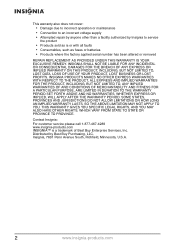Insignia NS-LTDVD19 Support Question
Find answers below for this question about Insignia NS-LTDVD19 - 19" LCD TV.Need a Insignia NS-LTDVD19 manual? We have 2 online manuals for this item!
Question posted by petwoe on November 22nd, 2011
Our Set Comes Up With 4 Horizontal Color Bars (rbgw), Then Grey Screen Then Whit
the screens are on for a couple seconds each, rhen cycle around again. No response from any of the buttons .
Current Answers
Related Insignia NS-LTDVD19 Manual Pages
Similar Questions
Ns L19x 10a Have Power But Wont Come On
My insignia blue power light comes on but no picture just black screen.Can you give me some possible...
My insignia blue power light comes on but no picture just black screen.Can you give me some possible...
(Posted by jeromethornton83 9 years ago)
How Do I Adjust The Color On My 42 Inch Tv
(Posted by pholtorf 11 years ago)
Set Turns On And Off By Itself ,as Soon As It Comes On It Gose Off Again
(Posted by jackbailes2002 12 years ago)
Psycodelic Effect After Replacing Main Board.
I have just replaced the main board on a Insignia ns-lcd37 lcd tv.Set now works but I am getting a p...
I have just replaced the main board on a Insignia ns-lcd37 lcd tv.Set now works but I am getting a p...
(Posted by ddsmonty 13 years ago)
When Tv Is Turned On Picture Comes On For About One Second And Goes Black.
I cannot get any functions to work whether with remote or the tv buttons, it comes on for 1 second a...
I cannot get any functions to work whether with remote or the tv buttons, it comes on for 1 second a...
(Posted by 4mrpeters 13 years ago)