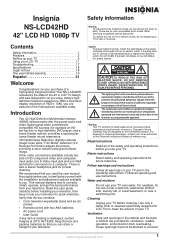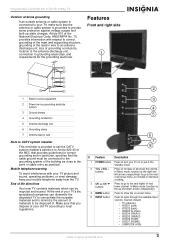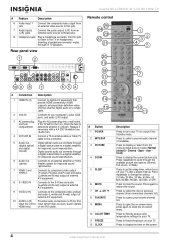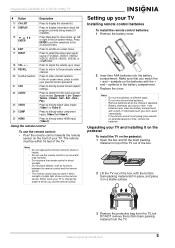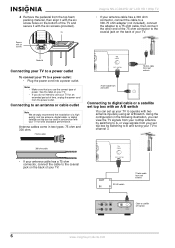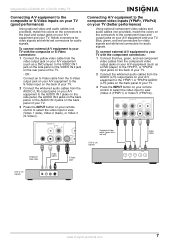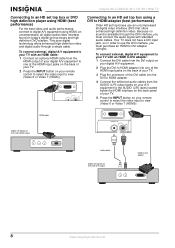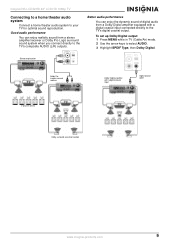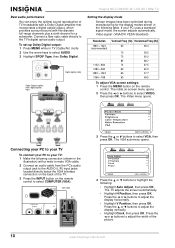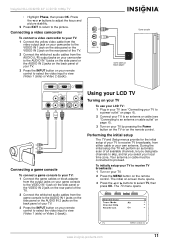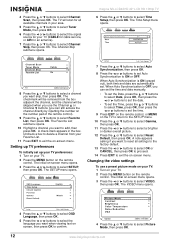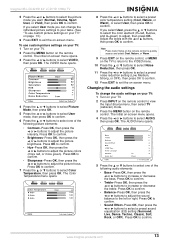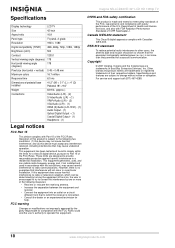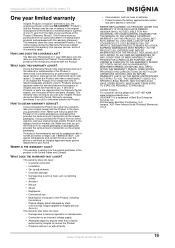Insignia NS-LCD42HD Support Question
Find answers below for this question about Insignia NS-LCD42HD - 42" LCD TV.Need a Insignia NS-LCD42HD manual? We have 3 online manuals for this item!
Question posted by pholtorf on February 9th, 2013
How Do I Adjust The Color On My 42 Inch Tv
Current Answers
Answer #1: Posted by JohnINSG on February 14th, 2013 10:12 AM
John
Best Buy Exclusive Brands Support
Answer #2: Posted by tintinb on February 10th, 2013 12:23 AM
If you have more questions, please don't hesitate to ask here at HelpOwl. Experts here are always willing to answer your questions to the best of our knowledge and expertise.
Regards,
Tintin
Related Insignia NS-LCD42HD Manual Pages
Similar Questions
I am removing my TV from the wall mount to put back on the TV stand, but I don't know the size of th...
Had a 1080p Flat Panel LCD HDTV for approx 5 years with no issues. Last few days volume goes to 0 ...
MY TV TAKES ABOUT 20 TO 30 TIMES TO TURN IT ON AFTER THAT IT WILL STAY ON IT IS FINE WHAT DO YOU THI...
tv was working just fine --- suddenly went off with a flash -- no warning -- will not power back on....