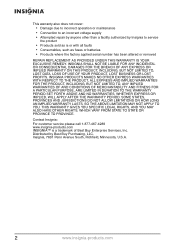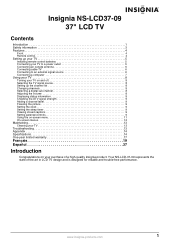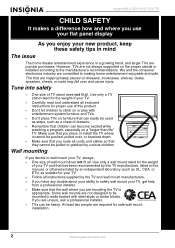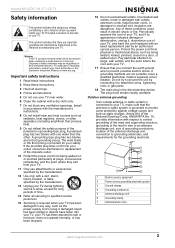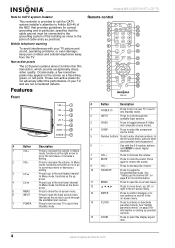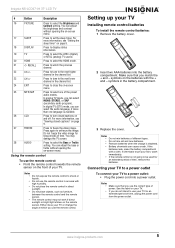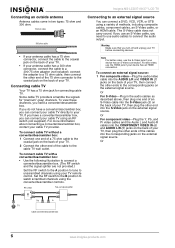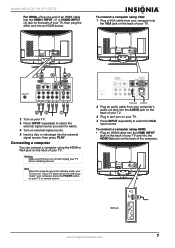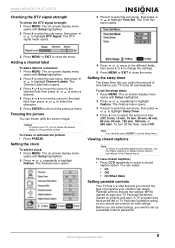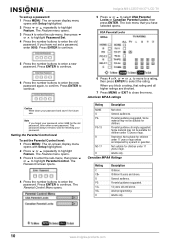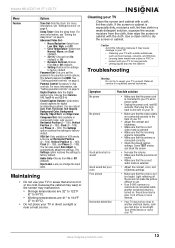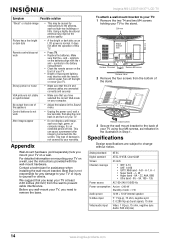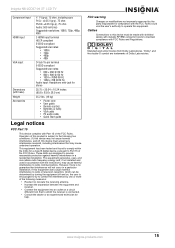Insignia NS-LCD37-09 Support Question
Find answers below for this question about Insignia NS-LCD37-09 - 37" LCD TV.Need a Insignia NS-LCD37-09 manual? We have 4 online manuals for this item!
Question posted by ddsmonty on February 17th, 2011
Psycodelic Effect After Replacing Main Board.
I have just replaced the main board on a Insignia ns-lcd37 lcd tv.Set now works but I am getting a psycodelic effect in picture I beleive I need to change panel settings in the service mode,but I do not have the service mode codes.Can you help?
Current Answers
Related Insignia NS-LCD37-09 Manual Pages
Similar Questions
Insignia Ns-lcd37-09 Key Controller Board
where can i buy this part or a compatiable part for this unit
where can i buy this part or a compatiable part for this unit
(Posted by trophydeer12point 10 years ago)
We Just Purchased An Insignia Tv And Cannot Get Our Directv Remote Programmed
Is there a company that makes the Insignia TV whcih may be listed to program our DirecTV remote to t...
Is there a company that makes the Insignia TV whcih may be listed to program our DirecTV remote to t...
(Posted by lbcllc 10 years ago)
Why Am I Getting A Clicking Sound When I Change Chanels
I have a new 39 ilarded insignia tv,new hd cable box,treat lie ray player,new wii all connected with...
I have a new 39 ilarded insignia tv,new hd cable box,treat lie ray player,new wii all connected with...
(Posted by allmine4x4 11 years ago)
Volume Stays At 0 With 1080p Flat Panel Lcd Hdtv.
Had a 1080p Flat Panel LCD HDTV for approx 5 years with no issues. Last few days volume goes to 0 ...
Had a 1080p Flat Panel LCD HDTV for approx 5 years with no issues. Last few days volume goes to 0 ...
(Posted by amroeker 11 years ago)
Owners Manual For Changing Tv Input Manually
i have treid to program remotes for this tv and i can operate pwoer and channels and volume but cann...
i have treid to program remotes for this tv and i can operate pwoer and channels and volume but cann...
(Posted by pamzpassion 12 years ago)