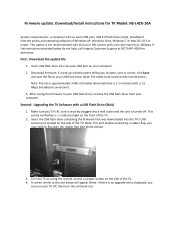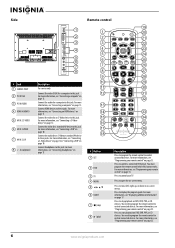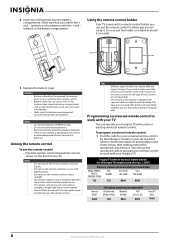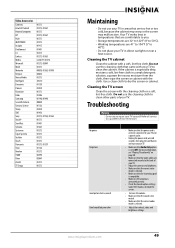Insignia NS-L42X-10A Support Question
Find answers below for this question about Insignia NS-L42X-10A.Need a Insignia NS-L42X-10A manual? We have 7 online manuals for this item!
Question posted by plremirk on March 25th, 2012
How Can I Troubleshoot My Powerboard? Or Just Replace It
The person who posted this question about this Insignia product did not include a detailed explanation. Please use the "Request More Information" button to the right if more details would help you to answer this question.
Current Answers
Related Insignia NS-L42X-10A Manual Pages
Similar Questions
Wall Mount Size Screw
What is the wall mount screw size and length for Insignia model NS-L46Q120-10A?
What is the wall mount screw size and length for Insignia model NS-L46Q120-10A?
(Posted by cheiting 4 years ago)
Insignia Tv Manual Insignia Ns-rc03a-13
The mute button isn't on but I still have no sound coming from the tv
The mute button isn't on but I still have no sound coming from the tv
(Posted by Cmystyle2 10 years ago)
I Lost The Hd Picture On My 32' Insigna Tv - Model # Ns-32e740a12.
I need your help. Thanks
I need your help. Thanks
(Posted by noterys 10 years ago)
Replacement Screen Ns-24e340a13
Is there a replacement screen for the NS-24E340A13 available?
Is there a replacement screen for the NS-24E340A13 available?
(Posted by cygnus359 11 years ago)
Closed Captioning Is Not An Option On My Insigna Ns-40l240a13. How Do I Get It?
(Posted by tencerd 11 years ago)