Insignia NS-L42X-10A Support Question
Find answers below for this question about Insignia NS-L42X-10A.Need a Insignia NS-L42X-10A manual? We have 7 online manuals for this item!
Question posted by Carlosspicher on September 28th, 2012
What Size Bolts Do I Need For My Wall Mount?
Moved into a new house with a wallmount installed. However, I do not have any of the bolts to go with the mount. Can you please tell me what size I need to fit in the back of the Telly?
Current Answers
There are currently no answers that have been posted for this question.
Be the first to post an answer! Remember that you can earn up to 1,100 points for every answer you submit. The better the quality of your answer, the better chance it has to be accepted.
Be the first to post an answer! Remember that you can earn up to 1,100 points for every answer you submit. The better the quality of your answer, the better chance it has to be accepted.
Related Insignia NS-L42X-10A Manual Pages
Firmware Installation Guide (English) - Page 1
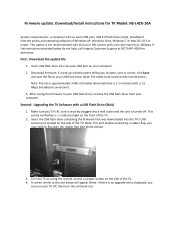
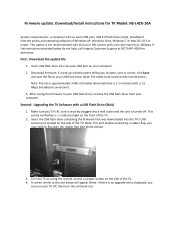
...size is 1‐2 minutes (with a 1.5 Mbps broadband connection). 3.
Insert the USB flash drive containing the firmware that was downloaded into a wall.../Install instructions for assistance. This option is...needs to be verified by a rubber flap, you to open the rubber flap (See photo below do not help, call Insignia Customer Support at (877) 467‐4289 for TV Model: NS‐L42X‐10A...
Firmware Installation Guide (English) - Page 3


... the process is recommended that you erase/delete the update file from the USB flash drive using the USB flash drive again.
Note: You will need to using your computer prior to reprogram your favorite channels and any issues while performing this upgrade, call Insignia Customer Support at (877) 467‐...
Warranty (English) - Page 1


..., an Insignia television (size and features to be determined by Insignia) will be loaned to you until your TV is only available to you, the original purchaser of this new product ("Product"), ...This Product must pay all labor and parts charges. The Warranty Period lasts for a television with new or rebuilt comparable products or parts. Warranty coverage terminates if you purchased the Product....
What is Firmware? (English) - Page 1


... lets you get you ready to take over if necessary.
Without new firmware, your device has a "bug." Give me an example.
Sometimes you need to contact the manufacturer of the device and have firmware that components...? If there was no firmware, the device wouldn't work. Installing new firmware can help.
Tech Tutor
information you can be able to go to a web site and download the...
What is Firmware? (English) - Page 2


... five minutes or so. Q: Are there help resources available? They'll be
able to tell you will I need to get that product. A: That depends on the product and how extensive the upgrade is...the experts there.
Some may never require an upgrade.
Q: How often will I know if a new firmware upgrade is available? A: That depends on the product and manufacturer. A: Stop into any Best...
User Manual (English) - Page 3


Contents
CHILD SAFETY 1
Important safety instructions 2
Warnings 2 Cautions 3
Introduction 4
Installing a wall-mount bracket 4
TV components 5
Accessories 5 Cleaning cloth 5 Front 5 Back 5 Side 6 Remote control 6
Using the remote control 7
Installing the remote control batteries 7 Aiming the remote control 8 Using the remote control holder 8 Programming a universal remote control...
User Manual (English) - Page 5
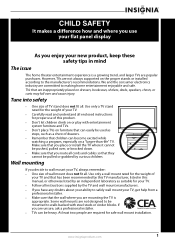
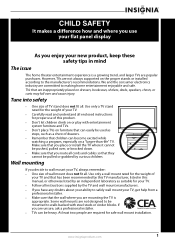
...enjoy your new product, keep these safety tips in this product.
• Don't let children climb on or play with steel studs or cinder blocks. Use only a wall mount rated for... safe wall mount installation. At least two people are not always supported on the proper stands or installed according to safely wall mount your TV, always remember: • One size of TV stand does not fit all cords...
User Manual (English) - Page 6


...sure that you connect the Class I apparatus which needs to be fatal. Refer servicing to qualified service personnel.... a cart is used, use
caution when moving the
S3125A
cart/apparatus combination to avoid injury...or has been dropped.
15 The wall plug is the disconnecting device. Warnings
...Install in the vicinity of overhead power lines or other hazards. If the provided plug does not fit...
User Manual (English) - Page 7


... electrode system
7 Electric service equipment
Note to CATV system installer
Article 820 of the National Electrical Code, ANSI/NFPA No...qualified technician to restore your TV to its new surroundings for about an hour before switching ...of the antenna-discharge unit, connection to an antenna discharge unit, size of grounding conductors, location of other controls may be regulated for ...
User Manual (English) - Page 8


... almost 3 million thin film transistors, which provides you will automatically adjust for all images projected onto your LCD TV does not need to take advantage of your new Insignia Advanced Series television!
Installing a wall-mount bracket
Warning
This apparatus is intended to be easier. (The button is a feature that contained in the operating instructions unless you...
User Manual (English) - Page 10
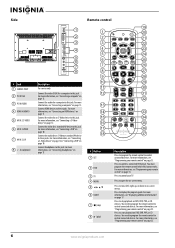
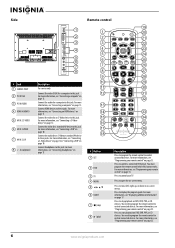
... to stop )
8 (play)
Description
Press to program the remote control to move left, right, up, or down in on page 13. You need to program the remote control to this jack. For more information, see "Programming...
28
10
29
11
30
12
31
32
13
14
33
15
34
16
GAME
35
DYN
VOL
17
36
18
NS-RC02U-10A
37
# Button 1 SET
2 DVD 3 TV 4 MENU 5 6 GUIDE
7 (stop playback on DVD, DVR...
User Manual (English) - Page 11


..., see "Selecting a channel" on page 15.
Using the remote control
Installing the remote control batteries
To install the remote control batteries: 1 Remove the battery cover. Press to unfreeze...information, see "Programming your remote control" on page19. www.insigniaproducts.com
7 You need to program the remote control to control connected devices. For more information, see "...
User Manual (English) - Page 12
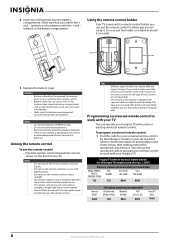
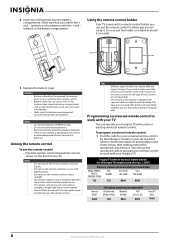
... high humidity. Cautions
• Batteries should not be used for wall mounting. Remove batteries when the charge is shipped with a new or existing universal remote control. Do not place objects, such as...of walls. Either move your Insignia TV with separate adhesive tape for an extended period of screws. This tape may not work if direct sunlight or bright light shines on a wall. ...
User Manual (English) - Page 13
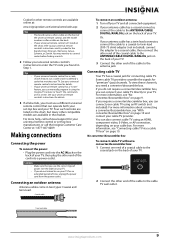
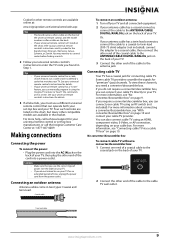
...back of the cable to the cable TV wall outlet.
Coaxial cable
To connect an outdoor antenna: 1 Turn off your TV and all else fails, you need to try codes for the brands Orion, ... Memorex, Sansui, Sylvania, or Zenith. Twin-lead cable
www.insigniaproducts.com
9
You may need a converter/descrambler box.
For more information, see "With converter/descrambler box" on page ...
User Manual (English) - Page 14
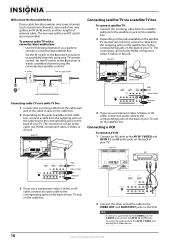
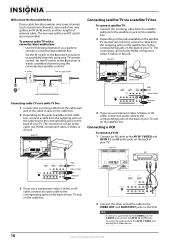
... TV via a satellite TV box
To connect satellite TV: 1 Connect the incoming cable from the satellite
wall jack to the satellite-in jack on the cable box.
2 Depending on the jacks available on the cable... the back of antenna cable. Back of TV
Satellite receiver
HDMI Video or S-Video Component
3 If you need a two-way splitter, an RF (A/B) switch, and four lengths of your TV and on the cable...
User Manual (English) - Page 18
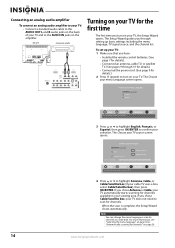
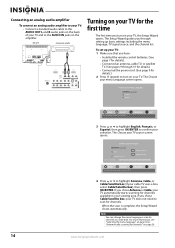
.../Satellite box
0 Analog Channels 0 Digital Channels
Scan for channels
MOVE
OK
ENTER SELECT
MENU PREVIOUS
Select Antenna If using an antenna for... up your TV: 1 Make sure that you have:
• Installed the remote control batteries. (See page 7 for the first time
The first time... you chose Cable/Satellite box, your TV does not need to scan for standard or HD TV
EXIT EXIT
4 Press ...
User Manual (English) - Page 21


... Contrast Color Tint Sharpness
PICTURE AUDIO CHANNELS SETTINGS
Vivid 42 45 54 0 +5
MOVE
OK
ENTER SELECT
Adjust settings to affect picture quality
MENU PREVIOUS
EXIT EXIT
2 ...move from a list of choices in a submenu. DTV
7-3
WABCnow
No Program Title
No Program Description
NONE
Default
Sound On
2009 March 1 09:10PM
• Press GUIDE to show the digital program guide, which may need...
User Manual (English) - Page 22


... Contrast Backlight Advanced Light Control
PICTURE AUDIO CHANNELS SETTINGS
Cool Middle
Low On 30
MOVE
OK
ENTER SELECT
Automatically adjust picture detail and brightness
MENU PREVIOUS
EXIT EXIT
Picture ...DVI input.
• Color temperature-Selects the color temperature to choose your preferred picture size.
Auto is only available under TV mode and when Auto Zoom on or off the ...
User Manual (English) - Page 54


... 135
NS-L42X-10A: AC 120 V ~ 50/60 Hz NS-L46X-10A: AC 120 V ~ 50/60 Hz
NS-L42X-10A: 220 W with TV on NS-L46X-10A: 300 W with TV on the batteries align with the remote control signal. Turn off the device or move your... the operation of damage is not covered by obstructions to Off. Light reflecting off the light or move your TV.
• Do not display a still image, such as a logo, game, or...
User Manual (English) - Page 57


...• Customer instruction • Installation • Set up adjustments &#... OF MERCHANTABILITY AND FITNESS FOR A PARTICULAR ...television (size and features to be determined by Insignia to service the Product
• Products sold as the original packaging. Two-year limited warranty
Insignia Products ("Insignia") warrants to you, the original purchaser of this new NS-L42X-10A / NS-L46X-10A...
Similar Questions
Wall Mount Size Screw
What is the wall mount screw size and length for Insignia model NS-L46Q120-10A?
What is the wall mount screw size and length for Insignia model NS-L46Q120-10A?
(Posted by cheiting 4 years ago)
What Are The Sizes Of The Screws For Mounting The Tv To Its Base?
(Posted by budeenabudeena 9 years ago)
What Kind Of Wall Mount Is Needed For A 24 Inch Insignia
best wall mount for 24 inch insignia
best wall mount for 24 inch insignia
(Posted by jat0209 11 years ago)
Where Can I Buy The Wall Mount Brackets
I don't have the wall mount bracket threw it out but now want to wall mount
I don't have the wall mount bracket threw it out but now want to wall mount
(Posted by Dleamy 11 years ago)
What Is He Required Screw Size For The Wall Mount
(Posted by Neaselacrossecoach 11 years ago)

