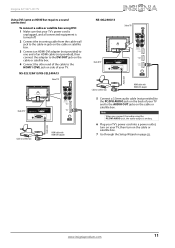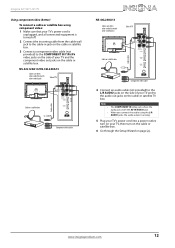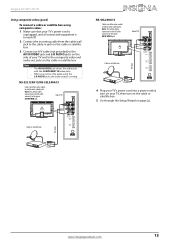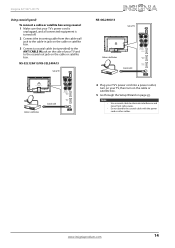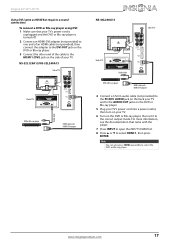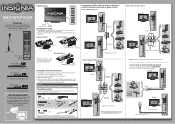Insignia NS-32L120A13 Support Question
Find answers below for this question about Insignia NS-32L120A13.Need a Insignia NS-32L120A13 manual? We have 9 online manuals for this item!
Question posted by Neaselacrossecoach on December 22nd, 2012
What Is He Required Screw Size For The Wall Mount
The person who posted this question about this Insignia product did not include a detailed explanation. Please use the "Request More Information" button to the right if more details would help you to answer this question.
Current Answers
Related Insignia NS-32L120A13 Manual Pages
Similar Questions
Lost Screws For Tv Stand For: Insignia Ns-32e-440a13
I have got to Lowe's to get screws for my tv stand and the screws are not the right size. 6-32 is to...
I have got to Lowe's to get screws for my tv stand and the screws are not the right size. 6-32 is to...
(Posted by jdanna905 5 years ago)
Model Ns-32l120a13.
my picture is having a delay. Where it' leaving an imprint from and earlir seen
my picture is having a delay. Where it' leaving an imprint from and earlir seen
(Posted by Highboii 6 years ago)
Screw Size To Mount Stand To Back Of Tv?
What is the size screw used to mount the stand to the back of the tv?
What is the size screw used to mount the stand to the back of the tv?
(Posted by sharmon 9 years ago)
Vhs Tapes - Will They Play On Ns-32l120a13
I have a VCR which still has a slot for older VHS tapes; will the model Insignia NS-32L120A13.
I have a VCR which still has a slot for older VHS tapes; will the model Insignia NS-32L120A13.
(Posted by visitton 10 years ago)
How To Wall Mount Insignia Ns-tvm101
I'm wondering if the wall mount is supposed to have two metal cylinders that slide into the mount ar...
I'm wondering if the wall mount is supposed to have two metal cylinders that slide into the mount ar...
(Posted by Jlygrl 11 years ago)