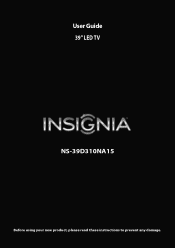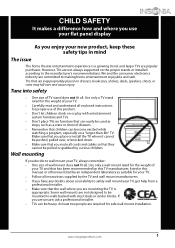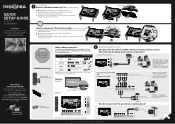Insignia NS-39D310NA15 Support Question
Find answers below for this question about Insignia NS-39D310NA15.Need a Insignia NS-39D310NA15 manual? We have 13 online manuals for this item!
Question posted by sharmon on April 28th, 2015
Screw Size To Mount Stand To Back Of Tv?
What is the size screw used to mount the stand to the back of the tv?
Current Answers
Related Insignia NS-39D310NA15 Manual Pages
Similar Questions
Channel Searches
When first recieved TV Channels were not set up just went to the cable box. I have now moved and am ...
When first recieved TV Channels were not set up just went to the cable box. I have now moved and am ...
(Posted by lady5757 9 years ago)
Computer Connection
Iam using an acer laptop with a 15 hole VGA port. My operating system is Windows 7. I connected to t...
Iam using an acer laptop with a 15 hole VGA port. My operating system is Windows 7. I connected to t...
(Posted by islandhappy69 9 years ago)
What Are The Sizes Of The Screws For Mounting The Tv To Its Base?
(Posted by budeenabudeena 9 years ago)
Ns-24e340a13 How To Use As Monitor For Laptop?
Can my laptop use the Insignia tv captioned above as a monitor just by attaching the VGA cable and w...
Can my laptop use the Insignia tv captioned above as a monitor just by attaching the VGA cable and w...
(Posted by meshe 10 years ago)