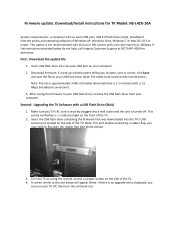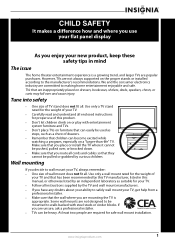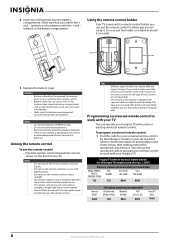Insignia NS-L42X-10A Support Question
Find answers below for this question about Insignia NS-L42X-10A.Need a Insignia NS-L42X-10A manual? We have 7 online manuals for this item!
Question posted by budeenabudeena on June 24th, 2014
What Are The Sizes Of The Screws For Mounting The Tv To Its Base?
The person who posted this question about this Insignia product did not include a detailed explanation. Please use the "Request More Information" button to the right if more details would help you to answer this question.
Current Answers
Answer #1: Posted by harrytonia on June 24th, 2014 8:17 PM
Discussion link
http://community.insigniaproducts.com/t5/Televisions/Screw-size-needed-to-wall-mount-my-tv/td-p/25452
PLEASE ACCEPT IF SATISFIED
if you are not satisfied with my help please don't rate it but continue to ask another question. MAY THE MERCY OF GOD BE WITH YOU, YOUR FRIENDS AND FAMILY.
Related Insignia NS-L42X-10A Manual Pages
Similar Questions
Wall Mount Size Screw
What is the wall mount screw size and length for Insignia model NS-L46Q120-10A?
What is the wall mount screw size and length for Insignia model NS-L46Q120-10A?
(Posted by cheiting 4 years ago)
Screw Size To Mount Stand To Back Of Tv?
What is the size screw used to mount the stand to the back of the tv?
What is the size screw used to mount the stand to the back of the tv?
(Posted by sharmon 8 years ago)
What Screws For Tv Wall Mount Insignia Ns-46l240a13
(Posted by d1aun 10 years ago)
What Size Bolts Do I Need For My Wall Mount?
Moved into a new house with a wallmount installed. However, I do not have any of the bolts to go wit...
Moved into a new house with a wallmount installed. However, I do not have any of the bolts to go wit...
(Posted by Carlosspicher 11 years ago)
Screws To Mount Tv To Base Stand
I have the NS-24E730A12 TV. It was wall mounted and now want to mount it to the base. The screws enc...
I have the NS-24E730A12 TV. It was wall mounted and now want to mount it to the base. The screws enc...
(Posted by del1944 11 years ago)