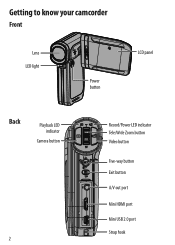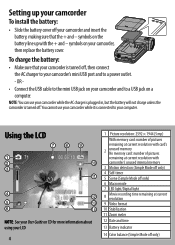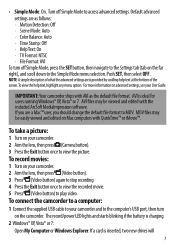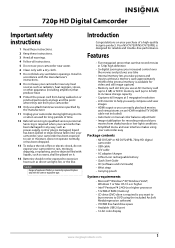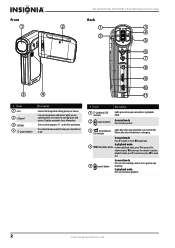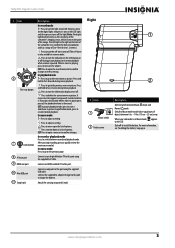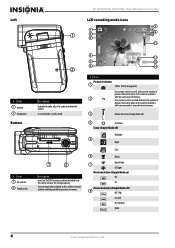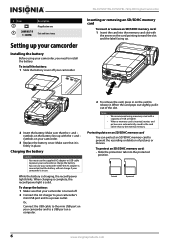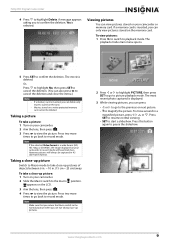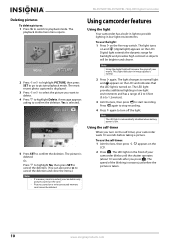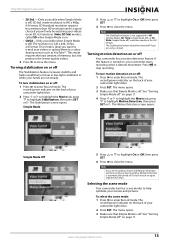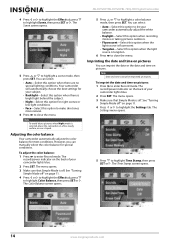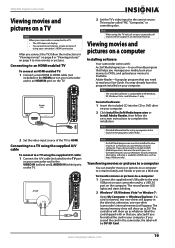Insignia NS-DV720P Support Question
Find answers below for this question about Insignia NS-DV720P.Need a Insignia NS-DV720P manual? We have 10 online manuals for this item!
Question posted by deygly28 on June 8th, 2012
Why Led Light Or Flash Disabled While Taking Picture In Dark Places
The person who posted this question about this Insignia product did not include a detailed explanation. Please use the "Request More Information" button to the right if more details would help you to answer this question.
Current Answers
Related Insignia NS-DV720P Manual Pages
Similar Questions
How Can I Get Replacement Parts.
on the back where the blue light/dial is, the cover got lost.. how can I get fixed or get the part?
on the back where the blue light/dial is, the cover got lost.. how can I get fixed or get the part?
(Posted by aclay9523 8 years ago)
How Do I Program My Insignia Ns-dv720pbl2 Camcorder To Flash When Taking
pictures
pictures
(Posted by koanliz 9 years ago)
How Do I Turn The Light On! I Has A Picture To Show Me How?
(Posted by mindmax 11 years ago)
Timer
simple question, how do i use the timer so i can take pics ofmyself
simple question, how do i use the timer so i can take pics ofmyself
(Posted by mtmcknight14 12 years ago)
How Long Does It Take To Charge?
How long does it take to charge a fully drained battery, while hooked up to my computer with a USB C...
How long does it take to charge a fully drained battery, while hooked up to my computer with a USB C...
(Posted by bowlingchica 12 years ago)