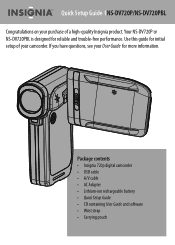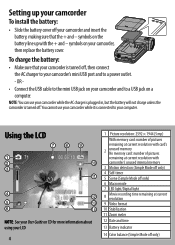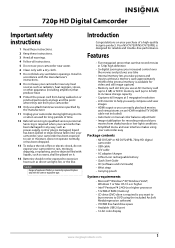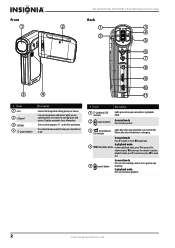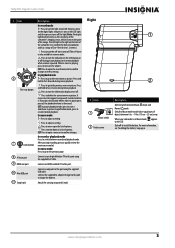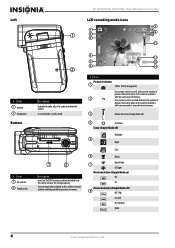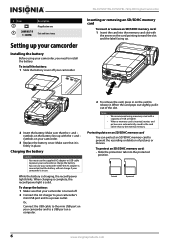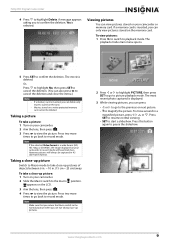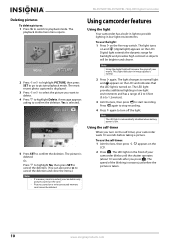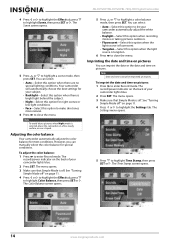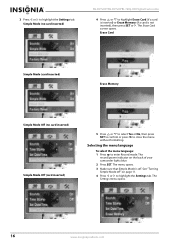Insignia NS-DV720P Support and Manuals
Get Help and Manuals for this Insignia item

View All Support Options Below
Free Insignia NS-DV720P manuals!
Problems with Insignia NS-DV720P?
Ask a Question
Free Insignia NS-DV720P manuals!
Problems with Insignia NS-DV720P?
Ask a Question
Most Recent Insignia NS-DV720P Questions
How Can I Get Replacement Parts.
on the back where the blue light/dial is, the cover got lost.. how can I get fixed or get the part?
on the back where the blue light/dial is, the cover got lost.. how can I get fixed or get the part?
(Posted by aclay9523 7 years ago)
Insignia Ns-dv720p Wont Turn On
(Posted by deanha 9 years ago)
Usb Not Recognize
when i connect my insignia ns-dv720p to my computer,it says usb device not recognize.what could be t...
when i connect my insignia ns-dv720p to my computer,it says usb device not recognize.what could be t...
(Posted by enerstadu 11 years ago)
Why Led Light Or Flash Disabled While Taking Picture In Dark Places
(Posted by deygly28 11 years ago)
Recording Times
How long will a 16GB sandisk SDHC record in the highest setting (best video quality HD720p)?
How long will a 16GB sandisk SDHC record in the highest setting (best video quality HD720p)?
(Posted by kellymccargomil 11 years ago)
Insignia NS-DV720P Videos

Test #3 of $99 Best Buy Camera HD - Insignia 720p SD Camcorder (NS-DV720P)
Duration: 1:01
Total Views: 8,194
Duration: 1:01
Total Views: 8,194
Popular Insignia NS-DV720P Manual Pages
Insignia NS-DV720P Reviews
 Insignia has a rating of 5.00 based upon 1 review.
Get much more information including the actual reviews and ratings that combined to make up the overall score listed above. Our reviewers
have graded the Insignia NS-DV720P based upon the following criteria:
Insignia has a rating of 5.00 based upon 1 review.
Get much more information including the actual reviews and ratings that combined to make up the overall score listed above. Our reviewers
have graded the Insignia NS-DV720P based upon the following criteria:
- Durability [1 rating]
- Cost Effective [1 rating]
- Quality [1 rating]
- Operate as Advertised [1 rating]
- Customer Service [1 rating]