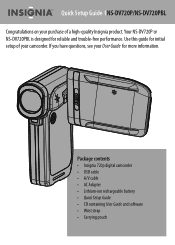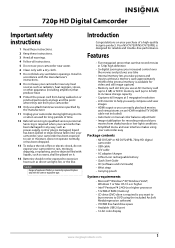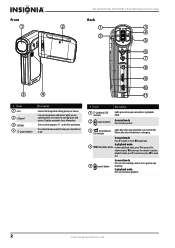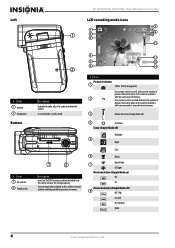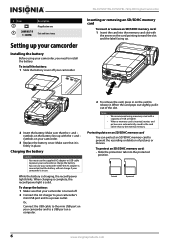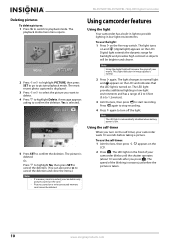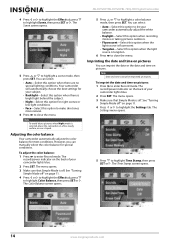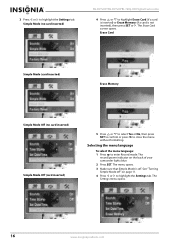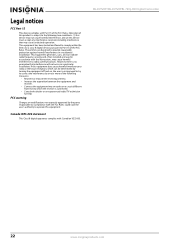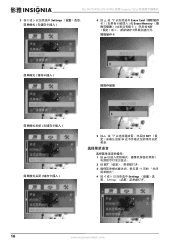Insignia NS-DV720P Support Question
Find answers below for this question about Insignia NS-DV720P.Need a Insignia NS-DV720P manual? We have 10 online manuals for this item!
Question posted by aclay9523 on April 26th, 2016
How Can I Get Replacement Parts.
on the back where the blue light/dial is, the cover got lost.. how can I get fixed or get the part?
Current Answers
Related Insignia NS-DV720P Manual Pages
Similar Questions
Battery Not Working Or The Unit Is Not Charging?
good day just need help with my insignia ns-dv720pbl2. if i will plug it to a wall it will light up ...
good day just need help with my insignia ns-dv720pbl2. if i will plug it to a wall it will light up ...
(Posted by hipowerdvo 12 years ago)
Is There A Mic For This That You Can Plug Into The Camera For Better Sound?
(Posted by jmpombo 12 years ago)
Volume Issues
How do fix the volume of my camera NS-DV720PBL2? I PRESS REC AND THEN WHEN I PLAY AGAIN TO SEE WHAT...
How do fix the volume of my camera NS-DV720PBL2? I PRESS REC AND THEN WHEN I PLAY AGAIN TO SEE WHAT...
(Posted by gnobre 12 years ago)
How Do I Get The New Driver?
When I bought the camera I installed the drive that came on the CD. That was months ago. Now all of ...
When I bought the camera I installed the drive that came on the CD. That was months ago. Now all of ...
(Posted by plasticdrummerboi 12 years ago)