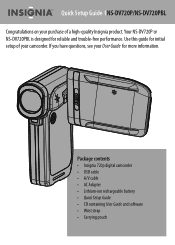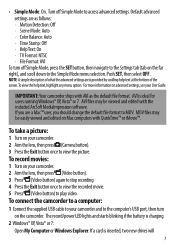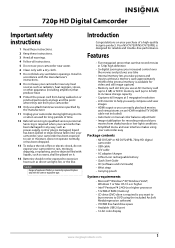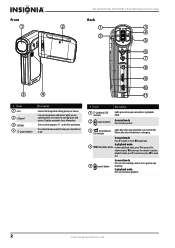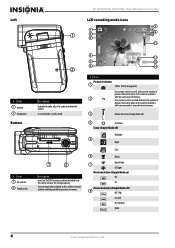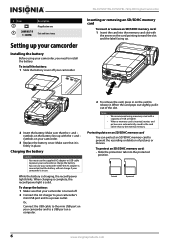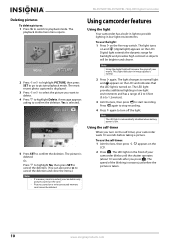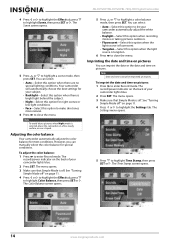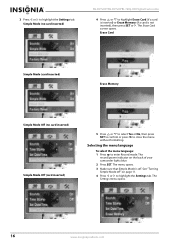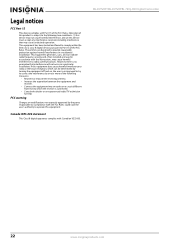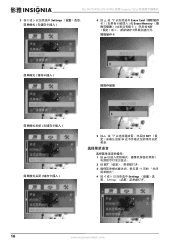Insignia NS-DV720P Support Question
Find answers below for this question about Insignia NS-DV720P.Need a Insignia NS-DV720P manual? We have 10 online manuals for this item!
Question posted by plasticdrummerboi on June 13th, 2011
How Do I Get The New Driver?
Current Answers
Answer #1: Posted by kcmjr on June 14th, 2011 12:23 AM
User manuals can be downloaded here: http://www.helpowl.com/manuals/Insignia/NSDV720P/110127
Now, Plug in the camera. Go to the Windows device manager. Either via right clicking on My Computer and selecting Properties, or via the control panel.
Are any unknown devices listed? If so see if one looks to be the camera. You can remove the driver or roll it back to a previous one from here. There may have been a driver update or a Windows update that caused this. Rolling back the driver may fix it. Regardless you should be able to completely uninstall the older driver from here.
Try loading up the new drivers you downloaded. Hopefully the newly installed driver will fix the issue.
Licenses & Certifications: Microsoft, Cisco, VMware, Novell, FCC RF & Amateur Radio licensed.
Related Insignia NS-DV720P Manual Pages
Similar Questions
Led screenblack when on and it constantly tries to process newvideos to new avail
when i connect my insignia ns-dv720p to my computer,it says usb device not recognize.what could be t...