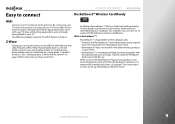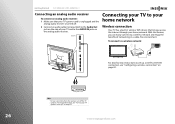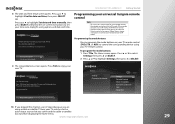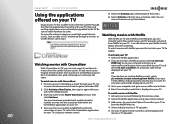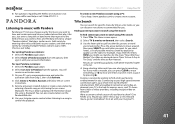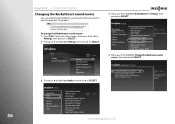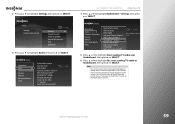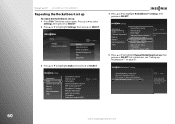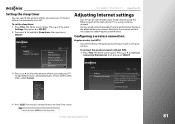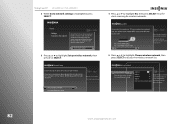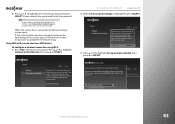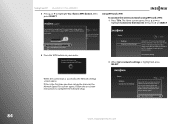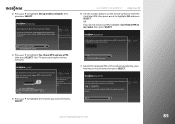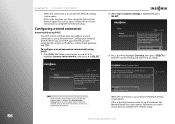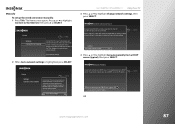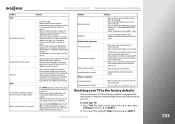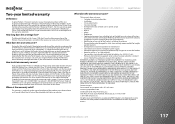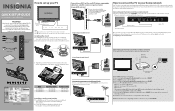Insignia NS-42E859A11 Support Question
Find answers below for this question about Insignia NS-42E859A11.Need a Insignia NS-42E859A11 manual? We have 4 online manuals for this item!
Question posted by mfloreshmic on October 28th, 2012
Can't Connect To Wireless Internet. Gives Me (n30)
The person who posted this question about this Insignia product did not include a detailed explanation. Please use the "Request More Information" button to the right if more details would help you to answer this question.
Current Answers
Related Insignia NS-42E859A11 Manual Pages
Similar Questions
Wireless Speakers
I am trying to figure out if I can use wireless headphones on my Insignia NS-32E311A13 TV. I tried t...
I am trying to figure out if I can use wireless headphones on my Insignia NS-32E311A13 TV. I tried t...
(Posted by tewaldns 9 years ago)
Connecting Wireless Speakers
How do I hook-up Creative T12 Speakers to the Insignia NS-39E480A13 TV? Is this TV bluetooth compata...
How do I hook-up Creative T12 Speakers to the Insignia NS-39E480A13 TV? Is this TV bluetooth compata...
(Posted by law174 10 years ago)
Add A Wireless Keyboard
I just purchased an insiggnia NS-32E859A11. I have a new wireless keyboard and mouse set up to insta...
I just purchased an insiggnia NS-32E859A11. I have a new wireless keyboard and mouse set up to insta...
(Posted by xmeout2day 12 years ago)