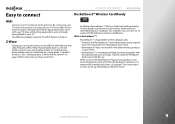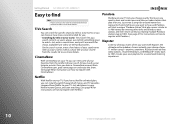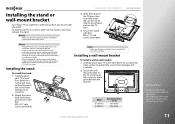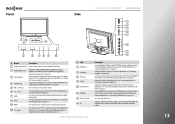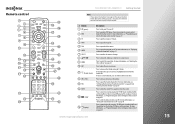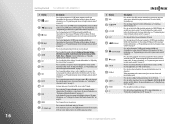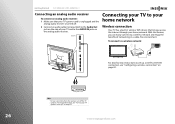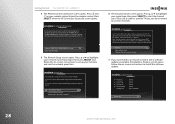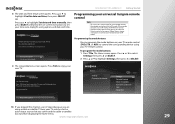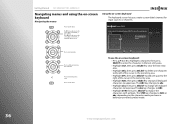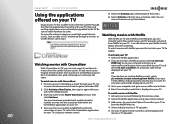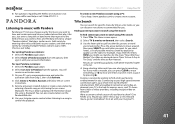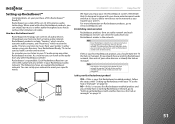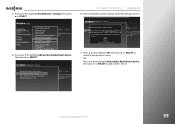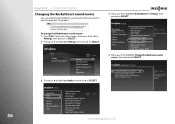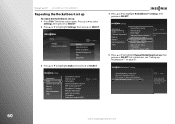Insignia NS-42E859A11 Support Question
Find answers below for this question about Insignia NS-42E859A11.Need a Insignia NS-42E859A11 manual? We have 4 online manuals for this item!
Question posted by xmeout2day on October 29th, 2011
Add A Wireless Keyboard
I just purchased an insiggnia NS-32E859A11. I have a new wireless keyboard and mouse set up to install. The name brand of the keyboard and mouse is ONN . Can you send me directions on how to install the device? [email protected] Thank You, Terri
Current Answers
Related Insignia NS-42E859A11 Manual Pages
Similar Questions
How To Adjust The Screen On A 42 Insignia Flat Screen Tv Ns-42e859a11
(Posted by raRusse 9 years ago)
I Lost The Hd Picture On My 32' Insigna Tv - Model # Ns-32e740a12.
I need your help. Thanks
I need your help. Thanks
(Posted by noterys 10 years ago)
Can't Connect To Wireless Internet. Gives Me (n30)
(Posted by mfloreshmic 11 years ago)
Ns-32e859a11 Dtv Not Able To Load Netflix Tittles
.
I am not able to watch netflix tittles, I have activated the tv on netflix and all I see is "getting...
I am not able to watch netflix tittles, I have activated the tv on netflix and all I see is "getting...
(Posted by veronicavijil 12 years ago)