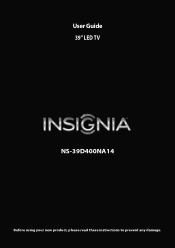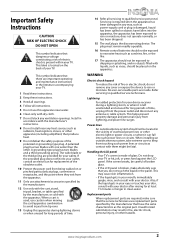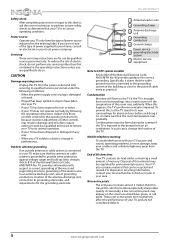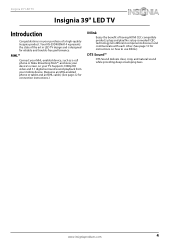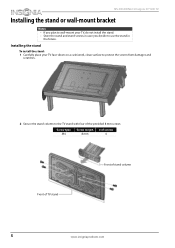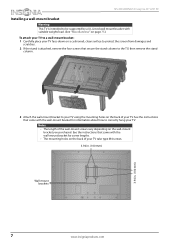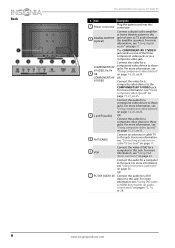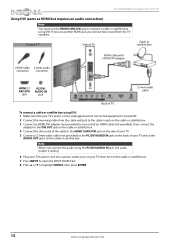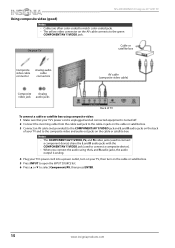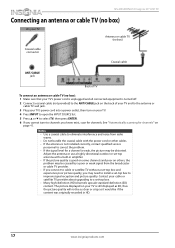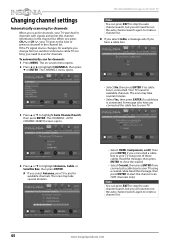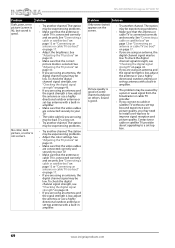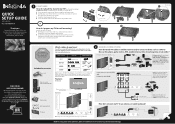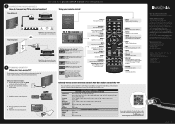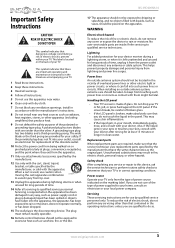Insignia NS-39D400NA14 Support Question
Find answers below for this question about Insignia NS-39D400NA14.Need a Insignia NS-39D400NA14 manual? We have 11 online manuals for this item!
Question posted by Anonymous-152971 on July 21st, 2015
I Need Help Asap
My tv isnt working. White lines are apperaing on my tv screen. The bottons arent working. The tv freezes. The lines apper everywear on the tv screen. The bottons dont work. It seems that they are jammed. Whem we go to the tv settings, it just freezes.
Current Answers
Related Insignia NS-39D400NA14 Manual Pages
Similar Questions
Ns-39d400na14 Picture And Menu , Upside Down .
Hi , we do have an Insignia Model : NS-39D400NA14 , AND THE PICTURE TURN UPSIDE DOWN , Any Help ? Th...
Hi , we do have an Insignia Model : NS-39D400NA14 , AND THE PICTURE TURN UPSIDE DOWN , Any Help ? Th...
(Posted by nuevonuevonuevo 6 years ago)
Insignia Model Ns-39d400na14 Led Tv Not Working
I have an Insignia model ns-39d400na14 led TV that I just took out the box, made the connections, tu...
I have an Insignia model ns-39d400na14 led TV that I just took out the box, made the connections, tu...
(Posted by lfarias 7 years ago)
I Bought An Insignia Ns-39d400na14 Tv At Best Buy On 3/29/14, Just Open Box And
I Bought An Insignia NS-39D400NA14 TV At Best Buy On 3/29/14, Just Open Box And Set Up Yesterday. Ma...
I Bought An Insignia NS-39D400NA14 TV At Best Buy On 3/29/14, Just Open Box And Set Up Yesterday. Ma...
(Posted by lfarias 7 years ago)
Need Help ...remote Quick Working
any advice? we ahve tried a few things already...new batteries, pushing all buttons....so forth! Any...
any advice? we ahve tried a few things already...new batteries, pushing all buttons....so forth! Any...
(Posted by deannbrueggert 12 years ago)