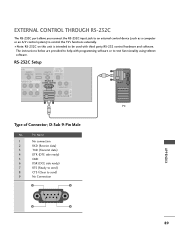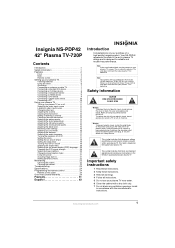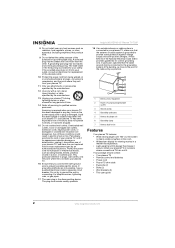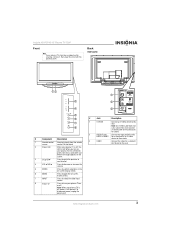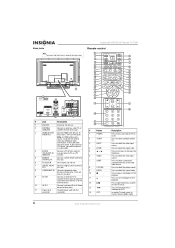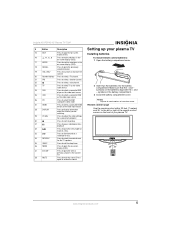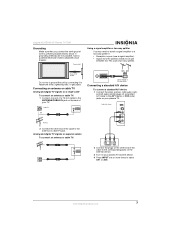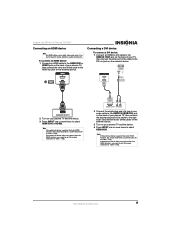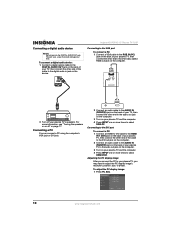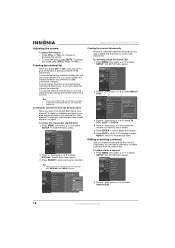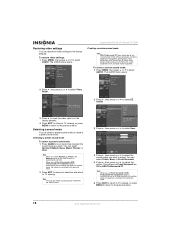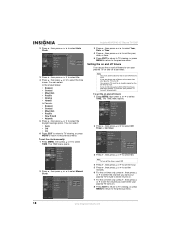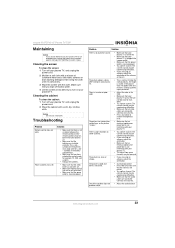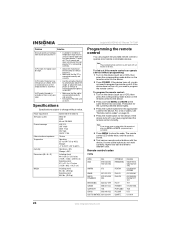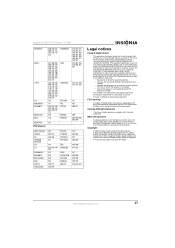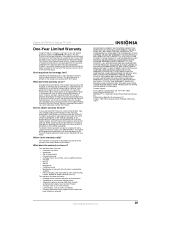Insignia NS-PDP42 Support Question
Find answers below for this question about Insignia NS-PDP42.Need a Insignia NS-PDP42 manual? We have 3 online manuals for this item!
Question posted by deannbrueggert on June 12th, 2011
Need Help ...remote Quick Working
any advice? we ahve tried a few things already...new batteries, pushing all buttons....so forth! Any advice??
Current Answers
Related Insignia NS-PDP42 Manual Pages
Similar Questions
My Remote Stopped Working And It's Not The Batteries - What Do I Do?
TV is Insignia NS-22E430A10; remote is Insignia NS-RC268-09. For a while now, pressing the channel n...
TV is Insignia NS-22E430A10; remote is Insignia NS-RC268-09. For a while now, pressing the channel n...
(Posted by carolinerider4 10 years ago)
Does The Insignia Ns 32l120a13 Tv Need A Flashdrive To Work?
(Posted by Anonymous-125125 10 years ago)
Where Can I Get/buy A Power Cord For Ns Pdp42 Insignia 42'? Pls Help
Hi, I recently moved in, and the power cord is misplaced, totally lost now, where can i get a power...
Hi, I recently moved in, and the power cord is misplaced, totally lost now, where can i get a power...
(Posted by raventoring 11 years ago)
Where Can I Order A Picture Board For My Insignia Ns-pdp42 Hdtv Plasma ?
I have sound but no picture on the tv
I have sound but no picture on the tv
(Posted by jamesnscott 12 years ago)
I Just Got This Tv And I Turned It On And It Worked But Then I Plugged In My Wii
i plugged in my wii and it will not turn on now what do i do?
i plugged in my wii and it will not turn on now what do i do?
(Posted by nishalal13 12 years ago)