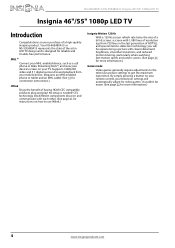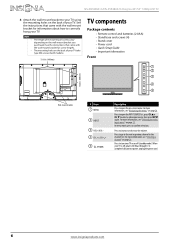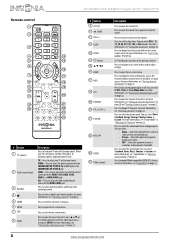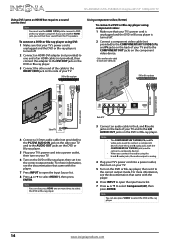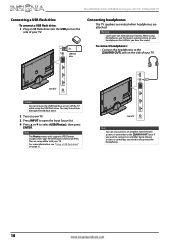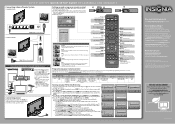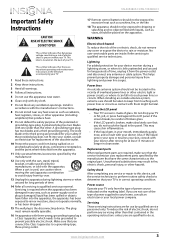Insignia NS-46E480A13 Support Question
Find answers below for this question about Insignia NS-46E480A13.Need a Insignia NS-46E480A13 manual? We have 7 online manuals for this item!
Question posted by markanane1 on July 9th, 2015
I Need Help
Current Answers
Answer #1: Posted by freginold on July 9th, 2015 3:13 AM
7601 Penn Avenue South
Richfield, MN 55423-3645
---------------------
If this answer helped you to solve your problem, please let us know by clicking on the "Helpful" icon below. If your question wasn't answered to your satisfaction, feel free to resubmit your question, with as much information as possible so that we can provide a more complete solution. Thank you for using HelpOwl!
Related Insignia NS-46E480A13 Manual Pages
Similar Questions
i need help finding the code for my panasonic dvd-s29 using my insignia universal remote NS-RMT415. ...
My tv isnt working. White lines are apperaing on my tv screen. The bottons arent working. The tv fre...
My insignia LCD tv model NS-55L260A13 started having problems turning on Sometimes it would turn on ...
any advice? we ahve tried a few things already...new batteries, pushing all buttons....so forth! Any...