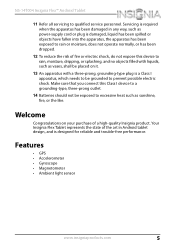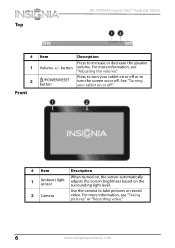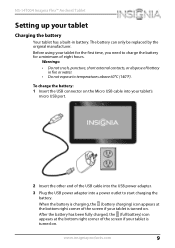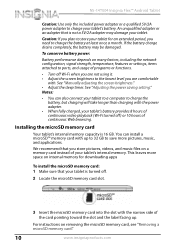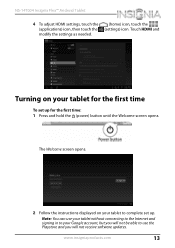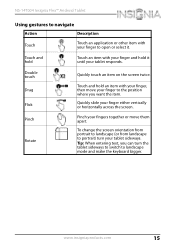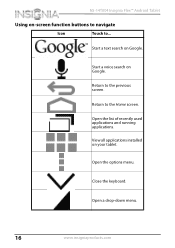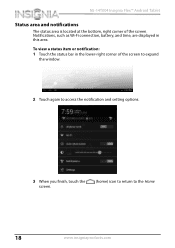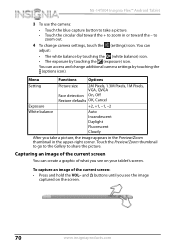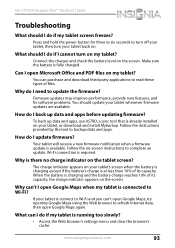Insignia NS-14T004 Support Question
Find answers below for this question about Insignia NS-14T004.Need a Insignia NS-14T004 manual? We have 5 online manuals for this item!
Question posted by KingAmbrosius on April 10th, 2015
Freeze Ups
how to i fix my NS-14TOO4 tablet? it keeps freezing 30 seconds after i turn it on. I've tried holding the power button down for 5 seconds to restart it but it keeps freezing after the restart.
Current Answers
Answer #1: Posted by TommyKervz on April 11th, 2015 2:06 AM
Please follow the instructions on the video here https://www.youtube.com/watch?v=6uhbC0kEPJw
Please note that installing a lot of apps on the tab or if the internal storage is full also courses the tablet to freeze' at list leave 250MB or more free space on the internal storage.
Answer #2: Posted by sabrie on April 11th, 2015 2:04 AM
watch the video on the link below, it will help you fix your freezing tablet.
www.techboss.co.za
Related Insignia NS-14T004 Manual Pages
Similar Questions
Power Up And Charging Issues For Insignia Ns-p08a7100 Tablet
What can be done if the system will not power up or charge on the Insignia NS-P08A7100
What can be done if the system will not power up or charge on the Insignia NS-P08A7100
(Posted by chanthom50 6 years ago)
Tablet Is Stuck On Turning Wifi On
how can I fix my tablet when it is stuck turning wifi on
how can I fix my tablet when it is stuck turning wifi on
(Posted by stevecoachb 8 years ago)
Battery Dead(fully Discharged). Will Not Turn On Or Charge.
The day I got it. The instructions say charge for 8 hours. So I did before use. Unplugged it in the ...
The day I got it. The instructions say charge for 8 hours. So I did before use. Unplugged it in the ...
(Posted by titusantonio 9 years ago)
My Insignia Ns-14t004 Won't Work
My tablet worked perfectly fine for a few months but at one point it wouldn't display anything but s...
My tablet worked perfectly fine for a few months but at one point it wouldn't display anything but s...
(Posted by diamo114 9 years ago)
Insignia Ns-13t001 Tablet Vibrates Twice But Doesn't Power Up.
I have 2 insignia NS-13T001 tablets, both will vibrate twice when you push the power button but do n...
I have 2 insignia NS-13T001 tablets, both will vibrate twice when you push the power button but do n...
(Posted by cjsaling 10 years ago)