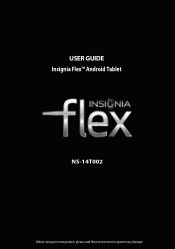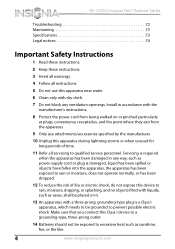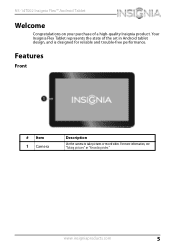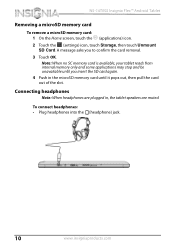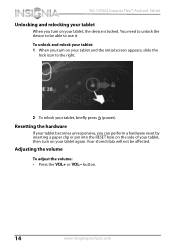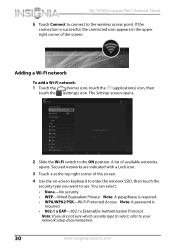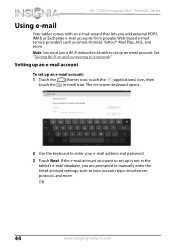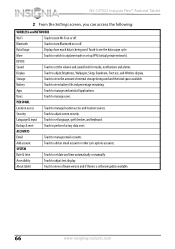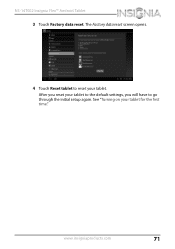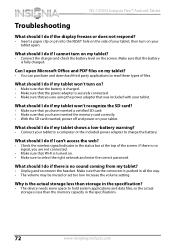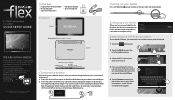Insignia NS-14T002 Support Question
Find answers below for this question about Insignia NS-14T002.Need a Insignia NS-14T002 manual? We have 5 online manuals for this item!
Question posted by captike1112 on March 9th, 2015
How To Reset A Forgotten Password
The person who posted this question about this Insignia product did not include a detailed explanation. Please use the "Request More Information" button to the right if more details would help you to answer this question.
Current Answers
Answer #1: Posted by Brainerd on March 9th, 2015 6:30 AM
Hi, you will have to restore it to factory settings. Please download and refer to the User Manual here:
http://www.helpowl.com/manuals/Insignia/NS14T002/204893
http://www.helpowl.com/manuals/Insignia/NS14T002/204893
I hope this helps you!
Please press accept to reward my effort or post again with more details if not satisfied.
Regards, Brainerd
Related Insignia NS-14T002 Manual Pages
Similar Questions
How Can I Hard Reset Insignia Ns-15m0832?
how can i hard reset insignia NS-15M0832? i want to wipe out all data.can you help me to do that?
how can i hard reset insignia NS-15M0832? i want to wipe out all data.can you help me to do that?
(Posted by painlamiel23 4 years ago)
Insignia Model Ns-14t002 Dr
my tablet doesnt seem to work good when i touch the screen it may be the touch settings but i dont k...
my tablet doesnt seem to work good when i touch the screen it may be the touch settings but i dont k...
(Posted by youngdaddy213 9 years ago)
Got A Insignia 14-t002 Tablet And Can Not Reset Password And Locked Out? Help?
Got a insignia 14-t002 tablet and can not reset password and locked out? Help?
Got a insignia 14-t002 tablet and can not reset password and locked out? Help?
(Posted by Adelita112081 9 years ago)
Is There Any Adobe-flash That Can Be Installed On The Insignia Ns-14t002 Tablet?
Upon trying to view some cams and other videos, I am told that I need to have Adobe Flash, unfortuna...
Upon trying to view some cams and other videos, I am told that I need to have Adobe Flash, unfortuna...
(Posted by demonchylde 10 years ago)