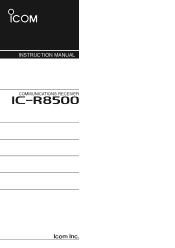Icom IC-R8500 Support Question
Find answers below for this question about Icom IC-R8500.Need a Icom IC-R8500 manual? We have 1 online manual for this item!
Question posted by oldsmoothie on June 16th, 2014
Mods Ic 88
any good mods for icom ic88 mostly freq coverage
Current Answers
There are currently no answers that have been posted for this question.
Be the first to post an answer! Remember that you can earn up to 1,100 points for every answer you submit. The better the quality of your answer, the better chance it has to be accepted.
Be the first to post an answer! Remember that you can earn up to 1,100 points for every answer you submit. The better the quality of your answer, the better chance it has to be accepted.
Related Icom IC-R8500 Manual Pages
Instruction Manual - Page 2
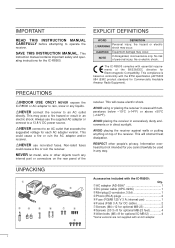
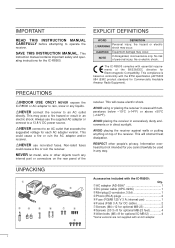
... expose the
IC-R8500 or AC adapter to rain, snow or any
internal part or connectors on conformity with the IC-R8500:
Qty. ...
directly. AVOID using or placing the receiver in any way.
This will obstruct heat dissipation. UNPACKING
Œ &#...64257;cation prETS300 684 (EMC product standard for Commercially Available Amateur Radio Equipment). internal use 1 ‘ Fuses (FGB 3 A;
This...
Instruction Manual - Page 4
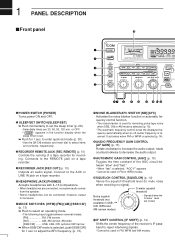
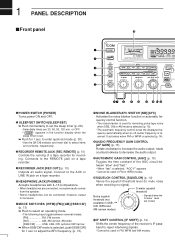
... 1 PANEL DESCRIPTION
s Front panel
@0
q
POWER
w
SLEEP/ SET
S 1 3 5 7 9 +20dB +60dB
SIGNAL
iC- Connect to decrease the audio output.
ž AUTOMATIC GAIN CONTROL [AGC] (p. 15) Toggles the time constant of the ...The noise blanker is used for 1 sec.
r8500 COMMUNICATION RECEIVER
FM
SLEEP
LOCK
NB AFC AGC-F APF-N RECV 10-ATT-20
BANK
ICOM
I
REC REMOTE
MODE
e
WFM
FM
AM...
Instruction Manual - Page 5
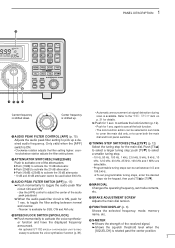
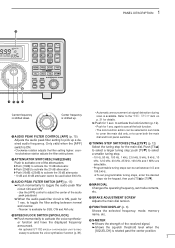
... to the "REC SPCH" item on
p. 31 for details.
¯ Push for the main dial. 1 PANEL DESCRIPTION
!9
∞ OFF DLY
kHz
SEL-CH SKIP-CH
IC-R8500
M
1 QZ 4 GHI
2 ABC 5 JKL
3 DEF 6 MNO
. ; ,
M-CH
BANK
7 PRS .
8 TUV 0
9 WXY
CE
NAME
BANK
ENT
ENT
MEMO SEL
PROG AUTO
SCAN/ SCAN SET
SKIP
VSC...
Instruction Manual - Page 6
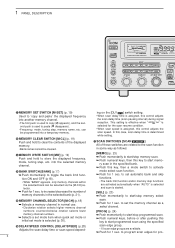
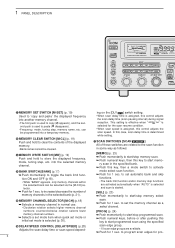
...paste ( M disappears). • Frequency, mode, tuning step, memory name, etc.
ry scan in some way as a
select channel.
[PROG] (p. 24) ¯ Push momentarily to start/stop memory select
scan. ... function. ¯ Push for 1 sec. r8500 COMMUNICATION RECEIVER
FM
SLEEP
LOCK
NB AFC AGC-F APF-N RECV 10-ATT-20
BANK
ICOM
WFM
MODE
FM
AM
SSB/CW
NB/AFC ...1 3 5 7 9 +20dB +60dB
SIGNAL
iC-
Instruction Manual - Page 7
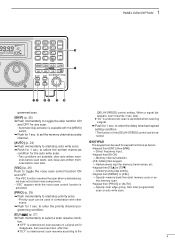
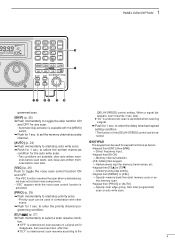
... momentarily to start memory scan or select memory scan. • Keypad then [PROG] or [AUTO] - 1 PANEL DESCRIPTION
∞ OFF DLY
kHz
SEL-CH SKIP-CH
IC-R8500
M
1 QZ
2 ABC
3 DEF
. ; ,
M-CH
4 GHI
5 JKL
6 MNO
BANK
@8
7 PRS
8 TUV
9 WXY
BANK
ENT
.
0
CE
ENT
NAME
MEMO PROG AUTO PRIO
SCAN/ SCAN SET
@7
SEL
SKIP...
Instruction Manual - Page 8
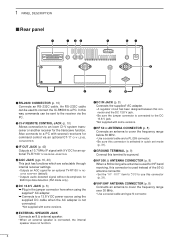
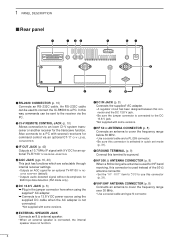
... cover the frequency range over 30 MHz. • Use a coaxial cable and type-N connector.
5 In this way commands can be sent to a PC.
i HF 50 Ω ANTENNA CONNECTOR (p. 8) Connects an antenna to... the jumper connector is used to connect the IC-R8500 to the receiver via an optional CT-17 CI-V LEVEL CONVERTER. Also connects to an Icom CI-V system transceiver or another receiver for 9600...
Instruction Manual - Page 10
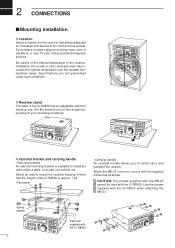
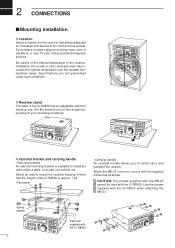
... washer
• Carrying handle An optional handle allows you to extreme heat, cold, or vibrations, or near TV sets, radios and electromagnetic sources.
Be careful of the internal temperature of the IC-R8500 has an adjustable stand for the receiver that the weight of two angles depending on a wall, in areas subject to...
Instruction Manual - Page 11
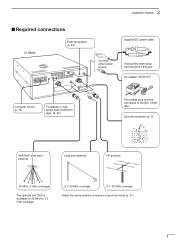
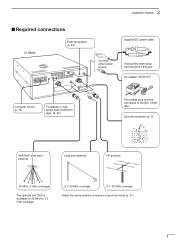
... or high speed data connection (pgs. 16, 40)
The jumper plug must be connected to 1.3 GHz coverage.
0.1-30 MHz coverage
0.1-30 MHz coverage
Select the active antenna connector in quick set mode (p. 31)
8 2 CONNECTIONS
s Required connections
IC-R8500
External speaker (p. 44)
Connect either power source
Supplied DC power cable
Unplug the jumper plug from the...
Instruction Manual - Page 12
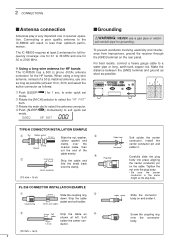
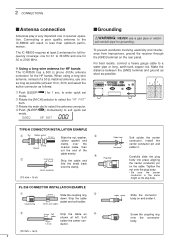
... antenna, instead of the cable evenly. For best results, connect a heavy gauge cable to the IC-R8500 will result in )
Slide the nut, washer, rubber gasket and clamp over the clamp.
Ž... 33 ft) and select the active connector as
solder shown at least 2 antennas for full frequency coverage: one for 0.1 to exit quick set
mode.
500
HF ANT
s Grounding
RWARNING: NEVER use one for...
Instruction Manual - Page 13
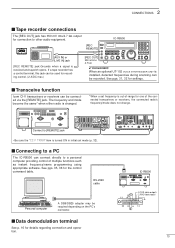
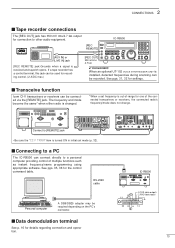
...
10 The frequency and mode become the same* when either radio is changed.
* When a set mode (p. 32). s Connecting to a PC
The IC-R8500 can be connected via the [REMOTE] jack.
RS-232C cable
Personal computer
A DB9/DB25 adapter may be recorded.
s Transceive function
Icom CI-V transceivers or receivers can connect directly to a personal computer...
Instruction Manual - Page 14
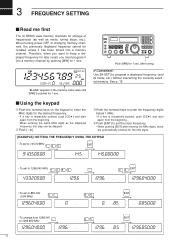
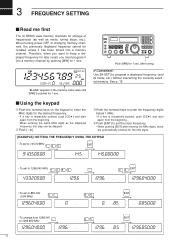
..., etc.). Convenient: Use [M-SET] to enter the frequency digits below 1 MHz.
• If a key is pushed for 1 sec. 3 FREQUENCY SETTING
s Read me first
The IC-R8500 uses memory channels for storage of frequencies (as well as the displayed frequency, this step can be recalled unless it into a memory channel. Push [MW...
Instruction Manual - Page 15
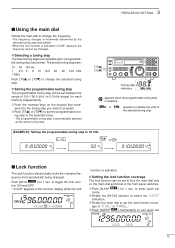
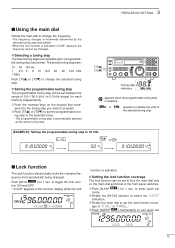
... selected tuning step. The preset tuning steps are available plus 1 programmable tuning step (see below ). D Setting the lock function coverage The lock function can be set between the range of 0.5-199.5 kHz (in 0.5 kHz steps) for each memory independently.
Œ...; The frequency changes in the function display while the lock
FM
∞ OFF DLY
LOCK
kHz
*ICOM IC-R8500
function is activated.
Instruction Manual - Page 16
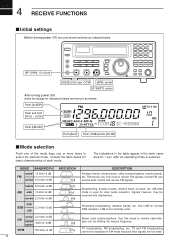
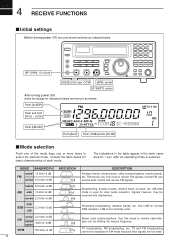
... AFC AGC-F APF-N RECV 10-ATT-20
BANK
*ICOM
∞ OFF DLY
kHz
IC-R8500
Push [AGC] Push [10dB] and/or [20 ...dB]
s Mode selection
Push one of each mode. after an operating mode is not normally used for 1 sec. Use USB for indications below and remove as indicated below for basic characteristics of the mode keys one or more times to receive radio...
Instruction Manual - Page 17


... to open for SSB/CW
D IF shift
The IF shift function electronically changes the center of the off-center indicators appears, the IC-R8500 can be tuned off frequency.
has good sensitivity. RECV
One of these indicators appears, the displayed frequency is no interference.
counterclockwise rotation opens the squelch (for reception of the...
Instruction Manual - Page 18
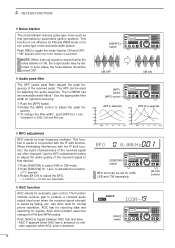
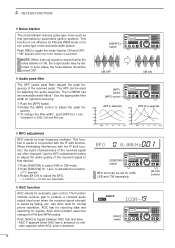
...data and searching for SSB, CW and AM only. SCAN SET
[M-CH] selector
AGC-F RECV
ICOM-
[AGC]
SCAN SET
switch
15 4 RECEIVE FUNCTIONS
D Noise blanker
The noise blanker reduces ...When a strong signal is received while the noise blanker is useful in FM and WFM modes. The IC-R8500 has two selectable width filters.* Use the appropriate filter width for adjusting the audio response...
Instruction Manual - Page 20
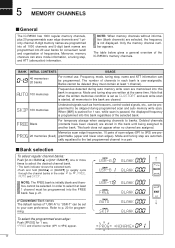
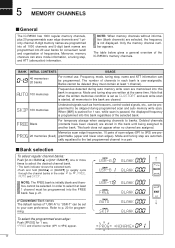
.... • PROG and channel number (0P1 to be programmed into this
bank in a pair. Memorize scan edge frequencies. 10 pairs of the IC-R8500's memory channels.
5 MEMORY CHANNELS
s General
The IC-R8500 has 1000 regular memory channels, plus 20 programmable scan edge channels and 1 priority channel. 8-digit memory names are programmed into all memories...
Instruction Manual - Page 24
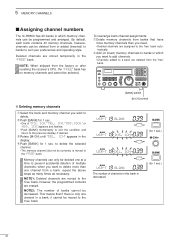
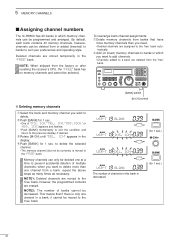
5 MEMORY CHANNELS
s Assigning channel numbers
The IC-R8500 has 20 banks in this bank is decreased.
D Deleting memory channels
ΠSelect the bank and memory channel you wish to delete.
Push [BANK] ...
Instruction Manual - Page 35
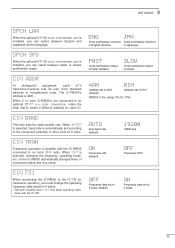
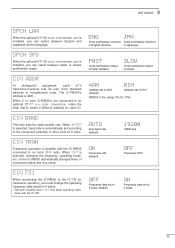
... the operating frequency data length to 4 bytes. • This item must be set to "ON" only when operating transceive with the IC-R8500 connected to an Icom CI-V radio.
When 2 or more IC-R8500's are connected to an optional CT-17 CI-V LEVEL CONVERTER, rotate the main dial to select a different address for transceive operation, you...
Instruction Manual - Page 41
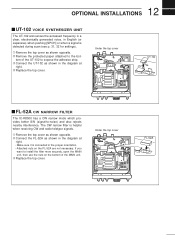
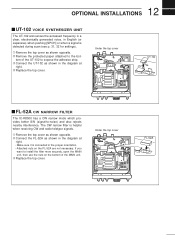
...of the MAIN unit. Ž Replace the top cover.
The CW narrow filter is helpful when receiving CW and radio-teletype signals.
ΠRemove the top cover as shown opposite. Connect the FL-52A as shown in the ... Replace the top cover. Under the top cover
UT-102 J12
s FL-52A CW NARROW FILTER
The IC-R8500 has a CW narrow mode which provides better S/N (signal-to the bot-
Similar Questions
How Can I Open The Ic 7200 For Transmission On Marine Channels?
I have been adviced that it is possible to modify so that I for safety reasons only, can trx on mari...
I have been adviced that it is possible to modify so that I for safety reasons only, can trx on mari...
(Posted by Runeedamm 4 months ago)
Land Mode Ic 88
when i try to get in to land mode by useing u/i/c/l land dont come up ?
when i try to get in to land mode by useing u/i/c/l land dont come up ?
(Posted by oldsmoothie 9 years ago)
Icom R8500 Tuning Break Adjustment
The tuning break adjustment screw omn my ICOM R8500 does not change the tuning tension of the main t...
The tuning break adjustment screw omn my ICOM R8500 does not change the tuning tension of the main t...
(Posted by k2az 9 years ago)