Icom IC-R8500 Support Question
Find answers below for this question about Icom IC-R8500.Need a Icom IC-R8500 manual? We have 1 online manual for this item!
Question posted by k2az on May 15th, 2014
Icom R8500 Tuning Break Adjustment
The tuning break adjustment screw omn my ICOM R8500 does not change the tuning tension of the main tuning knob. Is there any fix for this?.
Current Answers
There are currently no answers that have been posted for this question.
Be the first to post an answer! Remember that you can earn up to 1,100 points for every answer you submit. The better the quality of your answer, the better chance it has to be accepted.
Be the first to post an answer! Remember that you can earn up to 1,100 points for every answer you submit. The better the quality of your answer, the better chance it has to be accepted.
Related Icom IC-R8500 Manual Pages
Instruction Manual - Page 2
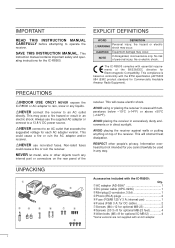
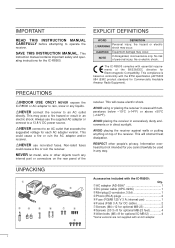
...Available Amateur Radio Equipment).
...Screws (M4 × 12 for optional MB-23 2 “ Screws (C0 3 × 8 for optional MB-23 feet 4 ” Allen bolts (M5 × 8 for optional IC...
‘
’
“
”
Accessories included with the IC-R8500:
Qty. ΠAC adapter (AD-55A 1 DC ... 3 A;
RESPECT other objects touch any way. This may pose a fire hazard or...
Instruction Manual - Page 4
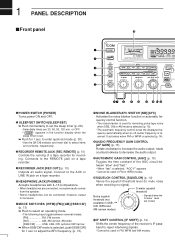
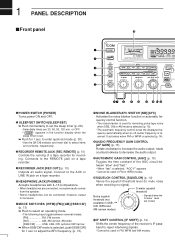
...w
SLEEP/ SET
S 1 3 5 7 9 +20dB +60dB
SIGNAL
iC- or OFF. • " SLEEP " appears in FM or WFM ...to increase the audio output; Connects to adjust the BFO frequency. (p. 15).
œ...; The automatic frequency control tunes the displayed frequency automatically when...r8500 COMMUNICATION RECEIVER
FM
SLEEP
LOCK
NB AFC AGC-F APF-N RECV 10-ATT-20
BANK
ICOM...main dial to set . ¯ Push for 1 sec.
Instruction Manual - Page 5
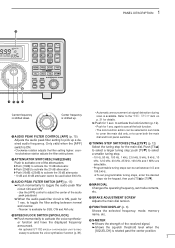
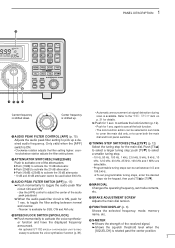
... PEAK FILTER CONTROL [APF] (p. 15) Adjusts the audio peak filter setting to cover both the main dial and front panel switches.
!6 TUNING STEP SWITCHES [TSv]/[TSw] (p. 12) Select the tuning step for 1 sec. push [TSw] to select a larger tuning step; 1 PANEL DESCRIPTION
!9
∞ OFF DLY
kHz
SEL-CH SKIP-CH
IC-R8500
M
1 QZ 4 GHI
2 ABC 5 JKL...
Instruction Manual - Page 6
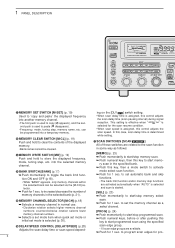
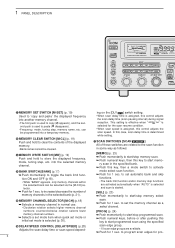
... delay time is assigned, this control adjusts the
scan speed. to paste ( M disappears). • Frequency, mode, tuning step, memory name, etc.
can ... 1 sec. r8500 COMMUNICATION RECEIVER
FM
SLEEP
LOCK
NB AFC AGC-F APF-N RECV 10-ATT-20
BANK
ICOM
WFM
MODE
FM...or memory skip functions are related to the scan function in some way as a
select channel.
[PROG] (p. 24) ¯ Push ...iC-
Instruction Manual - Page 7
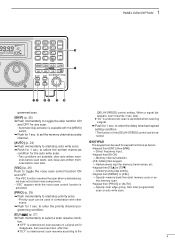
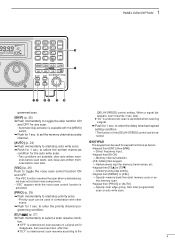
...; Keypad then [PROG] or [AUTO] - When a signal disappears, scan resumes 3 sec. Arbitrary tuning step setting. • Keypad then [MEMO] or [SEL] - to select the written memories
condition ...as below: • Keypad then [ENT] (then [MW]) - 1 PANEL DESCRIPTION
∞ OFF DLY
kHz
SEL-CH SKIP-CH
IC-R8500
M
1 QZ
2 ABC
3 DEF
. ; ,
M-CH
4 GHI
5 JKL
6 MNO
BANK
@8
7 PRS
8 TUV
9 WXY...
Instruction Manual - Page 8
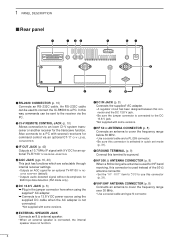
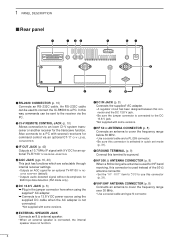
...!1 VHF/UHF ANTENNA CONNECTOR (p. 8) Connects an antenna to an Icom CI-V system transceiver or another receiver for 9600 bps data detection (...AC adapter. • A regulator circuit has been designed between this way commands can be sent to the DC 13.8 V jack. *Not...When a 500 Ω long wire antenna is used to connect the IC-R8500 to a 13.8 V DC power source using the supplied DC cable when...
Instruction Manual - Page 10
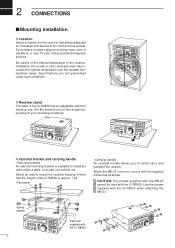
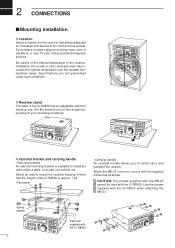
... rear panels.
Use the screws supplied with the IC-R8500. Be careful of the internal temperature of the IC-R8500 has an adjustable stand for the receiver that the weight of two angles depending on a wall, in a vehicle, etc. Set the stand to extreme heat, cold, or vibrations, or near TV sets, radios and electromagnetic sources. CAUTION...
Instruction Manual - Page 13
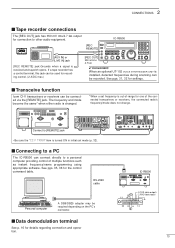
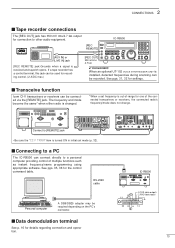
...or receivers, the connected radio's frequency/mode does not change.
s Connecting to a PC
The IC-R8500 can be connected via ...Icom CI-V transceivers or receivers can connect directly to [REMOTE] jack
• Be sure the "CIV TRAN" item is installed, detected frequencies during scanning can be required depending on the PC's connector. See pgs. 35, 36 for settings.
IC-R8500...
Instruction Manual - Page 14
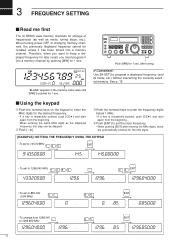
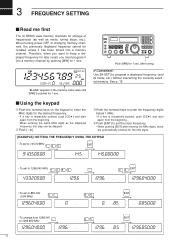
...me first
The IC-R8500 uses memory channels for 1... Push [ENT] to set the input frequency.
• When pushing [ENT] after tuning. Push [MW] for storage of frequencies (as well as the displayed frequency, this ... are automatically entered for 1 sec.
See p. 19. When turning power OFF or changing memory channels, the previously displayed frequency cannot be skipped.
Push [ •...
Instruction Manual - Page 15
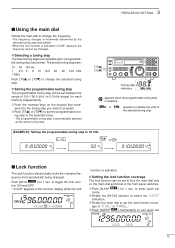
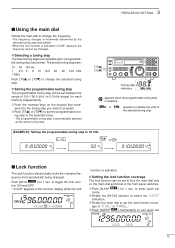
... by the selected tuning step (see below ). • When the lock function is activated. D Selecting a tuning step 13 preset tuning steps are :
...main dial to set the lock function coverage to "DIAL" or "PANEL."
Push [SLEEP SET ] momentarily to change the frequency. • The frequency changes in the function display while the lock
FM
∞ OFF DLY
LOCK
kHz
*ICOM IC-R8500...
Instruction Manual - Page 16
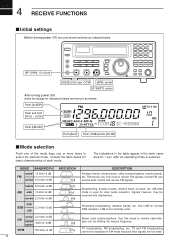
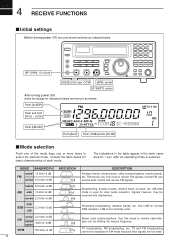
... is not normally used for basic characteristics of the mode keys one or more times to receive radio-teletype, etc. TV broadcasting, FM broadcasting, etc. MODE BANDWIDTH
normal 12 kHz/-6 dB FM... LOCK]
Push [NB/AFC]
FM
SLEEP
LOCK
NB AFC AGC-F APF-N RECV 10-ATT-20
BANK
*ICOM
∞ OFF DLY
kHz
IC-R8500
Push [AGC] Push [10dB] and/or [20 dB]
s Mode selection
Push one of each mode....
Instruction Manual - Page 17


... [SQUELCH] is no interference. Noise squelch threshold (not available in the display automatically changes to open the squelch. The AFC circuit automatically compensates the tuning when a receive frequency drifts or goes off -center indicators appears, the IC-R8500 can be adjusted to the center frequency.
However, you have a wide bandwidth which makes them easy to...
Instruction Manual - Page 18
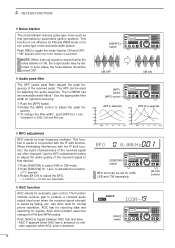
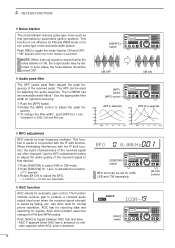
... Push [SSB/CW] for normal phone operation; SCAN SET
[M-CH] selector
AGC-F RECV
ICOM-
[AGC]
SCAN SET
switch
15 4 RECEIVE FUNCTIONS
D Noise blanker
The noise blanker reduces pulse....
The APF can be changed . The IC-R8500 has two selectable width filters.* Use the appropriate filter width for adjusting the audio response. quency. Ž To change the filter width...
Instruction Manual - Page 20
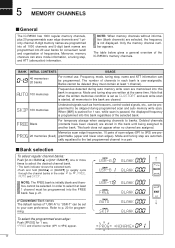
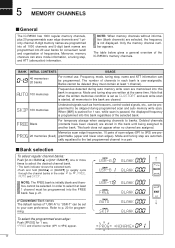
.... PROG 20 memories (fixed) grammable (upper and lower scan edges). Mode and tuning step are selected, the frequency is set to your own preference. Convenient: Bank names ...To select the programmed scan edge:
Push [PROG] for programming. 5 MEMORY CHANNELS
s General
The IC-R8500 has 1000 regular memory channels, plus 20 programmable scan edge channels and 1 priority channel. 8-digit...
Instruction Manual - Page 28


...toggle the setting ON and OFF.
• SKIP-CH appears when 'skip' is set.
ICOM
SKIP-CH
IC-R8500
The channel is specified as receiving, scanning other scan types: start another scan. Priority scan...Ž Push [MW] for 1 sec.
• "*SET*" appears in the bank name area, then changes to a flashing "PRIO." • Using this method, the priority channel can be used in combination ...
Instruction Manual - Page 29


... item, SKIP or BANK.
Ž Rotate the main dial to select the function AUTO or MANUAL.
&#...change within the selected bank only.
• The skip function (for voice components. The bank limit function is turned ON and OFF by [BANK] regardless of scan start . BANK MANUAL
The bank limit function is turned ON automatically at scan start . [BANK] does not function during scan.
IC-R8500...
Instruction Manual - Page 32


... sleep period may be changed.
To turn ON the receiver after the sleep timer has turned power OFF, push [POWER] OFF then ON again.
• The sleep timer is activated, " SLEEP " appears in the display. • 5 settings are available: 120, 90, 60, 30 min. SLEEP
kHz
ICOM
IC-R8500
Previous display
Push SLEEP...
Instruction Manual - Page 35
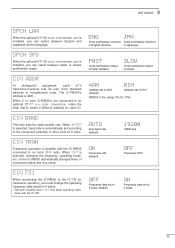
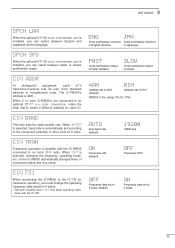
... 01H to an Icom CI-V radio.
R8500 in English (default).
ON
Frequency data set to "ON" only when operating transceive with the IC-R8500 connected to 7FH. When 2 or more IC-R8500's are connected to an optional CT-17 CI-V LEVEL CONVERTER, rotate the main dial to select a different address for transceive operation, you must change the operating frequency...
Instruction Manual - Page 38


...DLY"
D3
s Data format
• Basic format from the receiver to the PC.
fd) FD
Preamble code (fixed) IC-R8500's address (selectable in set mode) PC's address Command number (see table) Sub command number (see table) BCD... Cn Sc Data area (e.g. Operation
10 Hz 50 Hz 100 Hz
1 kHz
2.5 kHz
5 kHz
Tuning step
9 kHz 10 kHz
12.5 kHz
20 kHz
25 kHz
100 kHz
1 MHz programmable
Attenuator
OFF...
Instruction Manual - Page 39


...
Bank CH no. IF SHIFT Max.
counterclockwise
SQUELCH 0000
Max. Frequency Mode(Sc) Tuning step ATT SCN
Memory name
FE FE 4A E0 1A 00 1 9 0 1 2 3 9 0 7 8 5 6 3 4 1 2 0 5 0 1 1 3 9 5 1 9 1 0 0 3 4 9 4 3 2 0 5 2 3 8 3 5 3 0 3 0 FD
IC-R8500
End of message code
Preamble code IC-R8500's address PC's address Command number Sub command (IC-R8500's command)
10 Hz 1 Hz 1 kHz 100 Hz 100 kHz 10 kHz 10...
Similar Questions
My Icom Ic-2300h Can't Change Frequency,it's Only In 144mhz
(Posted by knightofthecentury 9 months ago)
Ghost Tuning
Tune button flaky. Sometimes when pressing RIT on or off, radio will tune. Sometimes radio randomly ...
Tune button flaky. Sometimes when pressing RIT on or off, radio will tune. Sometimes radio randomly ...
(Posted by km4vky 10 months ago)
A220 Radio- New Out Of Box - Station Reported That Frequencies Were Manually Pro
when powered on display stuck in ICOM (NO Frequencies displayed)
when powered on display stuck in ICOM (NO Frequencies displayed)
(Posted by BarneyPhillips 10 months ago)

