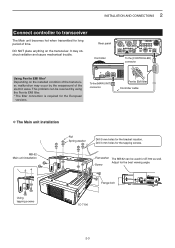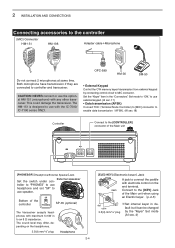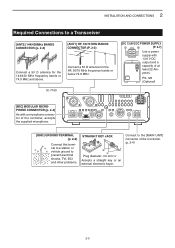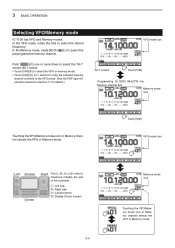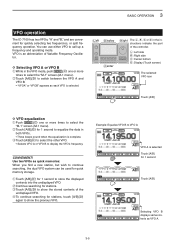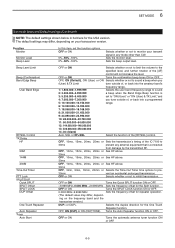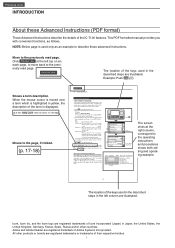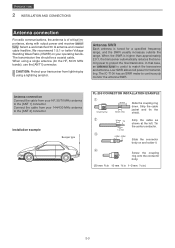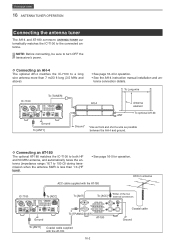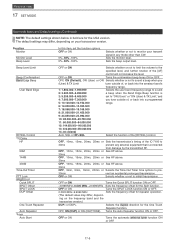Icom IC-7100 Support Question
Find answers below for this question about Icom IC-7100.Need a Icom IC-7100 manual? We have 2 online manuals for this item!
Question posted by km4vky on June 12th, 2023
Ghost Tuning
Current Answers
Answer #1: Posted by SonuKumar on June 12th, 2023 9:11 PM
- Mechanical issue: The Tune button might be physically damaged or worn out. Inspect the button for any visible signs of damage or debris that may be causing it to stick or malfunction. If you notice any issues, you may need to have the button repaired or replaced by a professional technician.
- Electrical issue: There could be an electrical problem, such as a loose connection or a short circuit, that is causing the unexpected behavior. In this case, it's best to have the radio inspected and repaired by a qualified technician who can diagnose and fix any electrical issues.
- Firmware/software issue: It's possible that the radio's firmware or software is experiencing a glitch, leading to the erratic behavior of the Tune button. Check if there are any firmware updates available for your IC-7100 model on the Icom website. If updates are available, follow the instructions provided by Icom to update the firmware. This might resolve the issue if it is caused by a software bug.
- Factory reset: Performing a factory reset can sometimes help resolve software-related issues. However, keep in mind that this will erase any custom settings and configurations you have made on the radio. Consult the user manual or contact Icom support to learn how to perform a factory reset on your IC-7100.
If none of the above steps resolve the issue, it's recommended to contact Icom customer support or take the radio to an authorized service center for further assistance. They will have the expertise to diagnose and repair the problem accurately.
Please respond to my effort to provide you with the best possible solution by using the "Acceptable Solution" and/or the "Helpful" buttons when the answer has proven to be helpful.
Regards,
Sonu
Your search handyman for all e-support needs!!
Related Icom IC-7100 Manual Pages
Similar Questions
I have been adviced that it is possible to modify so that I for safety reasons only, can trx on mari...
How do you configure the IC-7100 to use the Geosat 6 APRS GPS output? I have both and yet to get the...