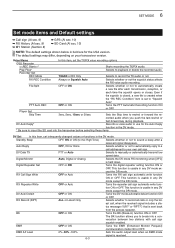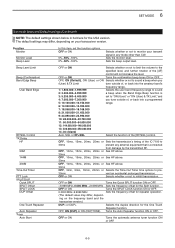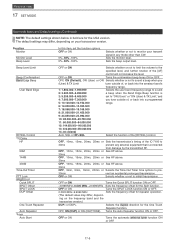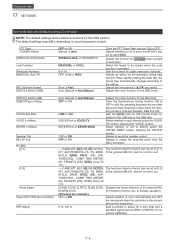Icom IC-7100 Support Question
Find answers below for this question about Icom IC-7100.Need a Icom IC-7100 manual? We have 2 online manuals for this item!
Question posted by ke4uof on December 29th, 2013
On The Ic-7100, Which Set Mode Item Selects Whether Or Not To Make A Communicati
The person who posted this question about this Icom product did not include a detailed explanation. Please use the "Request More Information" button to the right if more details would help you to answer this question.
Current Answers
Related Icom IC-7100 Manual Pages
Similar Questions
Ghost Tuning
Tune button flaky. Sometimes when pressing RIT on or off, radio will tune. Sometimes radio randomly ...
Tune button flaky. Sometimes when pressing RIT on or off, radio will tune. Sometimes radio randomly ...
(Posted by km4vky 10 months ago)
Icom 7800 Cpu Not Engaging
icom 7800 - power in standby - orange light on - pushed power button - it turns green but no display...
icom 7800 - power in standby - orange light on - pushed power button - it turns green but no display...
(Posted by mmpizza2 4 years ago)
How To Stop Prompmt For Atis?
The VHF keeps asking for ATIS number every time it is turned on. I have an MMSI, which I have entere...
The VHF keeps asking for ATIS number every time it is turned on. I have an MMSI, which I have entere...
(Posted by orjanadland 9 years ago)
Ic-7100 And Avmap Geosat 6 Aprs
How do you configure the IC-7100 to use the Geosat 6 APRS GPS output? I have both and yet to get the...
How do you configure the IC-7100 to use the Geosat 6 APRS GPS output? I have both and yet to get the...
(Posted by peasa123 9 years ago)