Icom IC-M324 / M324G Support and Manuals
Get Help and Manuals for this Icom item
This item is in your list!

View All Support Options Below
Free Icom IC-M324 / M324G manuals!
Problems with Icom IC-M324 / M324G?
Ask a Question
Free Icom IC-M324 / M324G manuals!
Problems with Icom IC-M324 / M324G?
Ask a Question
Most Recent Icom IC-M324 / M324G Questions
How To Stop Prompmt For Atis?
The VHF keeps asking for ATIS number every time it is turned on. I have an MMSI, which I have entere...
The VHF keeps asking for ATIS number every time it is turned on. I have an MMSI, which I have entere...
(Posted by orjanadland 9 years ago)
Popular Icom IC-M324 / M324G Manual Pages
Instruction Manual - Page 2


...for choosing this product should provide you with Icom's state of Icom Incorporated (Japan) in -
SAVE THIS INSTRUCTION MANUAL - DDFEATURES
❍ Simple operation with Icom's philosophy of trouble-free operation.
No risk of your radio.
EXPLICIT DEFINITIONS
WORD RWARNING!
Icom, Icom Inc. The IC-M323/ICM323G/IC-M324/IC-M324G vhf marine transceiver is designed and built...
Instruction Manual - Page 15


...time when the time was manually entered. Therefore an external GPS receiver needs to be connected, or the time needs to be manually entered for the IC-M323 and IC-M324: These models do not come with a.... ➥➥ "LOCAL" is displayed when the offset time is set. ➥➥ "MNL" is displayed when the time is manually entered. ➥➥ "UTC" is displayed when the GGA, GLL...
Instruction Manual - Page 16


... Favorite channels. (p. 12) ➥➥ Push either key to change scanning direction or manually resumes a scan. (p. 17)
e TRANSMIT POWER KEY [HI/LO] ➥➥ Push to toggle the power high or low. (p. 12) • Some channels are set to only low power. ➥➥ While holding down [HI/LO], turn ON the...
Instruction Manual - Page 17
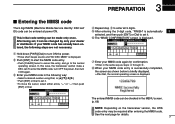
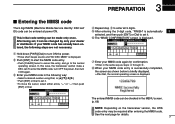
...code can be required after entering the MMSI code. 3 PREPARATION
■■Entering the MMSI code
The 9 digit MMSI (Maritime Mobile Service Identity: DSC self ID) code can be made only once. To enter the MMSI code... [PWR](Dial) to set , it ON again. yyThe "MMSI CONFIRMATION" screen is displayed.
4
5
6
7
8
uuEnter your MMSI code again for details. 7
After being set it . • ...
Instruction Manual - Page 20
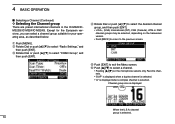
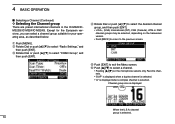
...].
qqPush [MENU]. eeRotate Dial or push to select "Radio Settings," and
then push [ENT]. Channel group icon is selected.
10 4 BASIC OPERATION
■ Selecting a Channel (Continued)
DDSelecting the Channel group
There are preset international channels in the IC-M323/ICM323G/IC-M324/IC-M324G. Except for the European versions, you can select a channel group suitable...
Instruction Manual - Page 27


..., to start a Priority or Normal scan.
6
• "SCAN 16" is received.
16
17 First, set the displayed channel as a Favorite channel.
• "" is closed to check the scanning Favorite channels, change the scanning direction or
10
manually resume the scan.
11
• A beep tone sounds and "16" blinks when a signal is...
Instruction Manual - Page 32


... the NMEA 0183 (ver. 2.0 or later) format is connected. *For only IC-M323G and IC-M324G.
• Manual entry is disabled when a GPS receiver is displayed, enter the UTC
time in the... following way: • Select a desired number using Dial, or [Y]/[Z Push [ENT] or Dial to set it. &#...
Instruction Manual - Page 35


... GPS re-
1
ceiver* is not receiving valid position data, and both posi-
2
tion and time have been manually entered, the screen as follows: *For only IC-M323G and IC-M324G.
4
5
6
7
8
➥➥Push [CHG], then edit your latitude and longitude
3
position and UTC time... call information. • Push then push [PAUSE] to pause the 'Call repeat' mode, push [RESUME] to set it .
Instruction Manual - Page 42


...code for the Group call can be entered first. (p. 20) • W hen "Manual Input" is other than
'0' for a Group ID. • The first two digits are '0' for the group you wish to call function allows you to make a DSC signal to only a specific...[ENT].)
wwSelect a desired preset group address or "Manual Input," using Dial, or Push [ENT] or Dial to set it. • T o move the cursor, select ...
Instruction Manual - Page 48


...your latitude and longitude position and UTC time. • Select a desired number using Dial, or [Y]/[Z Push [ENT] or Dial to set it. • T o move the cursor, select either arrow, "←" or "→," then push [ENT] or Dial. &#... 70 is not receiving valid position data, and both position and time have been manually entered, the screen as follows: *For only IC-M323G and IC-M324G.
Instruction Manual - Page 57


...valid position data, and both position and time have been manually entered, the screen as follows: *For only IC-M323G and IC-M324G.
➥➥Push [CHG], then edit your latitude ...and longitude position and UTC time. • Select a desired number using Dial, or [Y]/[Z Push [ENT] or Dial to set it. •...
Instruction Manual - Page 84


...an external device.
*For only IC-M323G and IC-M324G.
nal NMEA format.
74
OFF...Output port to between 1 and 69. DDRemote ID
(Default: 15)
Set a Remote ID number to an
external device.
• POS data output
...receiving position data from an external or the built-in the sentence of the Icom origi- 8 MENU SCREEN OPERATION
■ Configuration items (Continued)
DDNMEA Output
...
Instruction Manual - Page 87


...or the transceiver stops functioning, track down the source of the problem, repair it clean with a new one of any communication sys-
2
tem is installed in the performance of the proper rating. Screws (5×20...to mount them. Knob bolts
Flat washers (M5)
4
■■Fuse replacement
One fuse is the antenna. 9 CONNECTIONS AND MAINTENANCE
■■Antenna
■■Supplied ...
Instruction Manual - Page 90


...;Specifications
DDGeneral
• Frequency coverage: Tx IC-M323/IC-M323G IC-M324/IC-M324G
Rx IC-M323/IC-M323G
156.000-161.450 MHz 156.025-157.425 MHz 156.000-163.425 MHz
• Maximum frequency deviation: ±5.0 kHz
• Spurious emissions:
IC-M323/IC-M323G
Less than 0.25 µW
IC-M324/IC-M324G
Less than -70 dBc (high)
Less than -56 dBc (low)
IC-M324/IC-M324G...
Instruction Manual - Page 92
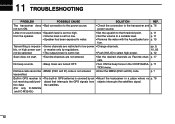
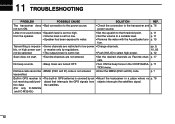
... the MMSI (DSC self ID) code.
the satellites.
(For only IC-M323G
and IC-M324G.)
82
tion data.
p. 15
tion. p. 7
transmitted. or receive only by an • M ount the transceiver in the CONFIGURA- p. 17 nels.
11 TROUBLESHOOTING
PROBLEM
POSSIBLE CAUSE
SOLUTION
REF. Built-in GPS receiver is • T he built-in GPS antenna is set too high.
Icom IC-M324 / M324G Reviews
Do you have an experience with the Icom IC-M324 / M324G that you would like to share?
Earn 750 points for your review!
We have not received any reviews for Icom yet.
Earn 750 points for your review!
