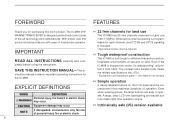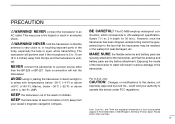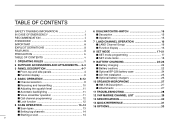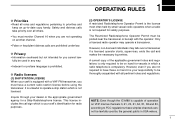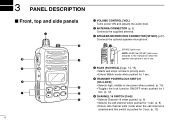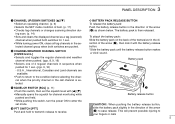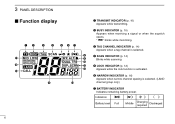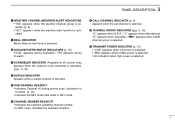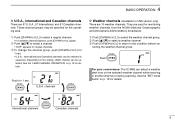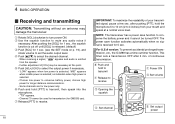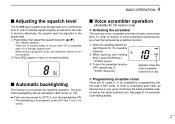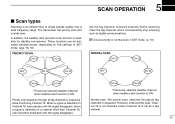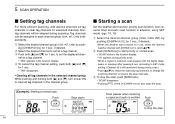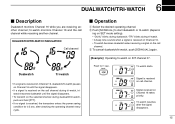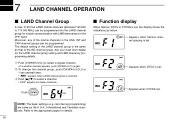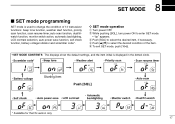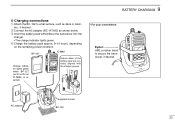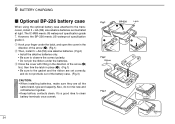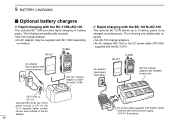Icom IC-M88 Support Question
Find answers below for this question about Icom IC-M88.Need a Icom IC-M88 manual? We have 1 online manual for this item!
Question posted by oldsmoothie on June 16th, 2014
Land Mode Ic 88
when i try to get in to land mode by useing u/i/c/l land dont come up ?
Current Answers
Answer #1: Posted by online24h on June 16th, 2014 1:30 AM
See FAQs on the link below
http://visual-land.com/faqs.html
http://visual-land.com/faqs.html
Hope this will be helpful "PLEASE ACCEPT"
Related Icom IC-M88 Manual Pages
Similar Questions
Delete Memory Programming
Hi, i kindly request to you, please let me know how I can to delete memory programmed into the my ra...
Hi, i kindly request to you, please let me know how I can to delete memory programmed into the my ra...
(Posted by popeye7mares 3 years ago)
Icom Ic-718 Switches Frequencies When Keying In Cw Mode
I was attempting to tune my 12 meter antenna and was using the built-in SWR meter. I set the frequen...
I was attempting to tune my 12 meter antenna and was using the built-in SWR meter. I set the frequen...
(Posted by ddennisberger 8 years ago)
Ic-f5060d Did Not Work In Digtal Mode
the Redhawk Wok With My Radio Only Analog Modedid Not Work In Digital Mode I Tray All Sitting Any su...
the Redhawk Wok With My Radio Only Analog Modedid Not Work In Digital Mode I Tray All Sitting Any su...
(Posted by naifm 8 years ago)
On The Ic-7100, Which Set Mode Item Selects Whether Or Not To Make A Communicati
(Posted by ke4uof 10 years ago)