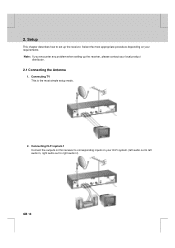Humax F2-ACE Support Question
Find answers below for this question about Humax F2-ACE.Need a Humax F2-ACE manual? We have 1 online manual for this item!
Question posted by thukare on June 21st, 2012
Mohammed S. Mohammed
good day to all...
i have receiver f2-ace from many years and i two weeks its coming on my televitions wrds like no signal or bad signal stop
but when icahnge this receiver to another one the pecture will be clear then i broght to the techenical they told me must be make software stop my questions what can i do stop please
give your advice stop please acknowledge thanks and best
regards =
mohammed s, mohammed
Current Answers
Related Humax F2-ACE Manual Pages
Similar Questions
How To Update Humax Vaci 5300 Satellite Receiver Software?
How to update humax vaci 5300 satellite receiver software?
How to update humax vaci 5300 satellite receiver software?
(Posted by maajwa 4 years ago)
Problem With My Satellite Receiver
my humax ir free (ir.deto) when I switched off the power it gave continuous system initializing scre...
my humax ir free (ir.deto) when I switched off the power it gave continuous system initializing scre...
(Posted by mkaliouby 9 years ago)
Sw Update For Satellite Receiver Humax Ir Ace Ii
Looking for the assistance how to do manually the soft ware update for my receiver HUMAX IR-ACE II.W...
Looking for the assistance how to do manually the soft ware update for my receiver HUMAX IR-ACE II.W...
(Posted by rlotfi 9 years ago)
Humax Manual For The Digital Satellite Receiver F1-ci
I can not download a manual for the Humax Digital Satellite Receiver F1-CI. Can you provide me with ...
I can not download a manual for the Humax Digital Satellite Receiver F1-CI. Can you provide me with ...
(Posted by eydfinno 10 years ago)
Catalog Of Humax - Digital Satellite Receiver Xd-400 Irci-pvr
please provide me with catalog of HUMAX - Digital satellite receiver XD-400 IRCI-PVR
please provide me with catalog of HUMAX - Digital satellite receiver XD-400 IRCI-PVR
(Posted by cmcco 10 years ago)