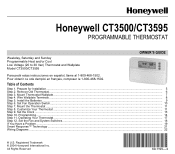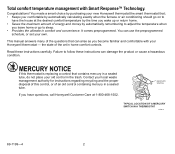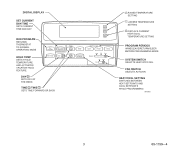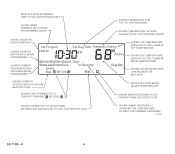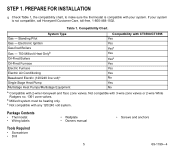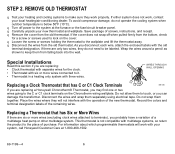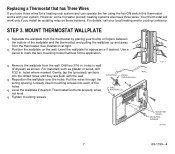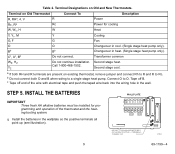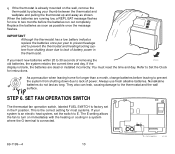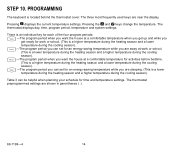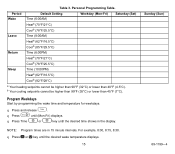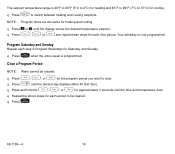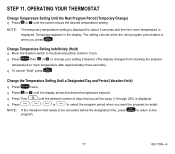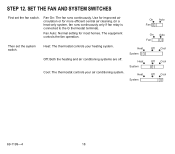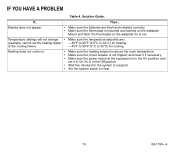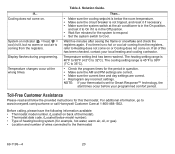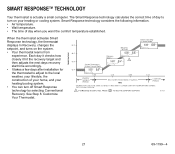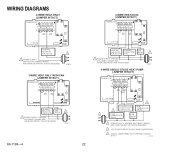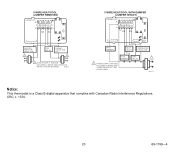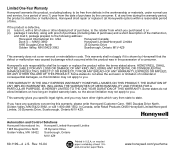Honeywell CT3500 Support Question
Find answers below for this question about Honeywell CT3500.Need a Honeywell CT3500 manual? We have 1 online manual for this item!
Question posted by lee9 on October 23rd, 2012
Cannot Set Time-date On Honeywell Ct3500. Heat/cool Work Normal On Hold.
The person who posted this question about this Honeywell product did not include a detailed explanation. Please use the "Request More Information" button to the right if more details would help you to answer this question.
Current Answers
Related Honeywell CT3500 Manual Pages
Similar Questions
Why The Room Temperature Shown On My Ct3500 Is At 23.5 C, Constant, With A Tempe
Hello, my name is Dan. I have a Honeywell CT3500 thermostat.I have programmed with Run Program, a te...
Hello, my name is Dan. I have a Honeywell CT3500 thermostat.I have programmed with Run Program, a te...
(Posted by serbanescud 7 years ago)
How To Pass Flashing Time Display To Reset Time/date/programming.
I want to reset time, date and programming, but I can't get past the flashing time display.I have ta...
I want to reset time, date and programming, but I can't get past the flashing time display.I have ta...
(Posted by honeywell90568 9 years ago)
My Heat Wont Work And My Thermostat Went Blank
(Posted by sajl2 9 years ago)
The Screen Is Blank, Then Flashes In And Out, But The Heat Is Working.
The screen is usually blank but then will flash the temp every once in a while. The heat is working....
The screen is usually blank but then will flash the temp every once in a while. The heat is working....
(Posted by michelleredfearn 11 years ago)