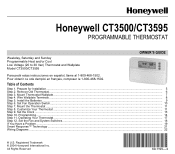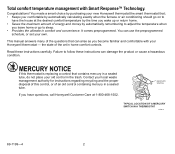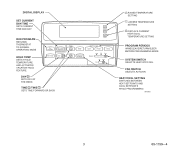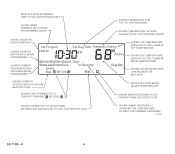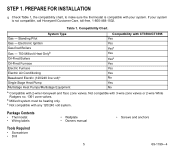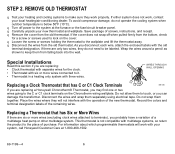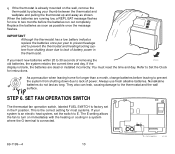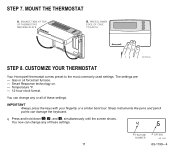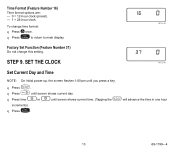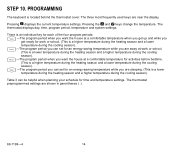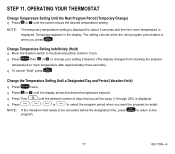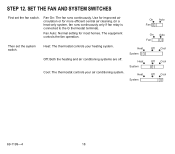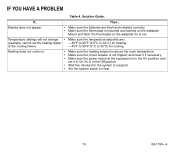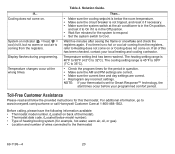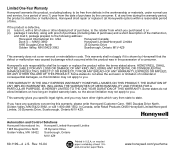Honeywell CT3500 Support and Manuals
Get Help and Manuals for this Honeywell item

View All Support Options Below
Free Honeywell CT3500 manuals!
Problems with Honeywell CT3500?
Ask a Question
Free Honeywell CT3500 manuals!
Problems with Honeywell CT3500?
Ask a Question
Most Recent Honeywell CT3500 Questions
How Do I Change From Fahrenheit To Celsius
I would like to change my thermostat to Celsius and I can't find my manual. Is it possible?
I would like to change my thermostat to Celsius and I can't find my manual. Is it possible?
(Posted by ladybugmc 6 years ago)
Why The Room Temperature Shown On My Ct3500 Is At 23.5 C, Constant, With A Tempe
Hello, my name is Dan. I have a Honeywell CT3500 thermostat.I have programmed with Run Program, a te...
Hello, my name is Dan. I have a Honeywell CT3500 thermostat.I have programmed with Run Program, a te...
(Posted by serbanescud 7 years ago)
Lamp Replacement And Size / Model Of Lamp
Lamp apparently has burned out, need size/model and availability and if I can install it myself
Lamp apparently has burned out, need size/model and availability and if I can install it myself
(Posted by walterwiley 8 years ago)
Cannot Set Time-date On Honeywell Ct3500.
Heat/cool Work Normal On Hold.
(Posted by lee9 11 years ago)
Popular Honeywell CT3500 Manual Pages
Honeywell CT3500 Reviews
We have not received any reviews for Honeywell yet.