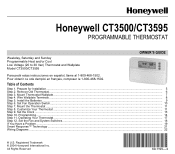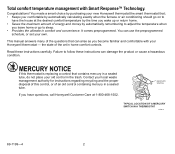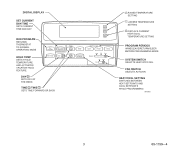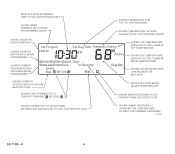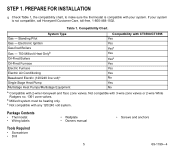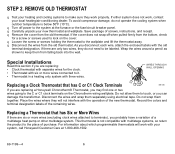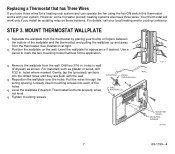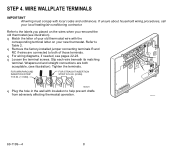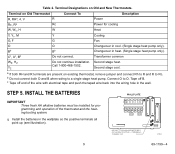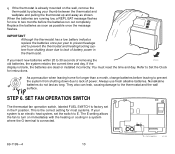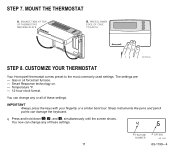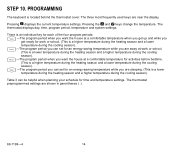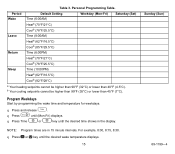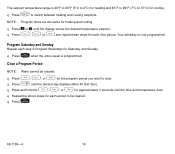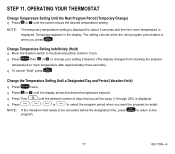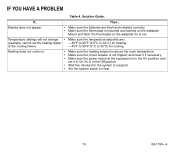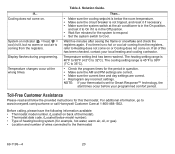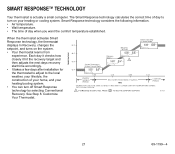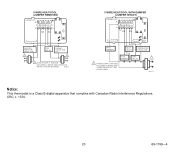Honeywell CT3500 Support Question
Find answers below for this question about Honeywell CT3500.Need a Honeywell CT3500 manual? We have 1 online manual for this item!
Question posted by serbanescud on December 26th, 2016
Why The Room Temperature Shown On My Ct3500 Is At 23.5 C, Constant, With A Tempe
Hello, my name is Dan. I have a Honeywell CT3500 thermostat.I have programmed with Run Program, a temperature setting of 23.0 C, same for all days and for all intervals. Why the Room temperature shown on my CT3500 is 23.5 C and constant all the time? The furnace is still doing the heating cycles for now.Thank you in advance for your help.
Current Answers
Answer #1: Posted by Bila12 on January 31st, 2021 8:48 PM
This thermostat has a temperature sensor through which it control the room temperature. ... But modern air conditioning units no longer use refrigerants containing CFC's ... You should always set the unit for the temperature you require, not according ... Twenty minutes later, the room temperature is 22°C, and your AC is now ...
Answer #2: Posted by Odin on December 26th, 2016 5:38 PM
It's possible the thermostat is not compatible with your system. See the chart at this manual page: https://www.manualslib.com/manual/69822/Honeywell-Ct3500.html?page=5#manual. If that's the issue, Honeywell suggest you call its Customer Care at the number near the top of the page.
Hope this is useful. Please don't forget to click the Accept This Answer button if you do accept it. My aim is to provide reliable helpful answers, not just a lot of them. See https://www.helpowl.com/profile/Odin.
Related Honeywell CT3500 Manual Pages
Similar Questions
Hello! Why The Eim(th5421) W1(o/b) Termianl Can Not 24v In Heat Mode? Thanks
WHy the eim(th5421) w1(o/b) termianl can not 24v in heat mode?
WHy the eim(th5421) w1(o/b) termianl can not 24v in heat mode?
(Posted by mtjsky 11 years ago)
Cannot Set Time-date On Honeywell Ct3500.
Heat/cool Work Normal On Hold.
(Posted by lee9 11 years ago)
Heat Does Not Turn On Unless Room Temperature Is 6 Degrees Below Setting.
Just installed today for a hot water heat only system. Everything works, but the temperature in the ...
Just installed today for a hot water heat only system. Everything works, but the temperature in the ...
(Posted by Frank3445 13 years ago)
Room Temperature Indicator Not Accurate.
i JUST INSTALLED A T8775C 1005 THERMOSTAT AND THE ROOM TEMPERATURE INDICATOR SAYS 75 DEGREES. BUT MY...
i JUST INSTALLED A T8775C 1005 THERMOSTAT AND THE ROOM TEMPERATURE INDICATOR SAYS 75 DEGREES. BUT MY...
(Posted by drogenski 13 years ago)