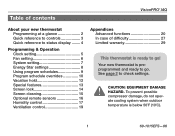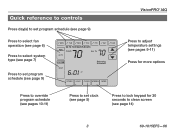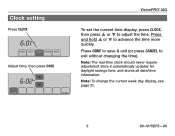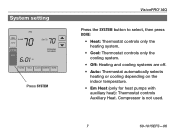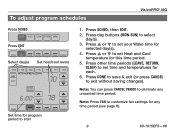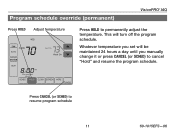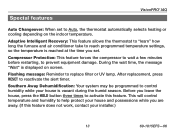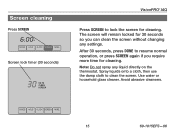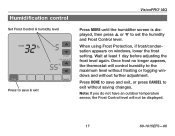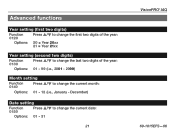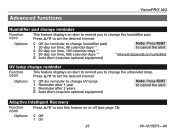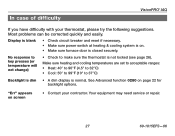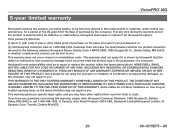Honeywell TH9421 Support and Manuals
Get Help and Manuals for this Honeywell item

View All Support Options Below
Free Honeywell TH9421 manuals!
Problems with Honeywell TH9421?
Ask a Question
Free Honeywell TH9421 manuals!
Problems with Honeywell TH9421?
Ask a Question
Most Recent Honeywell TH9421 Questions
Touchscreen
The right side (temp control side) of the touchscreen is not responding. Opposite side responds as i...
The right side (temp control side) of the touchscreen is not responding. Opposite side responds as i...
(Posted by iamjam66 6 years ago)
I Need Wire Diagram For Th9421c 1004 Thormostat
(Posted by terrivarneyswet 8 years ago)
I Have This Thermostat That Was Installed New August 2008. It Controls Air Sou
(Posted by rjh04 10 years ago)
Hello! Why The Eim(th5421) W1(o/b) Termianl Can Not 24v In Heat Mode? Thanks
WHy the eim(th5421) w1(o/b) termianl can not 24v in heat mode?
WHy the eim(th5421) w1(o/b) termianl can not 24v in heat mode?
(Posted by mtjsky 11 years ago)
Honeywell Th9421c Cannot Raise Or Lower Temp. Screen Unlocked
(Posted by jonsan427 12 years ago)
Popular Honeywell TH9421 Manual Pages
Honeywell TH9421 Reviews
We have not received any reviews for Honeywell yet.