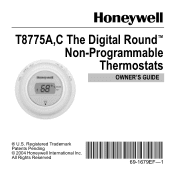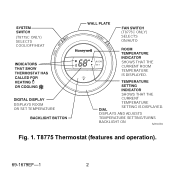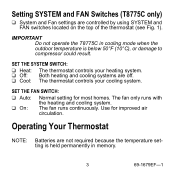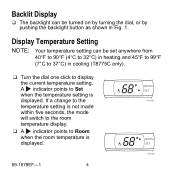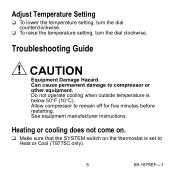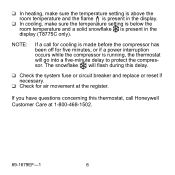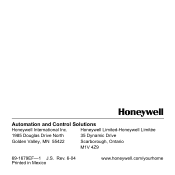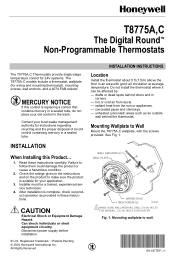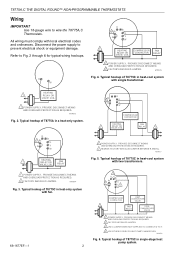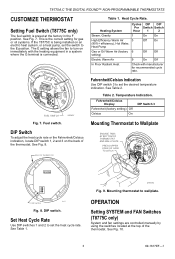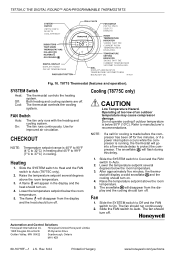Honeywell T8775C1005 - Digital Round 24V Support and Manuals
Get Help and Manuals for this Honeywell item

View All Support Options Below
Free Honeywell T8775C1005 manuals!
Problems with Honeywell T8775C1005?
Ask a Question
Free Honeywell T8775C1005 manuals!
Problems with Honeywell T8775C1005?
Ask a Question
Most Recent Honeywell T8775C1005 Questions
Screen Is Blank. What Do I Do?
(Posted by hrbrown80 1 year ago)
2 Honeywell Thermostats Blanked Out
Last night both my thermostats went out. The screen went out; does show anything as if it's off. I c...
Last night both my thermostats went out. The screen went out; does show anything as if it's off. I c...
(Posted by kevintjohnson79 2 years ago)
Thermostat Unable To Regulate Accurately. Why?
When ac is running, ambient temp reading increases, which then does not allow the ac to turn off aft...
When ac is running, ambient temp reading increases, which then does not allow the ac to turn off aft...
(Posted by Ccederquist09 3 years ago)
When On Cool The Screen Turns Dark
When I put the thermostat on "cool" the screen turns dark. On "heat" it lights up..
When I put the thermostat on "cool" the screen turns dark. On "heat" it lights up..
(Posted by ladycop7y7 5 years ago)
Thermostat Is Blank And Furnace Won't Turn On
thermostat is blank and furnace won't turn on
thermostat is blank and furnace won't turn on
(Posted by Ncsroxie65 7 years ago)
Popular Honeywell T8775C1005 Manual Pages
Honeywell T8775C1005 Reviews
We have not received any reviews for Honeywell yet.