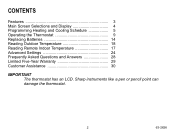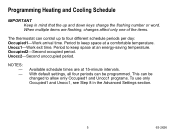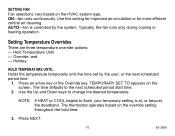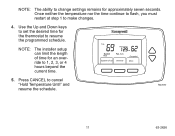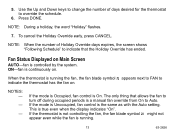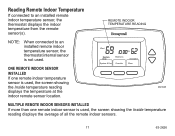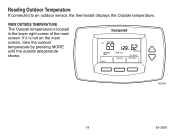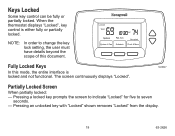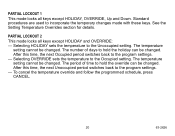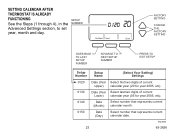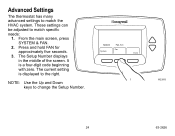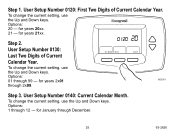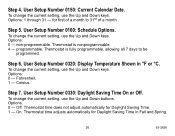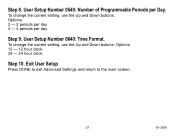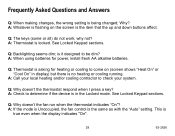Honeywell TB7220U1012 - Digital Thermostat, 3h Support and Manuals
Get Help and Manuals for this Honeywell item

View All Support Options Below
Free Honeywell TB7220U1012 manuals!
Problems with Honeywell TB7220U1012?
Ask a Question
Free Honeywell TB7220U1012 manuals!
Problems with Honeywell TB7220U1012?
Ask a Question
Most Recent Honeywell TB7220U1012 Questions
Therm Set At 73 But Shows 90.
My ac has always ran 150% but this month it has been struggling. In fact its 90 right now but set to...
My ac has always ran 150% but this month it has been struggling. In fact its 90 right now but set to...
(Posted by orbene36coy 5 years ago)
What Do I Need To Know To Lock The Keys On Honeywell Tb7220u Thermostat
what do i need to do to lock the keys on my honeywell TB7220U thermostat?
what do i need to do to lock the keys on my honeywell TB7220U thermostat?
(Posted by thirecordell 9 years ago)
Honeywell Digital Thermostat Tb7220u1012 How To Change Battery
(Posted by prshiron 10 years ago)
How To Unlock Honeywell Thermostat Tb7220u1012
I would like to know how to unlock the screen on a Honeywell thermostat model# TB7220U1012
I would like to know how to unlock the screen on a Honeywell thermostat model# TB7220U1012
(Posted by wa2308 13 years ago)
How To Unlock Thermostat
(Posted by lljones1977 14 years ago)
Popular Honeywell TB7220U1012 Manual Pages
Honeywell TB7220U1012 Reviews
We have not received any reviews for Honeywell yet.