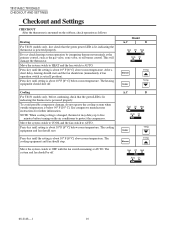Honeywell T812A1002 - Mechanical Thermostat Support and Manuals
Get Help and Manuals for this Honeywell item

View All Support Options Below
Free Honeywell T812A1002 manuals!
Problems with Honeywell T812A1002?
Ask a Question
Free Honeywell T812A1002 manuals!
Problems with Honeywell T812A1002?
Ask a Question
Most Recent Honeywell T812A1002 Questions
Honeywell T8132c1003
I changed the batteries and it it sill says batlow..........I even put them in backwards for 5 sec a...
I changed the batteries and it it sill says batlow..........I even put them in backwards for 5 sec a...
(Posted by JimMalone13 10 years ago)
How Do I Install Teh Thermostat I Lost The Manual
(Posted by magdalenaaguirre 12 years ago)
Popular Honeywell T812A1002 Manual Pages
Honeywell T812A1002 Reviews
We have not received any reviews for Honeywell yet.