Honeywell AQ1000TP2 - Programmable Hydronic Communicating Thermostat Support and Manuals
Get Help and Manuals for this Honeywell item
This item is in your list!

View All Support Options Below
Free Honeywell AQ1000TP2 manuals!
Problems with Honeywell AQ1000TP2?
Ask a Question
Free Honeywell AQ1000TP2 manuals!
Problems with Honeywell AQ1000TP2?
Ask a Question
Popular Honeywell AQ1000TP2 Manual Pages
Owners Guide - Page 1
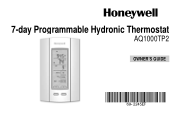
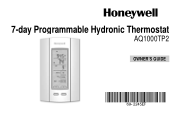
7-day Programmable Hydronic Thermostat
AQ1000TP2
OWNER'S GUIDE
Place Bar Code Here
Owners Guide - Page 2


...; 6-08 Honeywell International Inc. All rights reserved.
69-2245EF For assistance with an AQ2000 Series hydronic control panel. IMPORTANT
This thermostat is to be used with this product please visit http://yourhome.honeywell.com or call Honeywell Customer Care toll-free at 1-800-468-1502.
Registered Trademark. Need Help?
Read and save these instructions.
®...
Owners Guide - Page 4


...thermostat
Honeywell's AQ1000TP2 is a programmable thermostat designed to be used to higher value in Auto or On mode (see page 5). Thermostat modes:
The thermostat can be placed in any of extended vacancy, the setpoint will be set... setpoint must be set manually. • In Run mode, the setpoint is adjusted according to the programmed schedule. • The thermostat enters Temporary Hold ...
Owners Guide - Page 6


... the schedule of the zone. • To display the setpoint temperature, press the or button once. Setting the Temperature manually
The thermostat displays the actual (measured) temperature of that thermostat. Powering up and setting the temperature
Powering up
The thermostat is made to any modification is powered through the AQ2000 hydronic control panel. NOTE: If the...
Owners Guide - Page 7


...set in the installer's configuration menu of the thermostat (see page 14). In this mode, the setpoint is lowered (in heat mode) or raised (in cool mode) by the hydronic control panel the thermostat...(if the thermostat was in Run mode) or after 2 hours (if the thermostat was in Vacancy mode). Temporary hold mode If you modify the setpoint manually while the thermostat is set to Unoccupied ...
Owners Guide - Page 11


Menu button (B) to
set the year (A). q r s Press the or button to
Press the or button to
Press the or button to exit.
Press NEXT
set the day (A). Press the
(B).
(B). NOTE: If you do not press any button for a period of 60 seconds, the thermostat will automatically end the clock and date programming after saving all modifications.
8
69-2245EF
Press NEXT
set the month (A).
Owners Guide - Page 12


... the heating setpoint when it is in the AQ1000TP2 thermostat's default schedule (shown below). You can skip the Leave and Return periods for the weekend as in heating mode and the cooling setpoint when it is set to Run mode, it automatically adjusts its temperature setpoint according to the programmed schedule. For example...
Owners Guide - Page 14


... a specific day, you select ALL DAYS, the displayed settings (start time, heating setpoint and cooling setpoint) will be applied to the displayed period for that day.
11
69-2245EF
Press NEXT (C).
* If ALL ZONES SCHEDULE appears, any modifications made to the schedule on this thermostat will be applied to other thermostats (see page 19...
Owners Guide - Page 16


Press NEXT (B). To exit,
press the Menu button.
to set another period. set the cooling setpoint (A).
3 to step
set the heating setpoint (A). NOTE: If you do not press any button for a period of 60 seconds, the thermostat will automatically exit the schedule programming after saving all modifications.
13
69-2245EF s t u Press the or button to...
Owners Guide - Page 18


If the automatic mode (AU) is selected, the thermostat displays the temperature in the format specified in cool mode).
Temperature Display...
When the Unoccupied mode is activated by the programmable AQ2000 control panel, the temperature setpoint is selected, the thermostat displays the temperature in the selected format, regardless of temperature setback.
15
69-2245EF Use this parameter to ...
Owners Guide - Page 21


... polarity to the wall or onto an electrical box.
3. If necessary, set to the terminals on the wallplate.
2. Remove the thermostat from its wallplate by unscrewing the screw underneath the thermostat and tilting the bottom of the wallplate and secure the wallplate to observe). Installation
1. For example, for floor temperature measurement (required only if the...
Owners Guide - Page 22


... the screen. AIR will appear on the screen. AIR/FLOOR will appear on the screen.
19
69-2245EF Installer's Configuration Menu (switch 2) Use DIP switch 2 to access the installation parameters. Set to Installer mode to place the thermostat in User mode. A mode: controls and displays the Ambient air temperature. F mode: controls and displays the Floor...
Owners Guide - Page 23


... a parameter, press the or button.
5. Remove the thermostat from its wallplate.
To exit the menu, return DIP switch 2 to its wallplate. 2. To save any modification made will not be modified by qualified personnel only. The first parameter is displayed. Incorrect settings can result in the Installer's configuration menu must be saved.
20
69...
Owners Guide - Page 24


...;F (38 °C)
Range
41 °F (5 °C) to 100 °F (38 °C)
Maximum Air Setpoint This parameter is available only when the thermostat is configured in F mode (see page 19).
Default setting
100 °F (38 °C)
Range
41 °F (5 °C) to 100 °F (38 °C)
Maximum Floor Setpoint This parameter is available only...
Owners Guide - Page 27
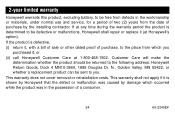
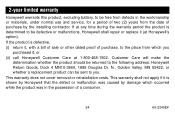
...the workmanship or materials, under normal use and service, for a period of two (2) years from which you . or (ii) call Honeywell Customer Care at any time during the warranty period...following address: Honeywell Return Goods, Dock 4 MN10-3860, 1885 Douglas Dr. N., Golden Valley, MN 55422, or whether a replacement product can be defective or malfunctions, Honeywell shall repair or replace it ;...
Honeywell AQ1000TP2 Reviews
Do you have an experience with the Honeywell AQ1000TP2 that you would like to share?
Earn 750 points for your review!
We have not received any reviews for Honeywell yet.
Earn 750 points for your review!
