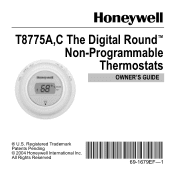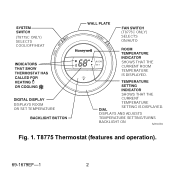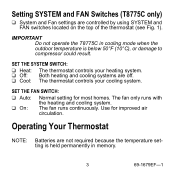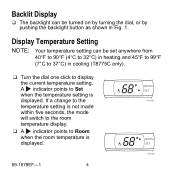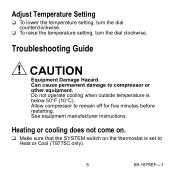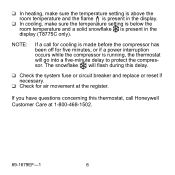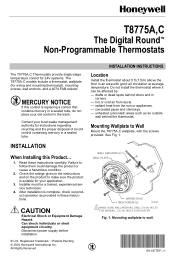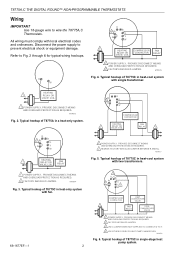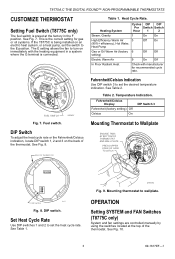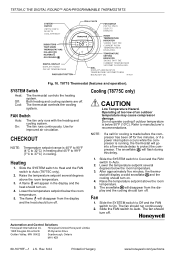Honeywell T8775C1005 Support Question
Find answers below for this question about Honeywell T8775C1005 - Digital Round 24V.Need a Honeywell T8775C1005 manual? We have 2 online manuals for this item!
Question posted by Ccederquist09 on July 28th, 2020
Thermostat Unable To Regulate Accurately. Why?
When ac is running, ambient temp reading increases, which then does not allow the ac to turn off after Collings the air. Ac runs until it is shut off manually at this point. Ambient temp. Seams accurate when ac in not running. What is the cause and how to fix it whiteout buying new thermostat
Current Answers
Related Honeywell T8775C1005 Manual Pages
Similar Questions
When On Cool The Screen Turns Dark
When I put the thermostat on "cool" the screen turns dark. On "heat" it lights up..
When I put the thermostat on "cool" the screen turns dark. On "heat" it lights up..
(Posted by ladycop7y7 5 years ago)
Error Code 2.3?
My thermostat doesn't seem to be "holding" the settings since I changed the battery. I turned the un...
My thermostat doesn't seem to be "holding" the settings since I changed the battery. I turned the un...
(Posted by etracy 6 years ago)
Malfunction Of The Equipment
How do I restore proper functioning of the device in question?
How do I restore proper functioning of the device in question?
(Posted by ajwilliamson59 8 years ago)
I Have A Honeywell T8775c1005 Digital Round Non-programmable Thermostat 1h/1c.
The green light with the temp is blinking on and off. It will not let me set a different temp.
The green light with the temp is blinking on and off. It will not let me set a different temp.
(Posted by bettyjomay24 9 years ago)
Thermostat Setting
I have set the thermostat at 78 degrees but it reads 81 on the display, and the air continues to sta...
I have set the thermostat at 78 degrees but it reads 81 on the display, and the air continues to sta...
(Posted by pvidwans02 11 years ago)