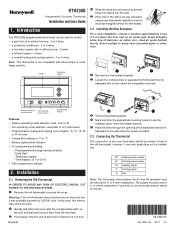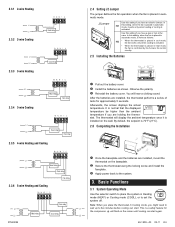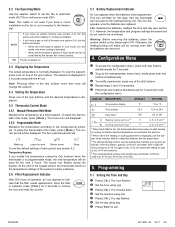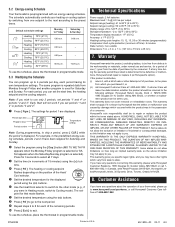Honeywell RTH230B Support Question
Find answers below for this question about Honeywell RTH230B - 5-2 Day Programmable Thermostat.Need a Honeywell RTH230B manual? We have 1 online manual for this item!
Question posted by etracy on January 15th, 2018
Error Code 2.3?
My thermostat doesn't seem to be "holding" the settings since I changed the battery. I turned the unit to OFF while changing batteries. My programmable settings from before saved, and I set the new day and time.However, it continually loses the current day and time (or changes it completely overnight), and the heat does not go on. I have to manually set the heat. Everytime I got to reset the thing, I see an error code 2.3.
Current Answers
Related Honeywell RTH230B Manual Pages
Similar Questions
How To Use 5-2 Day Programmable Thermostat Rth230b By Honeywell
(Posted by papachel 9 years ago)
Honeywell Thermostat Th8320u1008 How To Set Day
(Posted by misnodr 9 years ago)
How To Open Honeywell Rth230b 5-2 Day Programmable Thermostat
(Posted by muhsiSMIL 10 years ago)
Honeywell Th8320u1008 Cant Change System To Heat
(Posted by mareall 10 years ago)