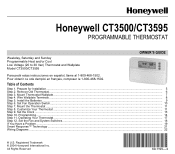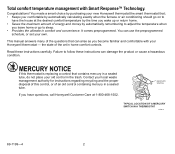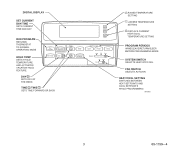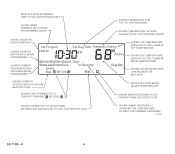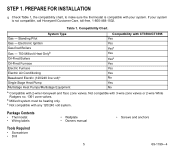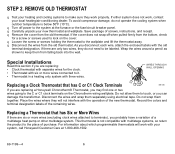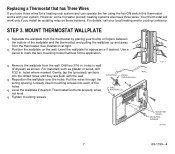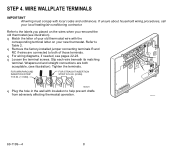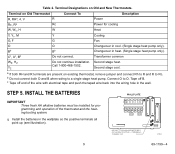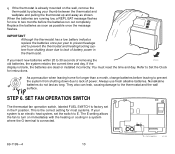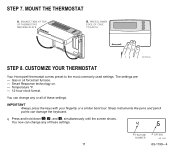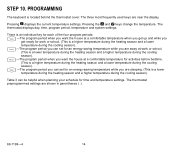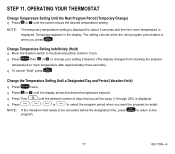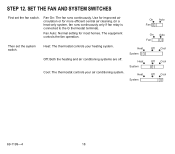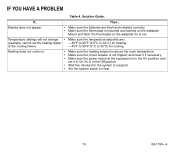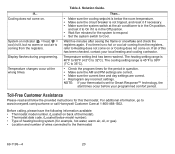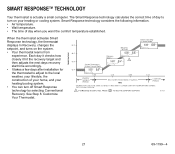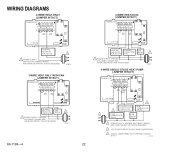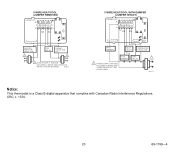Honeywell CT3500 Support Question
Find answers below for this question about Honeywell CT3500.Need a Honeywell CT3500 manual? We have 1 online manual for this item!
Current Answers
Answer #1: Posted by techyagent on September 8th, 2020 12:02 AM
Please check this link below for reference
https://smartnutter.com/how-do-i-reset-my-honeywell-thermostat-all-models-included/
Thanks
Techygirl
Related Honeywell CT3500 Manual Pages
Similar Questions
Hello, my name is Dan. I have a Honeywell CT3500 thermostat.I have programmed with Run Program, a te...
what is the function that resets the filter timer on the display?