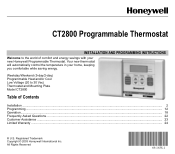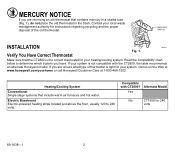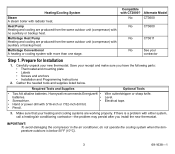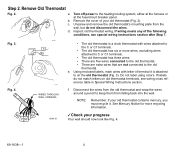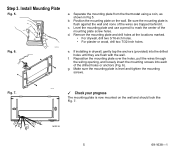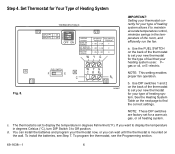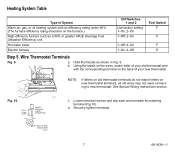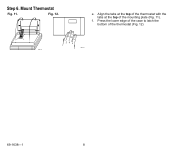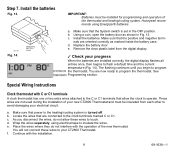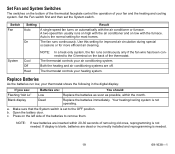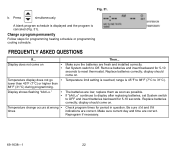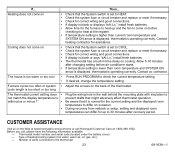Honeywell CT2800 Support Question
Find answers below for this question about Honeywell CT2800.Need a Honeywell CT2800 manual? We have 1 online manual for this item!
Question posted by ohsuziq on November 13th, 2014
Coroded Battery Terminal Of Ct2800 Broke Off. How To Fix It?
Tried to replace batteries in my Honeywell CT2800 thermostat, but one terminal was slightly coroded & broke off when removing the top battery. Is it repairable or do I need to replace the thermostat? If it needs to be replaced, where can I buy a new CT2800?
Current Answers
Answer #1: Posted by TommyKervz on January 25th, 2015 8:12 PM
You may place an order with on-line at www.honeywellstore.com.. If your are uncomfortable with placing an order on-line, you may place an order via phone at 847-701-3038. All phone orders are placed through on-line ordering system
Related Honeywell CT2800 Manual Pages
Similar Questions
Honeywell Ct2800a Thermostat Not Working
It won't come on. No A/C nor heat. Already reset, still not working. Help!
It won't come on. No A/C nor heat. Already reset, still not working. Help!
(Posted by miadm2008 1 year ago)
I Have A Chirping Sound Coming From My Ct2800 Thermostat.
My CT2800 starting a chirping sound. Same sound a smoke detecter makes, I changed the battries but s...
My CT2800 starting a chirping sound. Same sound a smoke detecter makes, I changed the battries but s...
(Posted by Anonymous-153322 8 years ago)
Replace Batteries In Honeywell Magic Stat Ct2800 But System Will Not Program
(Posted by jeffAdam 9 years ago)
I Have This Thermostat That Was Installed New August 2008. It Controls Air Sou
(Posted by rjh04 10 years ago)
Do Thermostat T8000, T8001, T8011 & T8024 Have Batteries That Need To Be Change?
(Posted by normastwin 11 years ago)