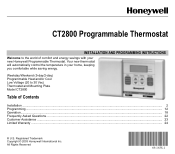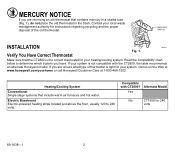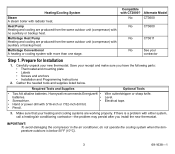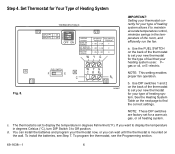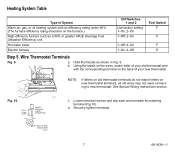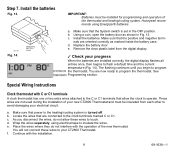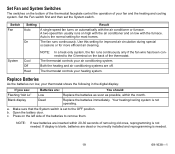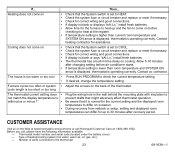Honeywell CT2800 Support and Manuals
Get Help and Manuals for this Honeywell item

View All Support Options Below
Free Honeywell CT2800 manuals!
Problems with Honeywell CT2800?
Ask a Question
Free Honeywell CT2800 manuals!
Problems with Honeywell CT2800?
Ask a Question
Most Recent Honeywell CT2800 Questions
Honeywell Ct2800a Thermostat Not Working
It won't come on. No A/C nor heat. Already reset, still not working. Help!
It won't come on. No A/C nor heat. Already reset, still not working. Help!
(Posted by miadm2008 1 year ago)
Have A Code That Appears On My Display
Lately, while the AC unit is running, there is a SA code on the display below the temperature displa...
Lately, while the AC unit is running, there is a SA code on the display below the temperature displa...
(Posted by francocarlesimo 7 years ago)
I Have A Chirping Sound Coming From My Ct2800 Thermostat.
My CT2800 starting a chirping sound. Same sound a smoke detecter makes, I changed the battries but s...
My CT2800 starting a chirping sound. Same sound a smoke detecter makes, I changed the battries but s...
(Posted by Anonymous-153322 8 years ago)
Display Is Blank And Heat Not Working
I attempted to adjust the heat by turning it up a little and suddenly, the screen went blank. I repl...
I attempted to adjust the heat by turning it up a little and suddenly, the screen went blank. I repl...
(Posted by kotikmama 9 years ago)
Popular Honeywell CT2800 Manual Pages
Honeywell CT2800 Reviews
We have not received any reviews for Honeywell yet.