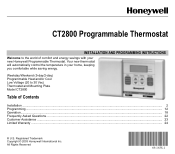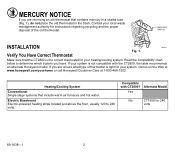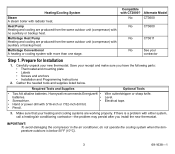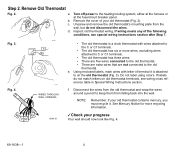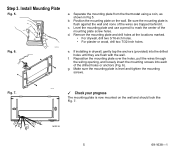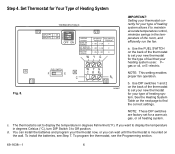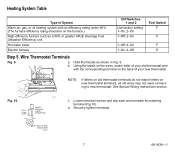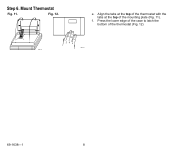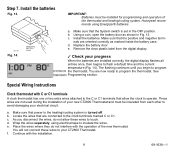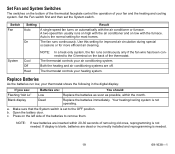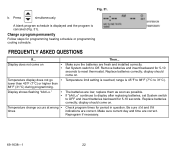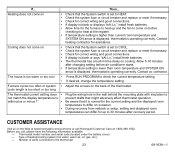Honeywell CT2800 Support Question
Find answers below for this question about Honeywell CT2800.Need a Honeywell CT2800 manual? We have 1 online manual for this item!
Question posted by Anonymous-153322 on August 4th, 2015
I Have A Chirping Sound Coming From My Ct2800 Thermostat.
My CT2800 starting a chirping sound. Same sound a smoke detecter makes, I changed the battries but sound is still there. Don't see anything in the manual on this, any suguestions.
Current Answers
Answer #1: Posted by TechSupport101 on August 4th, 2015 6:01 PM
It may sadly be going bad as Honeywell thermostats do not have the capability of making an audible noise such as a beeping sound. The noise you are hearing is might also be coming from another electronic device which is near the thermostat. Check for a smoke detector, door bell, or security system.
Related Honeywell CT2800 Manual Pages
Similar Questions
Coroded Battery Terminal Of Ct2800 Broke Off. How To Fix It?
Tried to replace batteries in my Honeywell CT2800 thermostat, but one terminal was slightly coroded ...
Tried to replace batteries in my Honeywell CT2800 thermostat, but one terminal was slightly coroded ...
(Posted by ohsuziq 9 years ago)
Blower Motor Restarts For A Few Seconds After Shutting Off.
After completing heat cycle blower restarts for a few seconds and shuts off again. Electric furnace-...
After completing heat cycle blower restarts for a few seconds and shuts off again. Electric furnace-...
(Posted by bczbjz 10 years ago)
Programmable Thermostat Honeywell Problems Wont Start Furnace
(Posted by kzro 10 years ago)
Honeywell Thermostat #ct87n Has A Lithium Battery As Part Of Its' Make-up. Is Th
battery replaceable? What is the battery number and voltage? What would be considered the normal lif...
battery replaceable? What is the battery number and voltage? What would be considered the normal lif...
(Posted by arniekay 10 years ago)