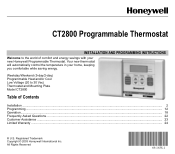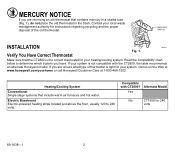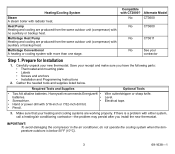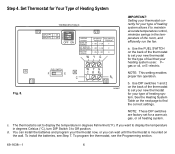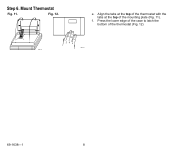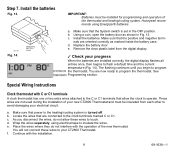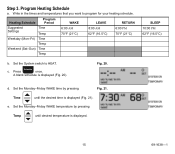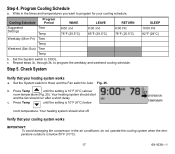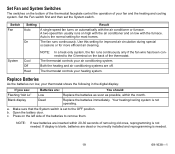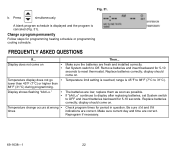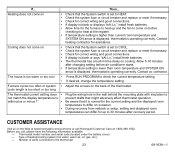Honeywell CT2800 Support Question
Find answers below for this question about Honeywell CT2800.Need a Honeywell CT2800 manual? We have 1 online manual for this item!
Question posted by jeffAdam on August 12th, 2014
Replace Batteries In Honeywell Magic Stat Ct2800 But System Will Not Program
The person who posted this question about this Honeywell product did not include a detailed explanation. Please use the "Request More Information" button to the right if more details would help you to answer this question.
Current Answers
Related Honeywell CT2800 Manual Pages
Similar Questions
I Have A Chirping Sound Coming From My Ct2800 Thermostat.
My CT2800 starting a chirping sound. Same sound a smoke detecter makes, I changed the battries but s...
My CT2800 starting a chirping sound. Same sound a smoke detecter makes, I changed the battries but s...
(Posted by Anonymous-153322 8 years ago)
Coroded Battery Terminal Of Ct2800 Broke Off. How To Fix It?
Tried to replace batteries in my Honeywell CT2800 thermostat, but one terminal was slightly coroded ...
Tried to replace batteries in my Honeywell CT2800 thermostat, but one terminal was slightly coroded ...
(Posted by ohsuziq 9 years ago)
Magic Stat Thermostat Ct3100
I was under the impression that I could find an owner's manual here for the Magic Stat termostat CT3...
I was under the impression that I could find an owner's manual here for the Magic Stat termostat CT3...
(Posted by lizyward 12 years ago)
Battery Replacement Problem
I bought new energizer max to replace my old one in Honeywell ct2800 that was saying low Bat after r...
I bought new energizer max to replace my old one in Honeywell ct2800 that was saying low Bat after r...
(Posted by lavirus 12 years ago)
How To Replace Battery In Thermostat
my thermostat digitial display is blank and might need new battery how to replace battery
my thermostat digitial display is blank and might need new battery how to replace battery
(Posted by wwebjenks 12 years ago)