Hitachi 51M200 Support Question
Find answers below for this question about Hitachi 51M200.Need a Hitachi 51M200 manual? We have 1 online manual for this item!
Question posted by roxy8285 on October 31st, 2013
Hooking Up Laptop To Hitachi 51m200
I would like to know if it is possible to connect my Acer Aspire laptop to my Hitachi 51M200. If so, what exact cord and /or adaptor would I need? Thank you in advance.
Current Answers
There are currently no answers that have been posted for this question.
Be the first to post an answer! Remember that you can earn up to 1,100 points for every answer you submit. The better the quality of your answer, the better chance it has to be accepted.
Be the first to post an answer! Remember that you can earn up to 1,100 points for every answer you submit. The better the quality of your answer, the better chance it has to be accepted.
Related Hitachi 51M200 Manual Pages
Owners Guide - Page 1
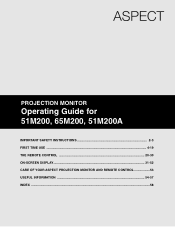
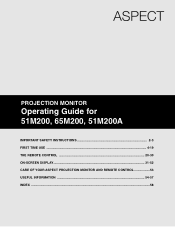
PROJECTION MONITOR
Operating Guide for 51M200, 65M200, 51M200A
IMPORTANT SAFETY INSTRUCTIONS 2-3 FIRST TIME USE ...4-19 THE REMOTE CONTROL 20-30 ON-SCREEN DISPLAY...31-52 CARE OF YOUR ASPECT PROJECTION MONITOR AND REMOTE CONTROL 53 USEFUL INFORMATION ...54-57 INDEX ...58
Owners Guide - Page 2
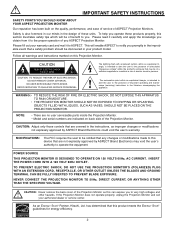
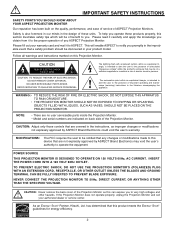
... Hitachi, Ltd. Please fill out your warranty card and mail it carefully and apply the knowledge you ASPECT Projection ...of ASPECT Projection Monitors.
TO PREVENT ELECTRIC SHOCK, DO NOT USE THE PROJECTION MONITOR'S (POLARIZED) PLUG WITH AN EXTENSION CORD, RECEPTACLE, ... Electronics could void the user's warranty. NEVER CONNECT THE PROJECTION MONITOR TO 50Hz, DIRECT CURRENT, OR ANYTHING OTHER...
Owners Guide - Page 3


...Canada).
Do not install near water.
6. Protect the power cord from the apparatus.
11.
Use only with the cart,...product contains lead. Heed all warnings.
4. Install in accor- Projection Monitors are provided for wall, shelf or ceiling mounting as ...not defeat the safety purpose of antenna-discharge unit, connection to grounding electrodes and requirements for long periods of ...
Owners Guide - Page 5


... SET UP YOUR NEW HITACHI PROJECTION MONITOR
LOCATION
Select an ...to reduce the reflection or the Projection Monitor can become excessively hot, for viewing.
If the Projection Monitor's audio output will be connected to a Hi-Fi system's ... too close as possible to the height of the Projection Monitor and about 10 to and from the perforated back cover of the ASPECT Projection Monitor is no ...
Owners Guide - Page 6


... most stores that have phono connectors. Digital Visual Interface (DVI) Connection Cable This cable is used on the Projection Monitor's rear jack panel and front control panel. Below are illustrations...cables should use 75-Ohm coaxial shielded wire. FIRST TIME USE
HOOK-UP CABLES AND CONNECTORS
Most video/audio connections between components can be sure of the output and input connector ...
Owners Guide - Page 7


... inputs, press VID1~VID5 buttons depending on your preference without using the remote control, point it possible to set to manual (see page 47).
ቨ FRONT INPUT JACKS (INPUT 5)
Use these...4709; VOLUME level
Press these audio/video jacks for a quick hook-up (̆) buttons when in the top right corner of the Projection Monitor screen. Press the INPUT button until VIDEO: 5 appears in...
Owners Guide - Page 8


Completely insert connection cord plugs when connecting to front panel jacks. If you have a mono VCR, insert the audio cable into the left audio jack of the standard video cable. 3. If you to easily connect a camcorder or VCR as a convenience to allow you do not, ... FRONT PANEL JACKS AND CONNECTORS
The front panel jacks are provided as shown in place of your Projection Monitor.
8
Owners Guide - Page 9


...No TV or Cable tuner is a monitor only product. Use the audio and video inputs to connect
external devices, such as VCRs, camcorders, laserdisc players, DVD players etc. (If you have... mono sound, insert the audio cable
into the left audio jack.)
NOTE:
You may be controlled by the television's main volume.
ብ S-VIDEO Inputs 3 and 4
Inputs 3 and 4 provide S-VIDEO (Super Video) jacks...
Owners Guide - Page 11


Cables are not included with the purchase of this Projection Monitor.
11
S-VIDEO V L R OUTPUT
Laserdisc player, VCR, camcorder, etc. Composite video signal can be input to your personal entertainment system. 3. FIRST TIME USE
REAR PANEL CONNECTIONS
TYPICAL FULL-FEATURE SETUP
DVD Player
OUTPUT Y PB/CB PR/CR L R
HDTV Set-Top Box
Y PBOUTPPRUT L R
D-VHS...
Owners Guide - Page 12


... may be abnormal, when using the Y-PBPR jacks. • When using a DVI input from a Set-Top-Box, it to the left audio jack on the Projection Monitor. • Refer to Input 3, Input 4 or Input 5, but only one of the standard video connection if your device has this feature.
Owners Guide - Page 14


... the input source (see page 22). NOTE:
When a video signal is pressed as shown below.
FIRST TIME USE
CONNECTING EXTERNAL VIDEO SOURCES
The exact arrangement you may need to modify them to accommodate your Projection Monitor is OFF), the Monitor will appear to be made from the VIDEO INPUT JACK on the model and...
Owners Guide - Page 28


... front of your VCR by set- DAY/NIGHT
MENU
programmed until the batteries are for operating the Projection Monitor.
When this occurs, the remote control is entered. NOTES:
1. MUTE
EXIT
LAST CH
...Daewoo 45
Emerson 20,21,22,23,24
Fisher 34,37,38,39
Funai 52
General Electric 33
Goldstar 36
Hitachi 00,01,02,03,04,05,06
JVC 18,49,50,51
Magnavox 12,13, 14
Mitsubishi 27,28,...
Owners Guide - Page 29
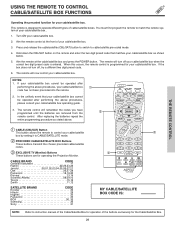
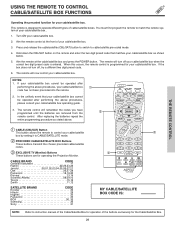
...Panasonic 18,19,20
Pioneer 13,14
Scientific Atlanta 08,09,10
Tocom 15,16
Zenith 11,12
SATELLITE BRAND
CODE
Ecostar 32
Hitachi 29
Hughes 33
Panasonic 34
RCA 30, 35
Samsung 36
Sony 31
VOL
CH
ባ
1
2
3
4
5
6
... CONTROL
Operating the precoded function for operating the Projection Monitor. The remote will turn off your cable/satellite box.
2.
Owners Guide - Page 30
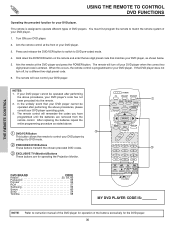
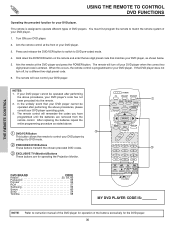
... to control your DVD player's code has not been precoded into the remote. 2. DVD BRAND
CODE
Hitachi 53, 59, 60
Panasonic 55
Pioneer 56
RCA 57
Samsung 59
Sanyo 60
Sony 54
Toshiba 58...release the DVD/VCR button to switch to instruction manual of the DVD player for operating the Projection Monitor. Aim the remote at the front of DVD players.
In the unlikely event that matches...
Owners Guide - Page 32
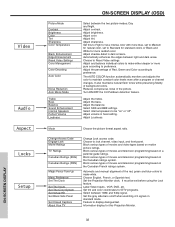
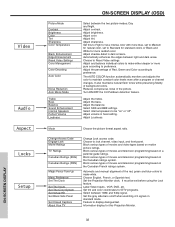
... types based on /off ". Choose English, French, or Spanish text. Adjust brightness.
Set the Projection Monitor clock. Label Video Inputs , VCR, DVD, etc. Set the gray side bars on motion.../text. It also maintains natural flesh tones while preserving fidelity of movies and television programming based on " or "off when watching 4:3 signals in the picture. Block various...
Owners Guide - Page 40
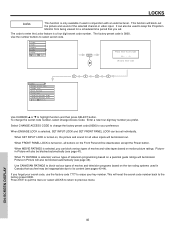
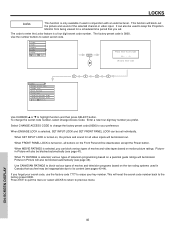
...(Frn) Move SEL Return
0
0
0
0
Use CURSOR ̆ or ̄ to keep the Projection Monitor from being viewed for all buttons on a parental guide ratings will also be blocked automatically (see... page 41).
ON-SCREEN DISPLAY
40
It can block various types of movies and television programs based on motion picture ratings. Enter a new four digit key number you can ...
Owners Guide - Page 51
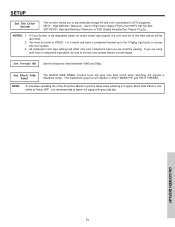
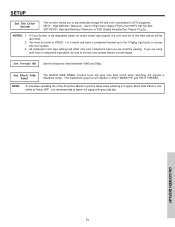
... and tint of the Projection Monitor's picture tubes when watching 4:3 signal, Black Side Panel is recommended to watch 4:3 signal with gray side bar. High Definition Television - You must be abnormal...VIDEO: 1 or 2 inputs and have a component hooked up to the Y-PBPR input jacks to select between 1080i and 540p. Standard Definition Television or DVD (Digital Versatile Disc Player) Y-CBCR....
Owners Guide - Page 52
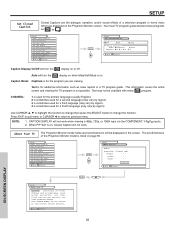
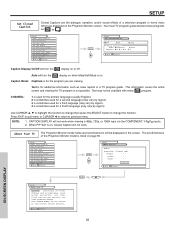
.... About Your TV
The Projection Monitor model name and set dimensions of a television program or home video
which...display on the Projection Monitor screen.
Such "SCREEN BURNS" are displayed on when Mute/Soft Mute is not possible. Auto will...your Hitachi Factory Warranty. SETUP
Set Closed Caption
Closed Captions are the dialogue, narration, and/or sound effects of the Projection Monitor ...
Owners Guide - Page 54


... external devices such as unshielded leads or connecting several sets to a considerable distance.
54 Please separate radio equipment from the Projection Monitor set to the same antenna without ...dots.
Usually caused by the television signal following two paths. NOTE:
The Projection Monitor can generate sound distortion in the fringe area of a television station where the signal is...
Owners Guide - Page 56


Manufactured under USP5510752 and 5736897. Refer to rear panel at the back of the Projection Monitor
• Video 1.0Vp-p, 75 Ohm • S-Video
Luminance (Y 1.0Vp-p, ...• Height (in.) (mm)
• Width (in.) (mm)
• Depth (in.) (mm)
• Weight (lbs.) (kg.)
51M200 51M200A 50 1/4 1,275.0
48 3/4 1,239.0
25 1/16 636.0
245 111.0
65M200 59 7/8 1,520.7
61 1,549.0
28 3/16 716
324...
Similar Questions
What Cords Are Needed To Attach To My Cable To The Hitachi 51m200 Dvi/hdtv
(Posted by khrystal70 10 years ago)
Hitachi Rear Lcd Projection Television The Pictureis Blurry
(Posted by Anonymous-87478 11 years ago)
51m200, With Comcast Remote
I have a Hitachi 51m200 and a comcast remote.. i need the codes thank
I have a Hitachi 51m200 and a comcast remote.. i need the codes thank
(Posted by silverbackhaze 11 years ago)
Projection Television Screen Won't Project
Once the Projection television turned on the redlight comes on but nothing comes on screen. Is it th...
Once the Projection television turned on the redlight comes on but nothing comes on screen. Is it th...
(Posted by Charpentiernicholas 11 years ago)
What Do U Do If The Hitachi 51m200 Keeps Going Off And U Have To Wait Ten Min To
(Posted by Anonymous-47884 12 years ago)

