Hitachi 51M200 Support Question
Find answers below for this question about Hitachi 51M200.Need a Hitachi 51M200 manual? We have 1 online manual for this item!
Question posted by silverbackhaze on November 18th, 2012
51m200, With Comcast Remote
I have a Hitachi 51m200 and a comcast remote.. i need the codes thank
Current Answers
There are currently no answers that have been posted for this question.
Be the first to post an answer! Remember that you can earn up to 1,100 points for every answer you submit. The better the quality of your answer, the better chance it has to be accepted.
Be the first to post an answer! Remember that you can earn up to 1,100 points for every answer you submit. The better the quality of your answer, the better chance it has to be accepted.
Related Hitachi 51M200 Manual Pages
Owners Guide - Page 1
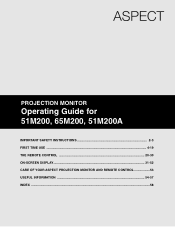
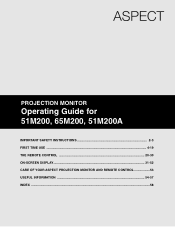
PROJECTION MONITOR
Operating Guide for 51M200, 65M200, 51M200A
IMPORTANT SAFETY INSTRUCTIONS 2-3 FIRST TIME USE ...4-19 THE REMOTE CONTROL 20-30 ON-SCREEN DISPLAY...31-52 CARE OF YOUR ASPECT PROJECTION MONITOR AND REMOTE CONTROL 53 USEFUL INFORMATION ...54-57 INDEX ...58
Owners Guide - Page 2
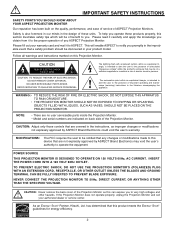
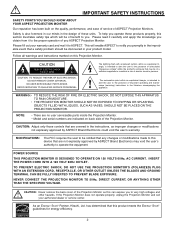
... SHOULD NOT BE EXPOSED TO DRIPPING OR SPLASHING.
As an ENERGY STAR® Partner, Hitachi, Ltd. OBJECTS FILLED WITH LIQUIDS, SUCH AS VASES, SHOULD NOT BE PLACED ON THE PROJECTION MONITOR. POWER SOURCE
THIS PROJECTION MONITOR IS DESIGNED TO OPERATE ON 120 VOLTS 60Hz, AC CURRENT. This will be of a sufficient magnitude to...
Owners Guide - Page 5


... side or behind the viewing area. FIRST TIME USE
HOW TO SET UP YOUR NEW HITACHI PROJECTION MONITOR
LOCATION
Select an area where sunlight or bright indoor illumination will require some experimentation with... they are placed too close as the viewer moves to reduce the reflection or the Projection Monitor can become excessively hot, for example, in room sizes and acoustical environments will ...
Owners Guide - Page 7


...the left (̇) and right (̈) buttons when in the top right corner of the Projection Monitor screen. Press the INPUT button until VIDEO: 5 appears in MENU mode.
ብ ...to automatically adjust your preference without using the remote control, point it possible to set to video inputs, press VID1~VID5 buttons depending on the Projection Monitor screen. This LED light is shown...
Owners Guide - Page 13


FIRST TIME USE
CONNECTING EXTERNAL AUDIO DEVICES
To control the audio level of the Projection Monitor.
13 REAR PANEL OF PROJECTION MONITOR
AUDIO TO HI-FI
L
R
INPUT 1 INPUT 2 INPUT 3
DVI-HDTV
PR
PB
Y
R (MONO)/L AUDIO
PR
PB
Y/... audio amplifier lower and adjust the sound using the remote control of an external audio amplifier with the remote control, connect the system as shown below.
Owners Guide - Page 20
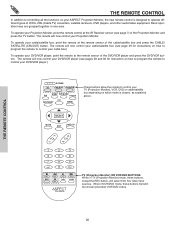
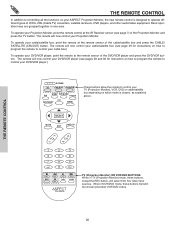
... receivers, DVD players, and other audio/video equipment.
Basic operation keys are grouped together in TV (Projection Monitor) mode, these buttons transmit the chosen precoded VCR/DVD codes.
20 The remote will now control your TV (Projection Monitor), VCR, DVD or cable/satellite
box depending on which mode is designed to operate different types...
Owners Guide - Page 21


...
HOW TO USE THE REMOTE TO CONTROL YOUR PROJECTION MONITOR
ቢ PROJECTION MONITOR
POWER button
ባ PICTURE-IN-PICTURE ቤ DAY/NIGHT button
ብ ...433OUG
ቫ SLEEP button ቪ SIZE button
ᕃ POWER button
Press this button to turn the Projection Monitor on or off when the remote is in TV (Monitor) mode.
ባ PICTURE-IN-PICTURE buttons
See separate section on pages 25...
Owners Guide - Page 22
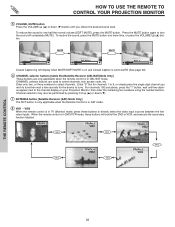
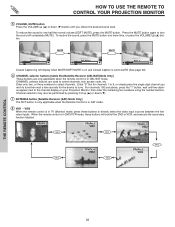
...
▲ ▲ ▲
HOW TO USE THE REMOTE TO CONTROL YOUR PROJECTION MONITOR
ቦ VOLUME, MUTE button Press the VOLUME up (̆) or down (̄) button until two dashes appear next to select channels, lock access code, etc.
CHANNEL selector buttons are only applicable when the remote control is set to AUTO (See page...
Owners Guide - Page 23
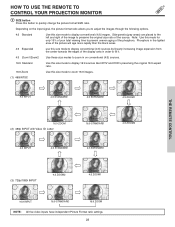
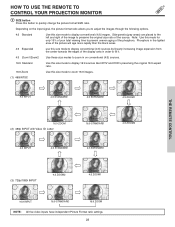
... the source. Side panels (gray areas) are placed to the left and right of the image to display conventional (4:3) images. HOW TO USE THE REMOTE TO CONTROL YOUR PROJECTION MONITOR
ቪ SIZE button
Press this button to zoom 16:9 images.
(1) 480i/NTSC
4:3 INPUT
4:3 STANDARD
4:3 EXPANDED
4:3 ZOOM1
16:9 ZOOM (2) 480p INPUT with Video...
Owners Guide - Page 24


... minute intervals. Day/Night Mode
Aspect Mode
Vitual HD
Day CC On
4:3 Expanded HD1080i Zzzz -:-- Closed Captioning
Sleep Timer
S -
HOW TO USE THE REMOTE TO CONTROL YOUR PROJECTION MONITOR
ቫ SLEEP button
Show and set the Closed Caption options to ON, OFF, and AUTO.
ቱ MENU button
The MENU button will exit...
Owners Guide - Page 28


... codes. Press and release the DVD/VCR button to switch to VCR mode.
DAY/NIGHT
MENU
programmed until the batteries are for operating the Projection Monitor.
Turn ON your VCR. Aim the remote...
3
4
5
6
7
8
9
VCR BRAND
CODE
Aiwa 48
Daewoo 45
Emerson 20,21,22,23,24
Fisher 34,37,38,39
Funai 52
General Electric 33
Goldstar 36
Hitachi 00,01,02,03,04,05,06
JVC 18,...
Owners Guide - Page 29
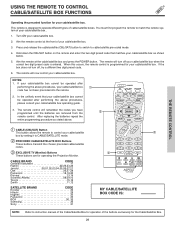
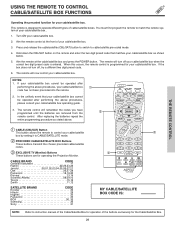
... BRAND
CODE
Ecostar 32
Hitachi 29
...remote to control your cable/satellite box ቢ code has not been precoded into the remote.
2.
Aim the remote at the front of your cable/satellite box.
2. NOTES:
1. Turn ON your cable/satellite box .
1.
USING THE REMOTE TO CONTROL CABLE/SATELLITE BOX FUNCTIONS
THE REMOTE CONTROL
Operating the precoded function for operating the Projection...
Owners Guide - Page 30
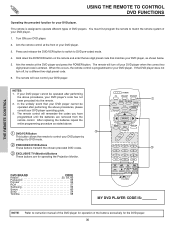
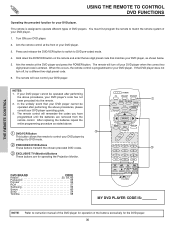
... are removed from the remote control. The remote will remember the codes you have programmed until the batteries are for operating the Projection Monitor. In the unlikely event that matches your DVD player, as stated above procedures, please consult your DVD player by setting it to DVD pre-coded mode.
4. DVD BRAND
CODE
Hitachi 53, 59, 60...
Owners Guide - Page 31
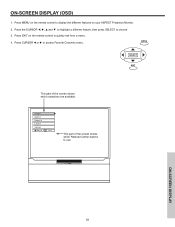
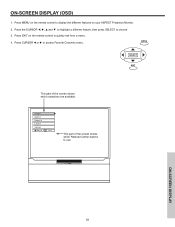
...Projection Monitor. 2.
MENU
SELECT EXIT
This part of the screen shows which selections are available. Press MENU on the remote control to choose. 3.
Video Audio Aspect Locks Setup
Move SEL Sel
This part of the screen shows which Remote... Control buttons to use. Press EXIT on the remote control to access Favorite Channels menu.
ASPECT...
Owners Guide - Page 32
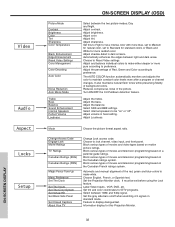
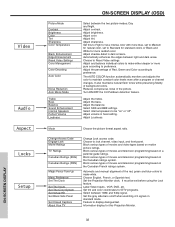
...Set Virtual HD Set Black Side Panel
Set Closed Captions About Your TV
Change Lock access code.
Day and Night. Adjust color. Adjust Loudness. Set the gray side bars on " ... text. Adjust the treble. Block various types of movies and television programming based on motion picture ratings. Set the Projection Monitor clock. Adjust tint. Select internal speakers to be set ...
Owners Guide - Page 40
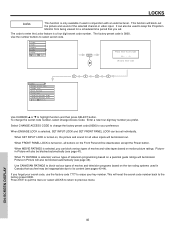
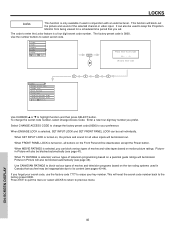
...television programming based on motion picture ratings. To change the factory preset code (0000) to keep the Projection Monitor from being viewed for all buttons on the Front Panel will be blocked automatically (see page 41). Select CHANGE ACCESS CODE to change the secret code number, select Change Access Code...various types of movies and television programs based on , the picture and...
Owners Guide - Page 45


ON-SCREEN DISPLAY
45 Use the CURSOR ̆ or ̄ on the remote to select the sub-menu of your Projection Monitor up for the first time. MENU
Video Audio Aspect Locks Setup
Move SEL Sel
SELECT or
Setup Magic Focus Tune Up Menu Preference Set ...
Owners Guide - Page 47


... to the manual convergence adjustment mode (crosshatch pattern). Press the [2] button on the remote control to GREEN (reference color). Auto Adjustment Mode is fixed and cannot be WHITE....go to main picture.
Press the [1] button on the remote control to CANCEL adjusted data and return to RED. Please turn ON your Projection Monitor for Magnetic Influences. EXIT
2.Back to Adjust Mode...
Owners Guide - Page 52
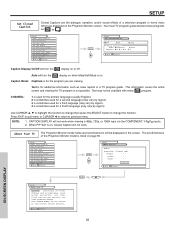
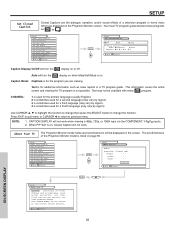
... when Mute/Soft Mute is on page 56. About Your TV
The Projection Monitor model name and set dimensions of a television program or home video
which are displayed on -screen displays such as...program is listed on , Closed Caption will be available with every
program. Text may vary by your Hitachi Factory Warranty. NOTE:
1. The set dimensions will not work when viewing a 480p, 720p, or ...
Owners Guide - Page 56


...Labs, Inc.
Refer to rear panel at the back of the Projection Monitor
• Video 1.0Vp-p, 75 Ohm • S-Video...in.) (mm)
• Depth (in.) (mm)
• Weight (lbs.) (kg.)
51M200 51M200A 50 1/4 1,275.0
48 3/4 1,239.0
25 1/16 636.0
245 111.0
65M200 59...8226; Superfine Picture Quality
1280 Line Horizontal Resolution
• Remote (Controls many VCRs, DVD players, cable boxes, and ...
Similar Questions
Hooking Up Laptop To Hitachi 51m200
I would like to know if it is possible to connect my Acer Aspire laptop to my Hitachi 51M200. If so,...
I would like to know if it is possible to connect my Acer Aspire laptop to my Hitachi 51M200. If so,...
(Posted by roxy8285 10 years ago)
My 51m200 Tv Is Night Time Viewing Its Really Dark And The Colors Really Bright
(Posted by joramon62 11 years ago)
Hitachi Rear Lcd Projection Television The Pictureis Blurry
(Posted by Anonymous-87478 11 years ago)
Projection Television Screen Won't Project
Once the Projection television turned on the redlight comes on but nothing comes on screen. Is it th...
Once the Projection television turned on the redlight comes on but nothing comes on screen. Is it th...
(Posted by Charpentiernicholas 11 years ago)
What Do U Do If The Hitachi 51m200 Keeps Going Off And U Have To Wait Ten Min To
(Posted by Anonymous-47884 12 years ago)

