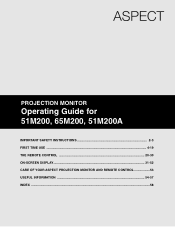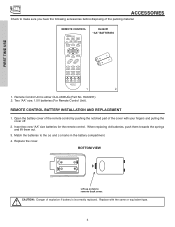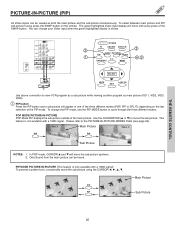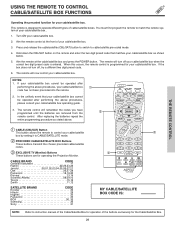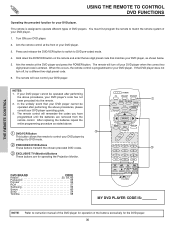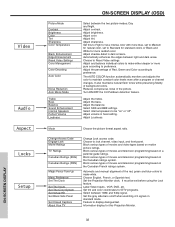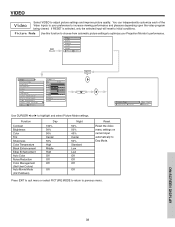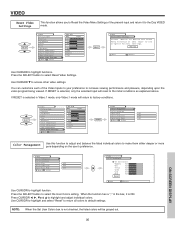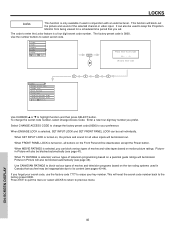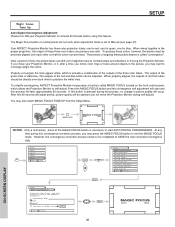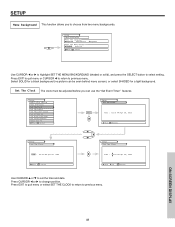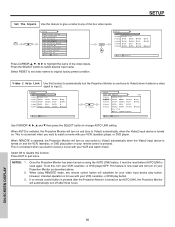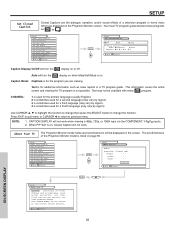Hitachi 51M200 Support Question
Find answers below for this question about Hitachi 51M200.Need a Hitachi 51M200 manual? We have 1 online manual for this item!
Question posted by joramon62 on December 14th, 2012
My 51m200 Tv Is Night Time Viewing Its Really Dark And The Colors Really Bright
The person who posted this question about this Hitachi product did not include a detailed explanation. Please use the "Request More Information" button to the right if more details would help you to answer this question.
Current Answers
Related Hitachi 51M200 Manual Pages
Similar Questions
Hooking Up Laptop To Hitachi 51m200
I would like to know if it is possible to connect my Acer Aspire laptop to my Hitachi 51M200. If so,...
I would like to know if it is possible to connect my Acer Aspire laptop to my Hitachi 51M200. If so,...
(Posted by roxy8285 10 years ago)
What Cords Are Needed To Attach To My Cable To The Hitachi 51m200 Dvi/hdtv
(Posted by khrystal70 10 years ago)
Dark Picture The Brightness Is All The Way Up
The picture stays dark when i hhave the brightness on high
The picture stays dark when i hhave the brightness on high
(Posted by tdemauro 11 years ago)
51m200, With Comcast Remote
I have a Hitachi 51m200 and a comcast remote.. i need the codes thank
I have a Hitachi 51m200 and a comcast remote.. i need the codes thank
(Posted by silverbackhaze 11 years ago)
My Picture Is Dark?
(Posted by Ritlyn 11 years ago)