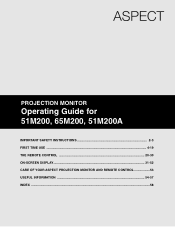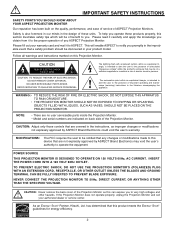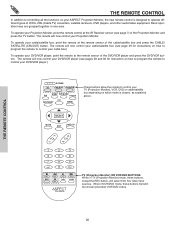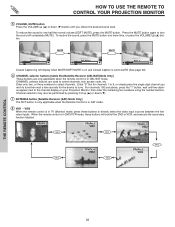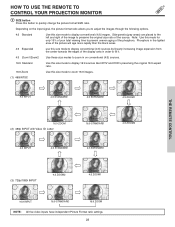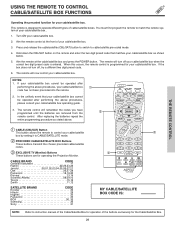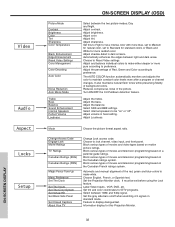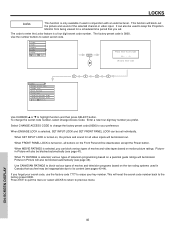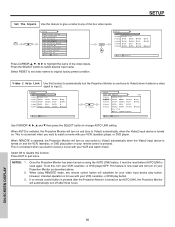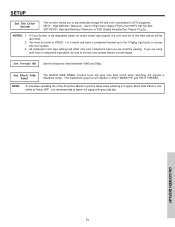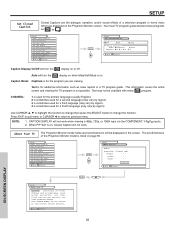Hitachi 51M200 Support Question
Find answers below for this question about Hitachi 51M200.Need a Hitachi 51M200 manual? We have 1 online manual for this item!
Question posted by sdgn11 on December 19th, 2013
I Can't Change Volume From Cable Remote. What Do I Do?
The person who posted this question about this Hitachi product did not include a detailed explanation. Please use the "Request More Information" button to the right if more details would help you to answer this question.
Current Answers
Answer #1: Posted by hzplj9 on December 21st, 2013 4:33 PM
This monitor TV does not have a cable remote. It has access points for connecting external devices such as DVD players and satellite receivers. It uses an Infrared remote control. You can download a user manual from this link.
http://www.retrevo.com/d/ds/progress?doc=08275dcbfc45073b484a5f1a44f22ac7&rk=0.059443948256800994
Related Hitachi 51M200 Manual Pages
Similar Questions
What Cords Are Needed To Attach To My Cable To The Hitachi 51m200 Dvi/hdtv
(Posted by khrystal70 10 years ago)
Hitachi Rear Lcd Projection Television The Pictureis Blurry
(Posted by Anonymous-87478 11 years ago)
51m200, With Comcast Remote
I have a Hitachi 51m200 and a comcast remote.. i need the codes thank
I have a Hitachi 51m200 and a comcast remote.. i need the codes thank
(Posted by silverbackhaze 11 years ago)
Projection Television Screen Won't Project
Once the Projection television turned on the redlight comes on but nothing comes on screen. Is it th...
Once the Projection television turned on the redlight comes on but nothing comes on screen. Is it th...
(Posted by Charpentiernicholas 11 years ago)
How Toinuvprogram Remote To Control Sony Dvd
remote clu-433oug sony dvd player
remote clu-433oug sony dvd player
(Posted by drmowdy 11 years ago)