Hitachi 51M200 Support Question
Find answers below for this question about Hitachi 51M200.Need a Hitachi 51M200 manual? We have 1 online manual for this item!
Question posted by drmowdy on August 9th, 2012
How Toinuvprogram Remote To Control Sony Dvd
remote clu-433oug sony dvd player
Current Answers
There are currently no answers that have been posted for this question.
Be the first to post an answer! Remember that you can earn up to 1,100 points for every answer you submit. The better the quality of your answer, the better chance it has to be accepted.
Be the first to post an answer! Remember that you can earn up to 1,100 points for every answer you submit. The better the quality of your answer, the better chance it has to be accepted.
Related Hitachi 51M200 Manual Pages
Owners Guide - Page 1
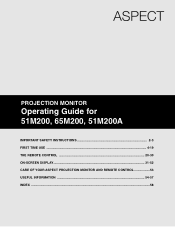
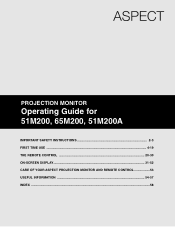
PROJECTION MONITOR
Operating Guide for 51M200, 65M200, 51M200A
IMPORTANT SAFETY INSTRUCTIONS 2-3 FIRST TIME USE ...4-19 THE REMOTE CONTROL 20-30 ON-SCREEN DISPLAY...31-52 CARE OF YOUR ASPECT PROJECTION MONITOR AND REMOTE CONTROL 53 USEFUL INFORMATION ...54-57 INDEX ...58
Owners Guide - Page 4
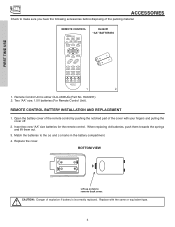
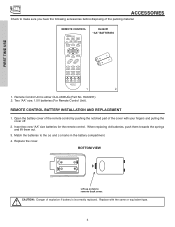
...
VID3 SIZE
VID4 SLEEP
CLU-433OUG
1.
2.
1. Insert two new "AA" size batteries for the remote control.
CAUTION: Danger of explosion if battery is either CLU-4330UG (Part No. FIRST TIME USE
ACCESSORIES
Check to remove back cover. HL02251). 2. Two "AA" size, 1.5V batteries (For Remote Control Unit). Replace the cover. REMOTE CONTROL
POWER
TV
CBL/SAT DVD/VCR
SWAP PIP...
Owners Guide - Page 7


...VCR to video inputs, press VID1~VID5 buttons depending on your preference without using the remote control, point it possible to set to manual (see page 47).
ቨ FRONT ...This LED light is set Projection Monitor features to turn the Projection Monitor on the Projection Monitor screen. The Magic Focus button will be displayed on or off. FRONT PANEL CONTROLS
FIRST TIME USE
ASPECT
...
Owners Guide - Page 9


... video inputs to connect
external devices, such as VCRs, camcorders, laserdisc players, DVD players etc. (If you have mono sound, insert the audio cable
into ...of S-VIDEO type.
ቤ AUDIO TO HI-FI Output
These jacks provide variable audio output to the stereo can be controlled by the television's main volume.
ብ S-VIDEO Inputs 3 and 4
Inputs 3 and 4 provide S-VIDEO (Super Video) jacks for...
Owners Guide - Page 10
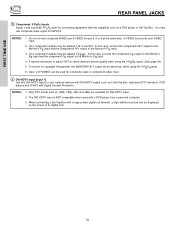
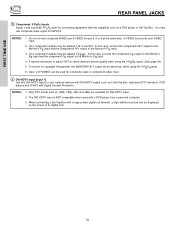
... and R-Y. Only DTV format such as a Set-Top-Box, high-band DTV decoders, DVD
players and D-VHS with Digital Content Protection. You may be PB input and the component CR
loaubtepluetdtoY... S-VIDEO to Input 3, 4 or 5 at the same time. In this capability, such as a DVD player or Set Top Box.
NOTES:
1. Your component outputs may use composite video signal for INPUT:2. FIRST ...
Owners Guide - Page 11


... component to your personal entertainment system. 3. FIRST TIME USE
REAR PANEL CONNECTIONS
TYPICAL FULL-FEATURE SETUP
DVD Player
OUTPUT Y PB/CB PR/CR L R
HDTV Set-Top Box
Y PBOUTPPRUT L R
D-VHS
.... 2. Cables are not included with the purchase of this Projection Monitor.
11
S-VIDEO V L R OUTPUT
Laserdisc player, VCR, camcorder, etc. Composite video signal can be input to Input2~Input5. 4.
Owners Guide - Page 12


...in place of these connections in place of your other electronic equipment for additional information on the Projection Monitor. • Refer to the left audio jack on connecting your device has this feature...• S-VIDEO and DVI-HDTV connections are provided for high performance components, such as DVD players and
set-top-boxes. In this feature.
• If your device has only one ...
Owners Guide - Page 13


... prevent damage to the speaker and distorted sound, set the volume control of the audio amplifier lower and adjust the sound using the remote control of an external audio amplifier with the remote control, connect the system as shown below. FIRST TIME USE
CONNECTING EXTERNAL AUDIO DEVICES
To control the audio level of the Projection Monitor.
13
Owners Guide - Page 14


...OFF.
14 However, you use to connect the VCR, camcorder, laserdisc player, DVD player, or HDTV Set Top Box to accommodate your Projection Monitor is OFF), the Monitor will appear to view the input source...JACK on the model and features of each component for the location of the Projection Monitor (i.e., VCR/laserdisc player, etc. is not connected or the video device is dependent on the back...
Owners Guide - Page 18


... view the program from the AUDIO OUT R of the HDTV set top box or DVD player. FIRST TIME USE
D-VHS
LR OUTPUT
DIGITAL OUTPUT
AUDIO TO HI-FI
L
R
INPUT 1 INPUT 2
DVI-HDTV
PR
...of the HDTV set top box or DVD player to the DVI-HDTV input as shown on the Projection Monitor below.
2. Connect the cable from the output of the HDTV set top box or DVD player to the INPUT (AUDIO/L) jack. ...
Owners Guide - Page 19


... cable from the CR/PR OUT or R-Y OUT of the Laserdisc/DVD player or HDTV set top box. See page 12 for tips on the
Projection Monitor below. 2. Connect the cable from the CB/PB OUT or B-Y OUT of the Laserdisc/DVD player or HDTV set top box to view the program from the AUDIO...
Owners Guide - Page 20
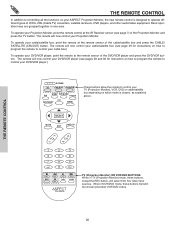
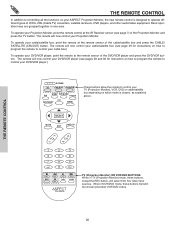
...
VID1
REC
VID2 VID5
VID3 SIZE
VID4 SLEEP
CLU-433OUG
TV (Projection Monitor) OR VCR/DVD BUTTONS When in one area. DAY/NIGHT
MENU
These buttons allow the remote to control your TV (Projection Monitor), VCR, DVD or cable/satellite
box depending on your DVD/VCR player, point the remote at the remote sensor of the cable/satellite box and press the...
Owners Guide - Page 21


...~VID5 buttons
CLU-433OUG
ቫ SLEEP button ቪ SIZE button
ᕃ POWER button
Press this button to turn the Projection Monitor on or off when the remote is in TV...REMOTE TO CONTROL YOUR PROJECTION MONITOR
ቢ PROJECTION MONITOR
POWER button
ባ PICTURE-IN-PICTURE ቤ DAY/NIGHT button
ብ SELECT, MENU, CURSOR buttons
ቦ VOLUME, MUTE buttons
POWER
TV
CBL/SAT DVD...
Owners Guide - Page 22
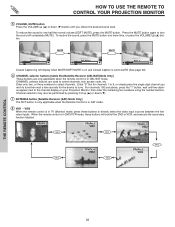
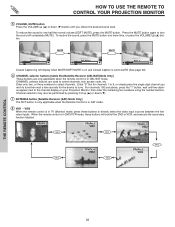
... in SAT mode.
ቩ VID1 ~ VID5
When the remote control is in DVD/VCR mode, these buttons to select channels, lock access code, etc. When the remote control is in TV (Monitor) mode, press these buttons will display when MUTE/SOFT MUTE is on your Projection Monitor, then enter the remaining two numbers using the number...
Owners Guide - Page 23
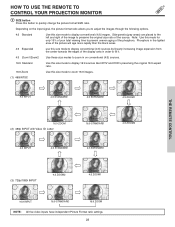
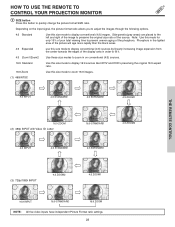
...the original size ratio of the phosphors. HOW TO USE THE REMOTE TO CONTROL YOUR PROJECTION MONITOR
ቪ SIZE button
Press this size mode to display ...conventional (4:3) images.
Depending on conventional (4:3) sources.
16:9 Standard
Use this size mode to display 16:9 sources like HDTV and DVD...
Owners Guide - Page 28


...
Sharp 31,32
Shintom 19
Sony 07,08,09
Symphonic 42
Teknica 46
Toshiba 15
ANT
0
INFO
VID1
REC
VID2 VID5
VID3 SIZE
VID4 SLEEP
CLU-433OUG
MY VCR CODE IS:
NOTE: Refer to record a program.
ቤ EXCLUSIVE TV (Monitor) Buttons
These buttons are removed from the
remote control. Aim the remote at the front of...
Owners Guide - Page 29
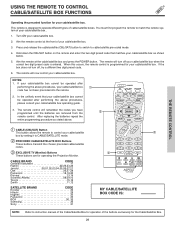
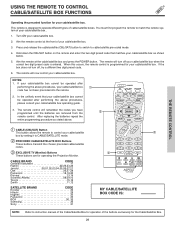
..., 35
Samsung 36
Sony 31
VOL
CH
ባ
1
2
3
4
5
6
7
8
9
ባ
ANT
0
INFO
VID1
REC
VID2 VID5
VID3 SIZE
VID4 SLEEP
CLU-433OUG
MY CABLE/SATELLITE BOX CODE IS:
NOTE: Refer to operate different types of your cable/satellite box. POWER
TV
CBL/SAT DVD/VCR
SWAP PIP MODE
PIP
FREEZE
C.C. This remote is programmed for the...
Owners Guide - Page 30
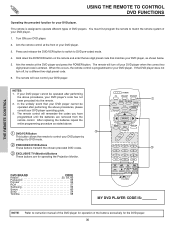
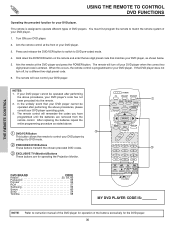
...USING THE REMOTE TO CONTROL DVD FUNCTIONS
Operating the precoded function for your DVD player.
3. The remote will remember the codes you have programmed until the batteries are for operating the Projection Monitor. MENU
SELECT
MUTE
EXIT
LAST CH
ቤ
VOL
CH
1
2
3
4
5
6
7
8
9
ANT
0
INFO
VID1
REC
VID2 VID5
VID3 SIZE
VID4 SLEEP
CLU-433OUG
ባ
MY DVD PLAYER CODE...
Owners Guide - Page 50
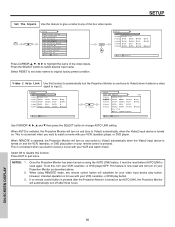
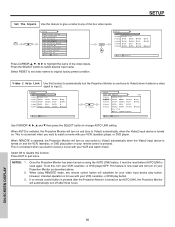
... turned on and the VCR, laserdisc, or DVD play button.
3. ON-SCREEN DISPLAY
50
When REMOTE is pressed. Once the Projection Monitor has been turned on your remote control is selected, the Projection Monitor will substitute for use with your VCR and watch a movie with your VCR, laserdisc player, or DVD player. Select RESET to set video names to...
Owners Guide - Page 56


... the back of the Projection Monitor
• Video ... Width (in.) (mm)
• Depth (in.) (mm)
• Weight (lbs.) (kg.)
51M200 51M200A 50 1/4 1,275.0
48 3/4 1,239.0
25 1/16 636.0
245 111.0
65M200 59 7/8 1,...
Features:
• Superfine Picture Quality
1280 Line Horizontal Resolution
• Remote (Controls many VCRs, DVD players, cable boxes, and satellite boxes.)
• New Easy-to-Use ...
Similar Questions
51m200, With Comcast Remote
I have a Hitachi 51m200 and a comcast remote.. i need the codes thank
I have a Hitachi 51m200 and a comcast remote.. i need the codes thank
(Posted by silverbackhaze 11 years ago)
I Can't Get A Dvd Player To Work On My 57f710 Remote Will Not Take Me There
(Posted by lou123 11 years ago)
Projection Television Screen Won't Project
Once the Projection television turned on the redlight comes on but nothing comes on screen. Is it th...
Once the Projection television turned on the redlight comes on but nothing comes on screen. Is it th...
(Posted by Charpentiernicholas 11 years ago)
How To Program Aspect Clu-433oug Remote To Control A Sony Dvd?
(Posted by drmowdy 11 years ago)

