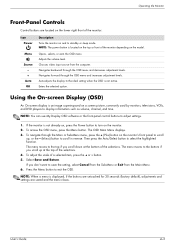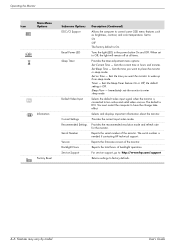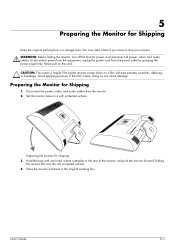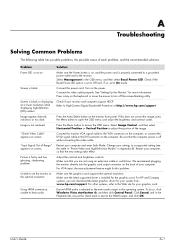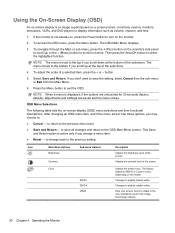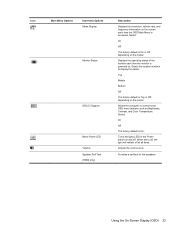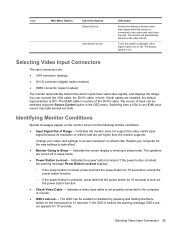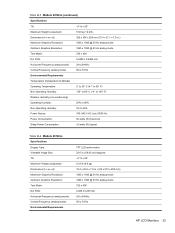HP W2338h Support Question
Find answers below for this question about HP W2338h - 23" LCD Monitor.Need a HP W2338h manual? We have 12 online manuals for this item!
Question posted by jmagee1945 on September 15th, 2012
Monitor Power Button
I have a HP2311x monitor. Today, when I tried to push off the power button. the phrase "power button lockout" appears on the display. I cannot shutoff the monitor display.
Current Answers
Related HP W2338h Manual Pages
Similar Questions
Hp W2338h Lcd Monitor (no Power)
Hey there I'm trying to figure out what I can do to fix my HP W2338H LCD MONITOR.I plugged it in and...
Hey there I'm trying to figure out what I can do to fix my HP W2338H LCD MONITOR.I plugged it in and...
(Posted by mjohne2014 1 year ago)
How Do I Get Out Of Power Button Lockout Mode?
(Posted by austinbarnett1 9 years ago)
Hpw2238h Monitor Osdlockout Screen Pops Constantly
My Hpw2238h Monitor is acting weird, I pressed the power butten for about 20 secs, also i pressed th...
My Hpw2238h Monitor is acting weird, I pressed the power butten for about 20 secs, also i pressed th...
(Posted by showdownvick 9 years ago)
How To Change Power Button Lockout Hp W2338h
(Posted by Breatgygy 9 years ago)
How To Remove Hp Monitor Power Button Lockout
(Posted by jsantstup 9 years ago)