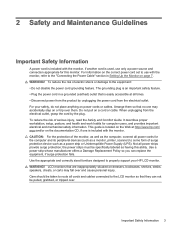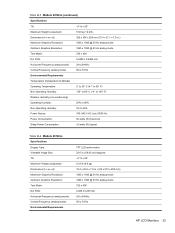HP W2338h Support Question
Find answers below for this question about HP W2338h - 23" LCD Monitor.Need a HP W2338h manual? We have 12 online manuals for this item!
Question posted by mjohne2014 on March 10th, 2023
Hp W2338h Lcd Monitor (no Power)
Current Answers
Answer #1: Posted by Technoprince123 on March 10th, 2023 9:22 AM
https://www.fixya.com/support/t10755490-hp_w2338h_no_power
Please response if this answer is acceptable and solw your problem thanks
Answer #2: Posted by SonuKumar on March 10th, 2023 10:32 AM
- Check the power cable: Ensure that the power cable is securely plugged into the monitor and the electrical outlet. If the cable is loose or disconnected, the monitor will not turn on.
- Check the power source: Verify that the electrical outlet is working properly by testing it with another device. If the outlet is not working, try plugging the monitor into a different outlet.
- Check the power button: Make sure the power button on the monitor is turned on. Some monitors have a touch-sensitive button that may require a firm touch to activate.
- Check the power supply: If the power supply is faulty, the monitor may not receive enough power to turn on. Try using a different power supply that meets the voltage and amperage requirements of the monitor.
- Reset the monitor: Sometimes, resetting the monitor can fix the problem. Unplug the power cable from the monitor and wait for at least 30 seconds before plugging it back in.
If none of these troubleshooting steps work, there may be a hardware issue with the monitor that requires professional repair or replacement. Contact HP support or a certified repair technician for assistance.
Please respond to my effort to provide you with the best possible solution by using the "Acceptable Solution" and/or the "Helpful" buttons when the answer has proven to be helpful.
Regards,
Sonu
Your search handyman for all e-support needs!!
Related HP W2338h Manual Pages
Similar Questions
HP L1906 LCD Monitor green LED blinking , no display what will be the possible fault ?
Can you provide the part number for an audio cable to suit the HP w1907 LCD Monitor and where I can ...