HP W1907 Support Question
Find answers below for this question about HP W1907 - 19" LCD Monitor.Need a HP W1907 manual? We have 13 online manuals for this item!
Question posted by noelandwilma on November 8th, 2012
Hp W1907 Lcd Monitor Audio Cable Part Number
Can you provide the part number for an audio cable to suit the HP w1907 LCD Monitor and where I can purchase an audio cable in Brisbane QLD Australia
Current Answers
There are currently no answers that have been posted for this question.
Be the first to post an answer! Remember that you can earn up to 1,100 points for every answer you submit. The better the quality of your answer, the better chance it has to be accepted.
Be the first to post an answer! Remember that you can earn up to 1,100 points for every answer you submit. The better the quality of your answer, the better chance it has to be accepted.
Related HP W1907 Manual Pages
User's Guide HP vs17, vs19, f1905 LCD Monitors - Page 7


Contents
B Technical Specifications
HP vs LCD Monitors B-1 HP f LCD Monitors B-4 Pre-set Video Modes B-6 LCD Monitor Quality and Pixel Policy B-8 Power Cord Set Requirements B-9
C Agency Regulatory Notices
Federal Communications Commission Notice. . . . . C-1 Modifications C-2 Cables C-2
Declaration of Conformity for Products Marked with FCC Logo, United States Only C-2 Materials Disposal...
User's Guide HP vs17, vs19, f1905 LCD Monitors - Page 9


... five models:
❏ HP vs15 LCD Monitor, a 15-inch (38.1 cm) display ❏ HP vs17 LCD Monitor, a 17-inch (43.2 cm) display ❏ HP vs19 LCD Monitor, a 19-inch (48.3 cm) display ❏ HP f1705 LCD Monitor, a 17-inch (43.2 cm) display ❏ HP f1905 LCD Monitor, a 19-inch (48.3 cm) display
The vs monitor with internal speakers and the f monitor (f monitor satellite speakers not...
User's Guide HP vs17, vs19, f1905 LCD Monitors - Page 10
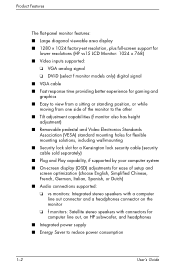
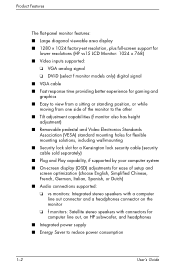
...; 1280 × 1024 factory-set resolution, plus full-screen support for lower resolutions (HP vs15 LCD Monitor: 1024 x 768)
■ Video inputs supported:
❏ VGA analog signal
❏ DVI-D (select f monitor models only) digital signal
■ VGA cable
■ Fast response time providing better experience for gaming and graphics
■ Easy to view from a sitting or...
User's Guide HP vs17, vs19, f1905 LCD Monitors - Page 61


....
User's Guide
A-3 Have the following available when you call: ■ Monitor model number (located in label on back of monitor) ■ Monitor serial number (located in this section, you
are using the troubleshooting tips in label on back of monitor) ■ Purchase date on invoice ■ Conditions under which the problem occurred ■ Error messages received ■...
User's Guide HP vs17, vs19, f1905 LCD Monitors - Page 63
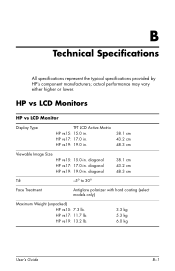
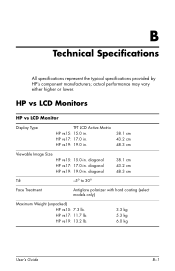
... specifications provided by HP's component manufacturers; HP vs17: 11.7 lb. HP vs19: 19.0 in.
38.1 cm 43.2 cm 48.3 cm
Viewable Image Size
HP vs15: 15.0-in . HP vs17:...HP vs15: 7.3 lb. HP vs19: 13.2 lb.
3.3 kg 5.3 kg 6.0 kg
User's Guide
B-1 HP vs LCD Monitors
HP vs LCD Monitor
Display Type
TFT LCD Active Matrix HP vs15: 15.0 in . diagonal HP vs17: 17.0-in . diagonal HP vs19: 19...
User's Guide HP vs17, vs19, f1905 LCD Monitors - Page 66


diagonal
Tilt
-5o to 83 kHz
B-4
User's Guide Technical Specifications
HP f LCD Monitors
HP f LCD Monitor
Display Type
TFT LCD Active Matrix HP f1705: 17.0 in . HP f1905: 19.0 in.
43.2 cm 48.3 cm
Viewable Image Size HP f1705: 17.0-in . HP f1905: 15.4 lbs.
5.9 kg 7.0 kg
Dimensions (including base) Height x Width x Depth Height x Width x Depth
f1705: 17.7 x 14.9 x 10.0 in. 445 x ...
User's Guide HP vs17, vs19, f1905 LCD Monitors - Page 67


Technical Specifications
HP f LCD Monitor (Continued)
Vertical Refresh Rate (analog mode)
50 to 76 Hz
Environmental Requirements Temperature: Operating Temperature Non-operating Temperature
41 to 95o F -4 to 140o F
5 to 35o C -20 to 60o C
Relative Humidity
20% to 80%
Power Source
100-240V , 50/60 Hz
Power Consumption
HP w19 LCD Monitor User's Guide - Page 1


... not furnished by its software on equipment that is a trademark owned by HP. HP w19 LCD Monitor User's Guide
• Preface • Safety and Maintenance Guidelines • Setup • Using the Monitor • Drivers and Auto-Adjustment • Technical Support FAQ • Specifications • LCD Monitor Quality and Pixel Policy • Agency Regulatory Notices
The only warranties...
HP w19 LCD Monitor User's Guide - Page 5


It may vary. • Outline for reference only. Back to Contents Page
Setup: HP w19 LCD Monitor
• Base • Attaching the Cables • Attaching Wall Mounting Arm
Back to Contents Page
Base: HP w19 LCD Monitor
Base • Attaching the Base • Removing the Base
Base
• For optimal viewing it is recommended to look at the...
HP w19 LCD Monitor User's Guide - Page 8
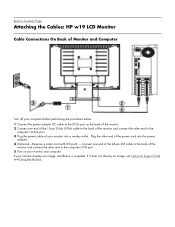
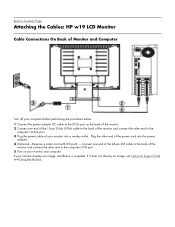
... other end of the power cord into a nearby outlet. If it does not display an image, see Technical Support FAQ and Using the Monitor. Back to Contents Page
Attaching the Cables: HP w19 LCD Monitor
Cable Connections On Back of Monitor and Computer
Turn off your computer before performing the procedure below. 1 Connect the power adapter DC...
HP w19 LCD Monitor User's Guide - Page 12


...preferences.
• The power cord should be connected. • Connect the video cable from the monitor to the video card. • Press the power button (E) to turn on...monitor is off and then press power button to turn the monitor on or off and then press power button to turn the monitor on the monitor. The other function, repeat steps 2-3. Back to Contents Page
Controls: HP w19 LCD Monitor...
HP w19 LCD Monitor User's Guide - Page 14


... the Auto-Adjustment Feature: HP w19 LCD Monitor
Downloading from the World Wide Web
To download the latest version of INF and ICM files from the HP Support Web site: 1 Refer to: http://www.hp.com/support 2 Select your country/region. 3 Select Download Drivers and Software. 4 Enter the model number for your monitor to go to the...
HP w19 LCD Monitor User's Guide - Page 15
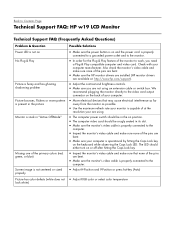
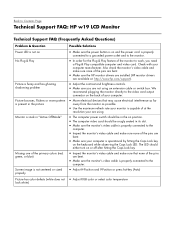
...; Move electrical devices that none of the pins are bent.
• Make sure the HP monitor drivers are installed (HP monitor drivers
are available at the
resolution your are bent.
• Make sure the monitor's video cable is capable of at : http://www.hp.com/support).
• Adjust the contrast and brightness controls. • Make sure you...
HP w19 LCD Monitor User's Guide - Page 16
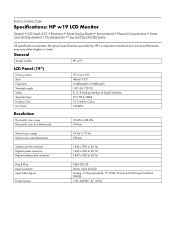
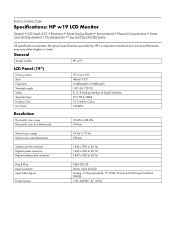
General
Model number
HP w19
LCD Panel (19")
Driving system Size Pixel pitch ...LCD Monitor
General • LCD Panel (19") • Resolution • Preset Display Modes • Environmental • Physical Characteristics • Power Cord Set Requirements • Pin Assignments • Plug and Play DDC2B Feature
All specifications represent the typical specifications provided by HP...
HP w19 LCD Monitor User's Guide - Page 20
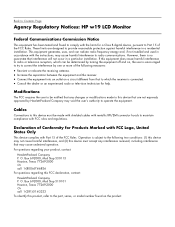
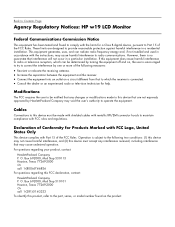
... this device that are designed to provide reasonable protection against harmful interference in a particular installation. Cables
Connections to this equipment does cause ...regarding this product, refer to the part, series, or model number found to comply with FCC rules and regulations. These limits ... HP w19 LCD Monitor
Federal Communications Commission Notice
This equipment has been tested and found ...
User’s Guide f1903 LCD Monitor - Page 31


... Web
Before contacting customer services, refer to the support Web site at: http://www.hp.com
Preparing to call technical support. Have the following available when you call: ■ The monitor ■ Monitor model number ■ Serial number for the monitor ■ Purchase date on invoice ■ Conditions under which the problem occurred ■ Error messages received...
User's Guide - HP vs15, vs17, vs19, f1705, f1905 LCD Monitor - Page 10
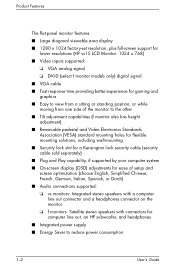
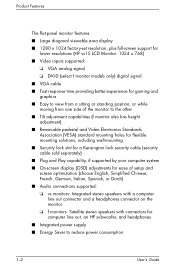
...; 1280 × 1024 factory-set resolution, plus full-screen support for lower resolutions (HP vs15 LCD Monitor: 1024 x 768)
■ Video inputs supported:
❏ VGA analog signal
❏ DVI-D (select f monitor models only) digital signal
■ VGA cable
■ Fast response time providing better experience for gaming and graphics
■ Easy to view from a sitting or...
User's Guide - HP vs15, vs17, vs19, f1705, f1905 LCD Monitor - Page 61
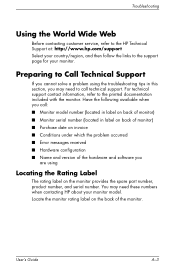
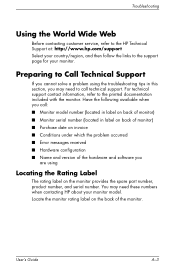
... your monitor model. User's Guide
A-3 For technical support contact information, refer to the printed documentation included with the monitor. Locate the monitor rating label on the back of the hardware and software you
are using the troubleshooting tips in label on back of monitor) ■ Purchase date on the monitor provides the spare part number, product number, and serial number.
User's Guide - HP vs15, vs17, vs19, f1705, f1905 LCD Monitor - Page 67
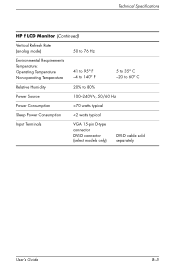
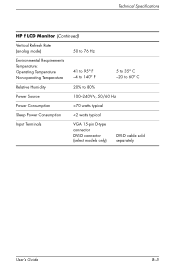
Technical Specifications
HP f LCD Monitor (Continued)
Vertical Refresh Rate (analog mode)
50 to 76 Hz
Environmental Requirements Temperature: Operating Temperature Non-operating Temperature
41 to 95o F -4 to 140o F
5 to 35o C -20 to 60o C
Relative Humidity
20% to 80%
Power Source
100-240V , 50/60 Hz
Power Consumption
User's Guide f1904 LCD Monitor - Page 31


Have the following available when you call: ■ The monitor ■ Monitor model number ■ Serial number for the monitor ■ Purchase date on invoice ■ Conditions under which the problem occurred ■ Error messages received ■ ...World Wide Web
Before contacting customer services, refer to the support Web site at: http://www.hp.com
Preparing to call technical support.
Similar Questions
Hp W2338h Lcd Monitor (no Power)
Hey there I'm trying to figure out what I can do to fix my HP W2338H LCD MONITOR.I plugged it in and...
Hey there I'm trying to figure out what I can do to fix my HP W2338H LCD MONITOR.I plugged it in and...
(Posted by mjohne2014 1 year ago)
Hp L1906 Lcd Monitor Green Led Blinking , No Display
HP L1906 LCD Monitor green LED blinking , no display what will be the possible fault ?
HP L1906 LCD Monitor green LED blinking , no display what will be the possible fault ?
(Posted by saseedharanc 9 years ago)

